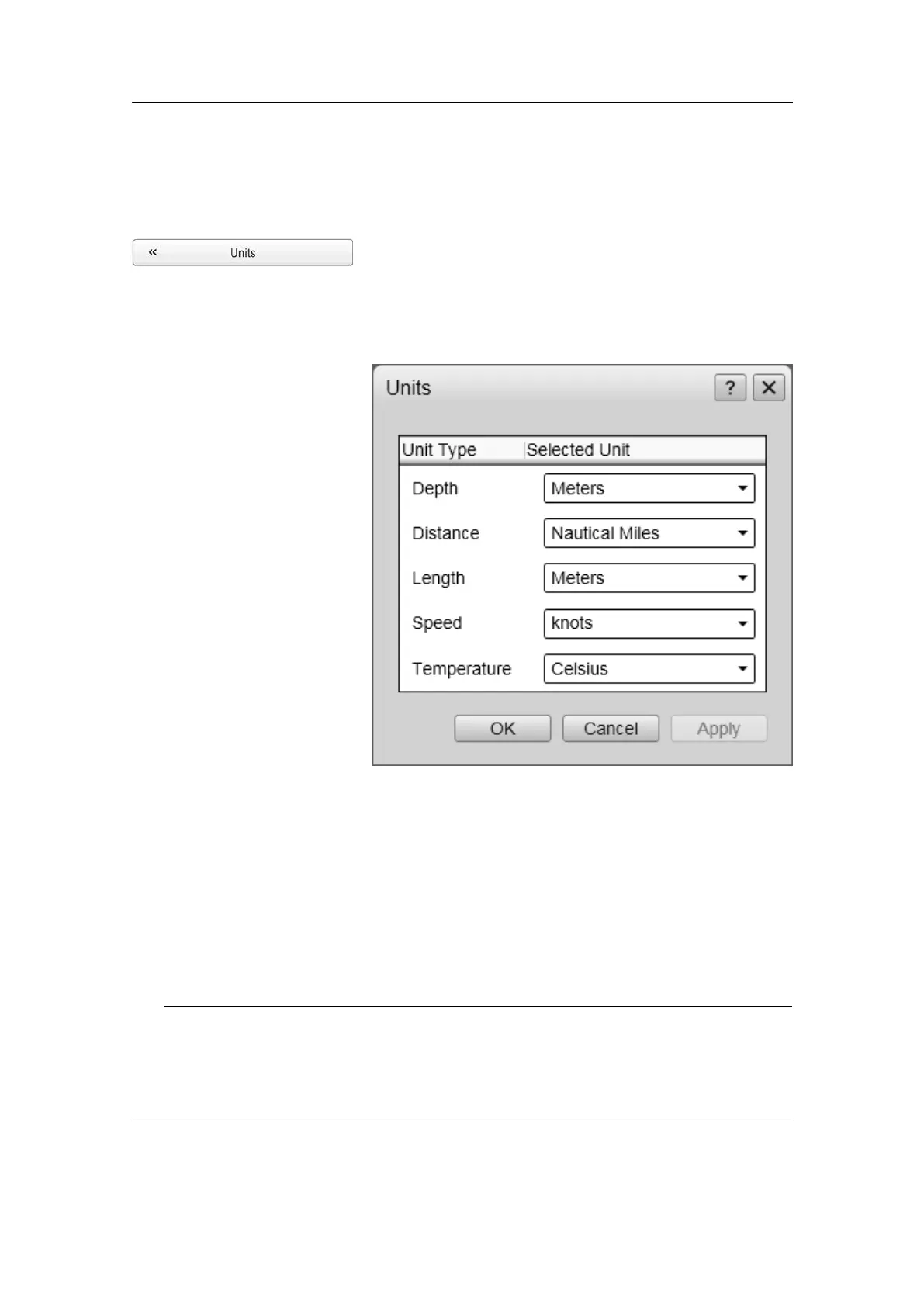SimradEK15
Unitsdialogbox
ToopentheUnitsdialogbox,clickUnitsontheDisplaymenu.
Purpose
ThepurposeoftheUnitsdialogboxistocontroltheunitsofmeasurementsusedby
theEK15.
Description
TheEK15ispreparedto
workwithseveralstandards
forunitsofmeasurements.
UsetheUnitsdialogbox
tosetupthevariousunits
ofmeasurementsyou
wishtoworkwith.The
EK15willusetheseinall
presentations.Normally,
youwillonlyneedtodene
theseonce.
Parameters
1Depth
Choosetheunitof
measurementforwater
depth.
2Distance
Choosetheunitofmeasurementforsaileddistance.
3Length
Thelengthtypeisusedforallreadoutssuchascursororrangerings.
4Speed
Choosetheunitofmeasurementforthepresentationofvesselspeed.
5Temperature
Choosetheunitofmeasurementforwatertemperature.
Tip
PressingF5willalsoopenthisdialog.
Notethatsonarrangeandthex-axisintheTowedbodyviewislockedtometers.The
sameistrueforthedisplayrangeoptionsintheactivemenuwhenintruemotion.
Relatedprocedures
•Selectingmeasurementunitsonpage51
162
351718/C