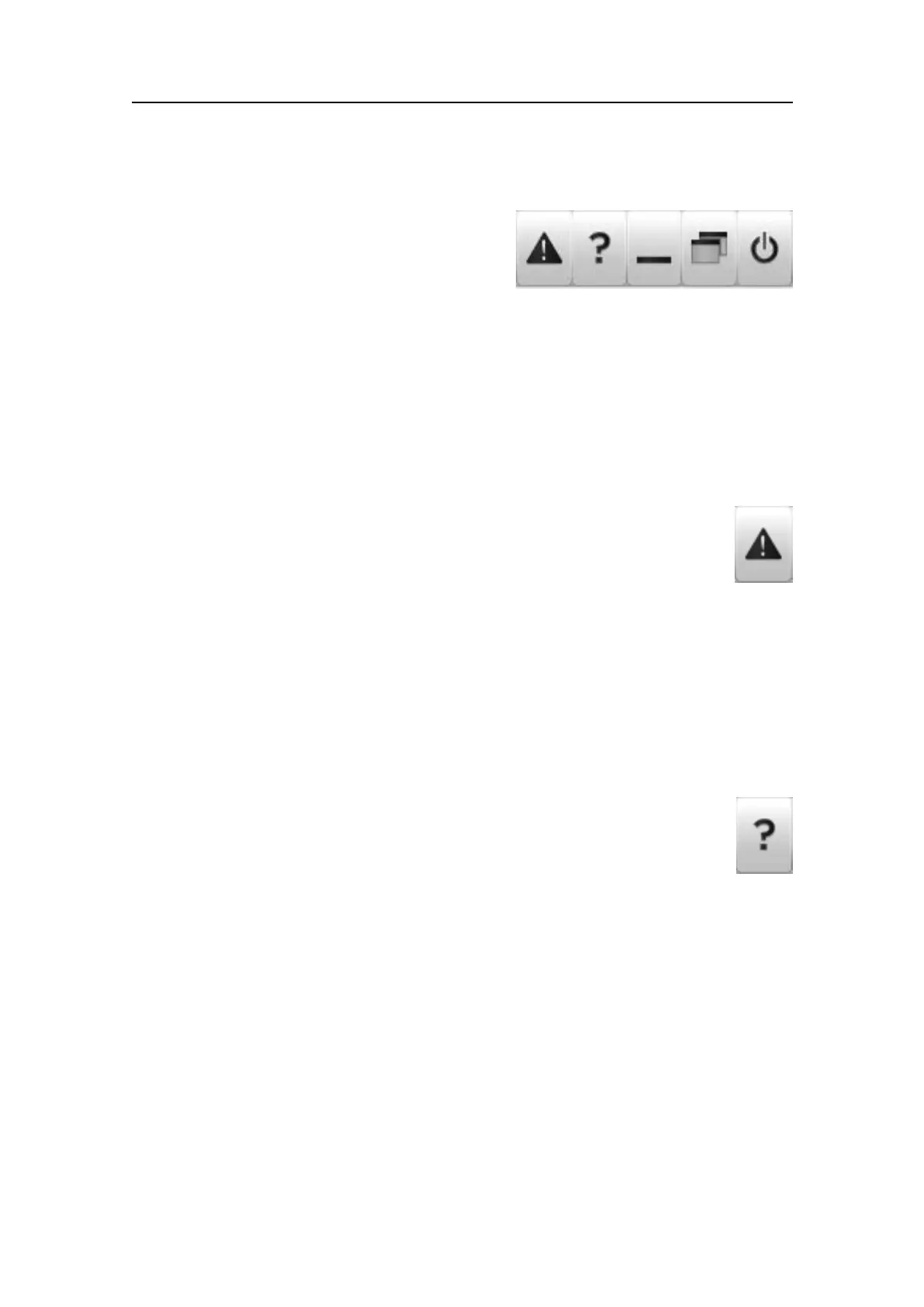SimradEK15
Functionbuttons
TheFunctionbuttonsarelocatedontheright
sideoftheTitleBaratthetopoftheEK15
presentation.
Topics
•Messagebuttononpage112
•Helpbuttononpage112
•Minimizebuttononpage113
•Resizebuttononpage113
•Exitbuttononpage113
Messagebutton
TheMessagebuttonislocatedattherightsideoftheTitleBaratthetopof
theEK15presentation.
ClickthebuttontoopentheMessagesdialogbox.
Byashing,thisMessagebuttonindicatesthattheEK15systemhasissueda
message.
Ifyouholdthemousecursoroverthebutton,atooltiprectanglewillprovidealistofthe
messagesthatyouhavenotacknowledged.
Relatedtopics
•Messagesdialogboxonpage233
Helpbutton
TheHelpbuttonislocatedattherightsideoftheTitleBaratthetopofthe
EK15presentation.
ClickthisbuttontoopentheEK15contextsensitiveon-linehelp.Thebutton
opensthehelpsystem’sstartpage.
Contextsensitiveon-linehelpisalsoavailablefromthevariousdialogboxesinthe
EK15.ClickanyHelpbutton[?]inthetoprightcornerofanydialogboxtoopenthe
helpsystem.
Relatedtopics
•Contextsensitiveon-linehelponpage42
112
351718/C