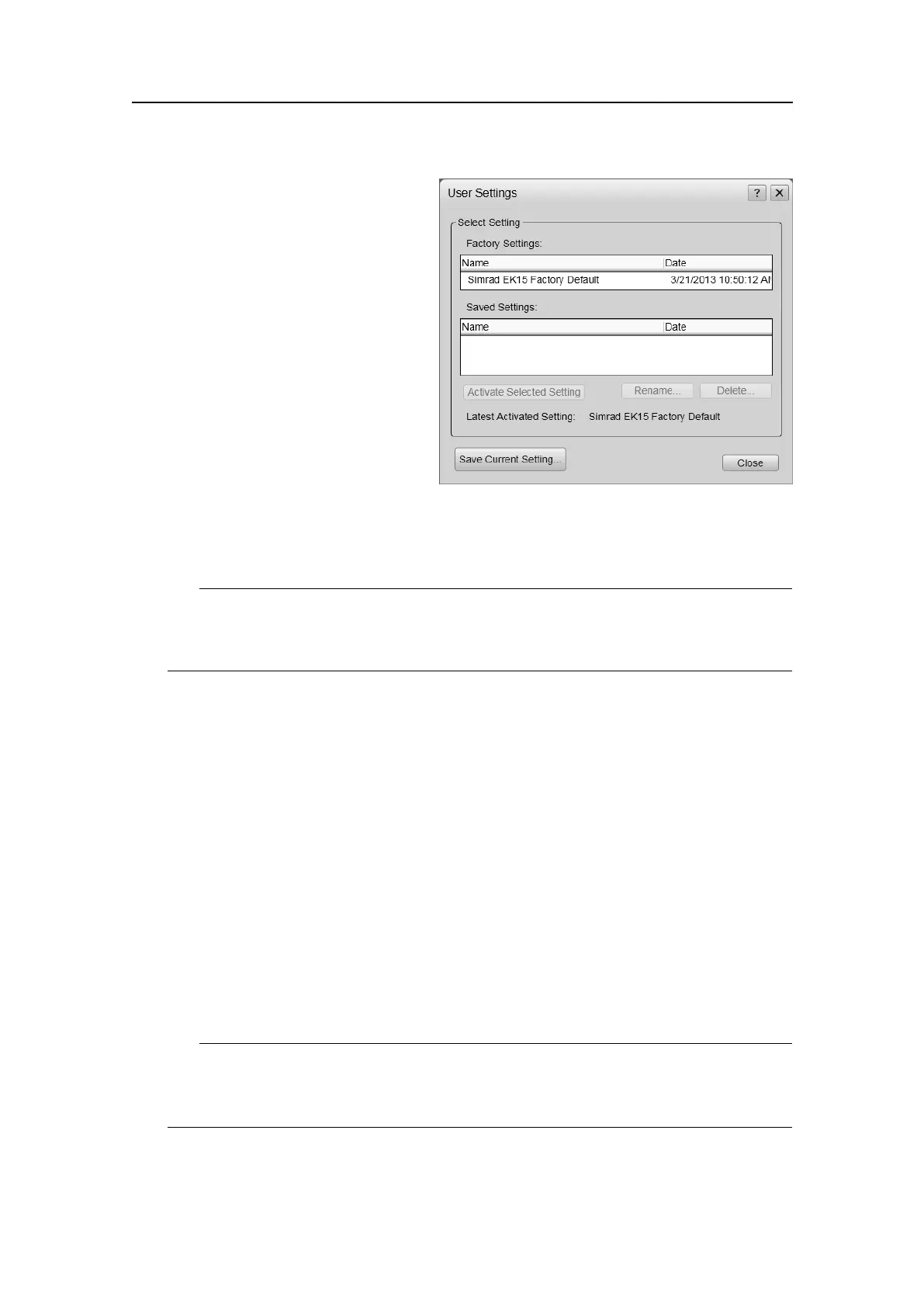Functionsanddialogboxes
Description
Thisdialogboxisusedtostorethe
EK15settingsfordifferenttypeof
sheries,orindividualuserrelated
settings.
Youcancreateasmanyuserproles
asyoulike,andyoucangivethem
anytypeofname.Alltheparameters
youhaveenteredusingmenu
buttonsanddialogsaresavedinthe
congurationle.
Parameters
1FactorySettings
ThesesettingsarethoseprovidedbySimrad.Thesesettingsmaybeputtouseifyou
areuncertainofwhichparameterstouse,astheyoffer“bestpractice”fortypical
use.Thefactorysettingscannotbealtered.
Tip
Unlesstheyaresaved,allyourcurrentsettingsarelostwhenthedefaultorsaved
settingsareapplied.
2SavedSettings
ThesesettingsarethosecreatedandsavedbyyouandotherEK15users.Each
settingisidentiedbyaname,andthetimeanddateitwascreated.Thesesettings
maybedeletedorrenamed.
Youcansaveanunlimitednumberofprolesettings,onlylimitedbythesizeof
theharddiskonyourcomputer.
3ActivateSelectedSetting
Toactivateeitherafactoryorasavedsetting,clickthesettingnameinoneofthe
lists,thenclickthisbutton.
4Rename
Thisbuttonisusedtorenameoneofthesavedsettings.
Torenameasetting,clickthesettingname,andthenthisbutton.Adedicateddialog
boxopenstoacceptthenewname.
Tip
IfyoudonothaveacomputerkeyboardconnectedtoyourEK15system,clickthe
Keyboardbuttontoopenanon-screenkeyboard.
Thefactorysetting(s)cannotberenamed.
351718/C
143