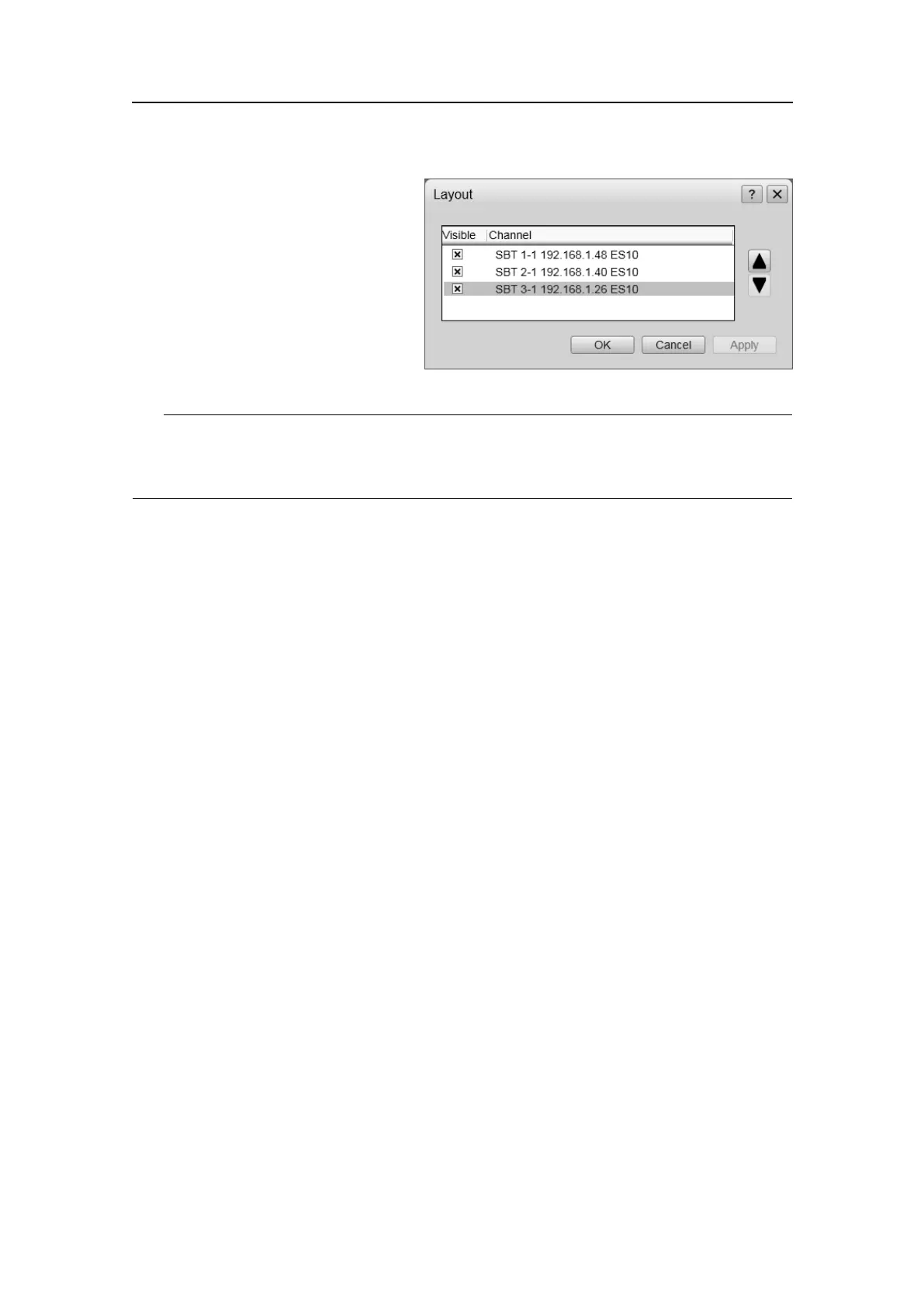Functionsanddialogboxes
Description
Whentwoormoreechograms
areshown,youcanusetheLayout
dialogtodecideinwhichorder–
fromtoptobottomorlefttoright
–youwishtoseetheechogram
channels.
Youcanalsohideanechogram
fromview.
Tip
Rememberthatyoucanalsohideorshowechogramchannelsbyclickingthetabson
theStatusbaratthebottomofthedisplay.
Parameters
1Visible
Thisboxisusedtohideorshowanechogramchannel.
EchogramchannelscanalsobehiddenusingthetabsontheStatusbaratthebottom
ofthedisplay.
2Channel
Eachlinerepresentanechogramchannel(transceiver/transducercombination).
Eachchannelisidentiedwithitstransceivertypeandidentity,thetransceiver'sIP
address,andthetransducertype
3Arrowbuttons
Usethetwoarrowbuttonsontherighthandsidetochangetheorderofthe
echogramchannels.Clickachanneltoselectit,thenoneofthearrowbuttonsto
changeitslocationonthelist.
Relatedprocedures
•Selectingechogrampresentationlayoutonpage59
Relatedtopics
•StatusBaronpage128
•Displaymenu;functionsanddialogsonpage159
351718/C
165