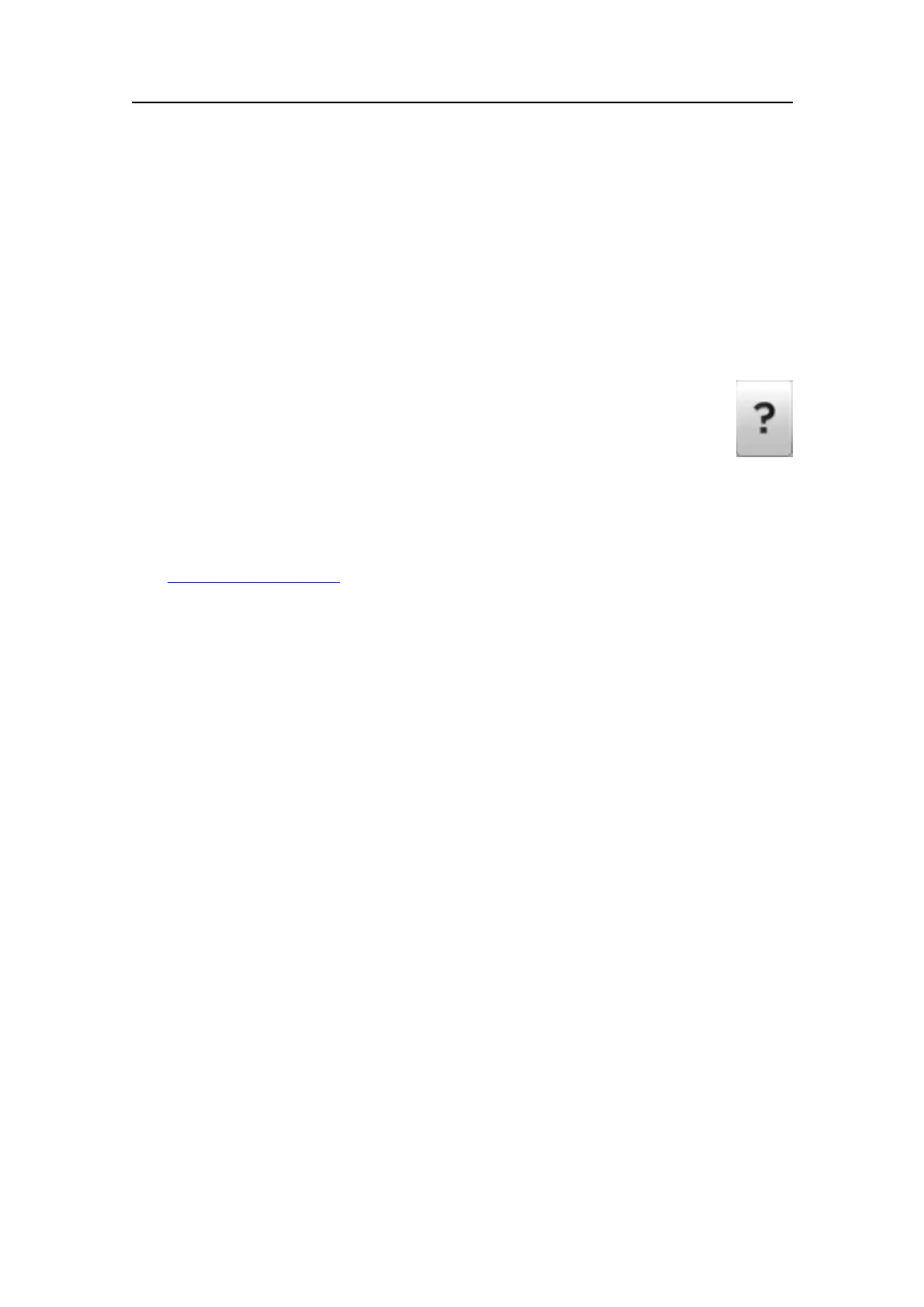Operationalprocedures
Relatedtopics
•Contextsensitiveon-linehelponpage42
•Openingthecontextsensitiveon-linehelponpage52
Procedure
1StarttheEK15.
2Checktheversionofyourexistingon-linehelple.
aClicktheHelpbuttonontheTitlebartoopentheon-linehelp.
bIfnecessary,clickthe[+]symbolinthemenuonthelefthandside
ofthehelppagetoopenthetableofcontents.
cClickDocumentinformation.
dObservetheversionofyourexistingon-linehelple.
3StoptheEK15.
4Startalemanagerprogramonthecomputer.
5Todownloadtheupdatedon-linehelple,goto:
www.simrad.com/ek15
6ChangethelenametoEK15.chm.
Thesamelenameisusedforalllanguages.
7CopytheCHMletoaUSBmemorydevice,andinserttheUSBdeviceinto
avacantslotonthecomputer.
8Accesstheprogramfoldersonthecomputer’sharddisk.
aObservetheScreenCapturebuttonontheStatusBaratthebottomofthe
presentation.
bClickScreenCaptures.
Observethatthebuilt-inimagebrowserstarts.Allthecurrentlysaved
echogramimagesareshownasminiatures.
cInthebrowser,clickOpenImageFoldertoopenanoperatingsystemfolder.
9Navigatetothefollowingfolder:
Windows7:c:\programfiles\Simrad\NGE\EK15\Language
10Observethatthefoldermayholdoneormoresub-folders.Eachofthesesub-folders
holdtheCHMon-linehelpleindifferentlanguages.Examplesare:
•es=Spanish
•en=English
11Openthelanguagefolderyouwishtoupdate.
12Renametheexisting(old)CHMleinthelanguagefoldertoold_EK15.chm.
13Usingthefunctionalityprovidedbytheoperatingsystemtocopythedownloaded
leEK15.chmfromtheUSBmemorysticktothecorrectlanguagefolder.
14Closeallfolders.
15Closethelemanagerprogram.
351718/C
85