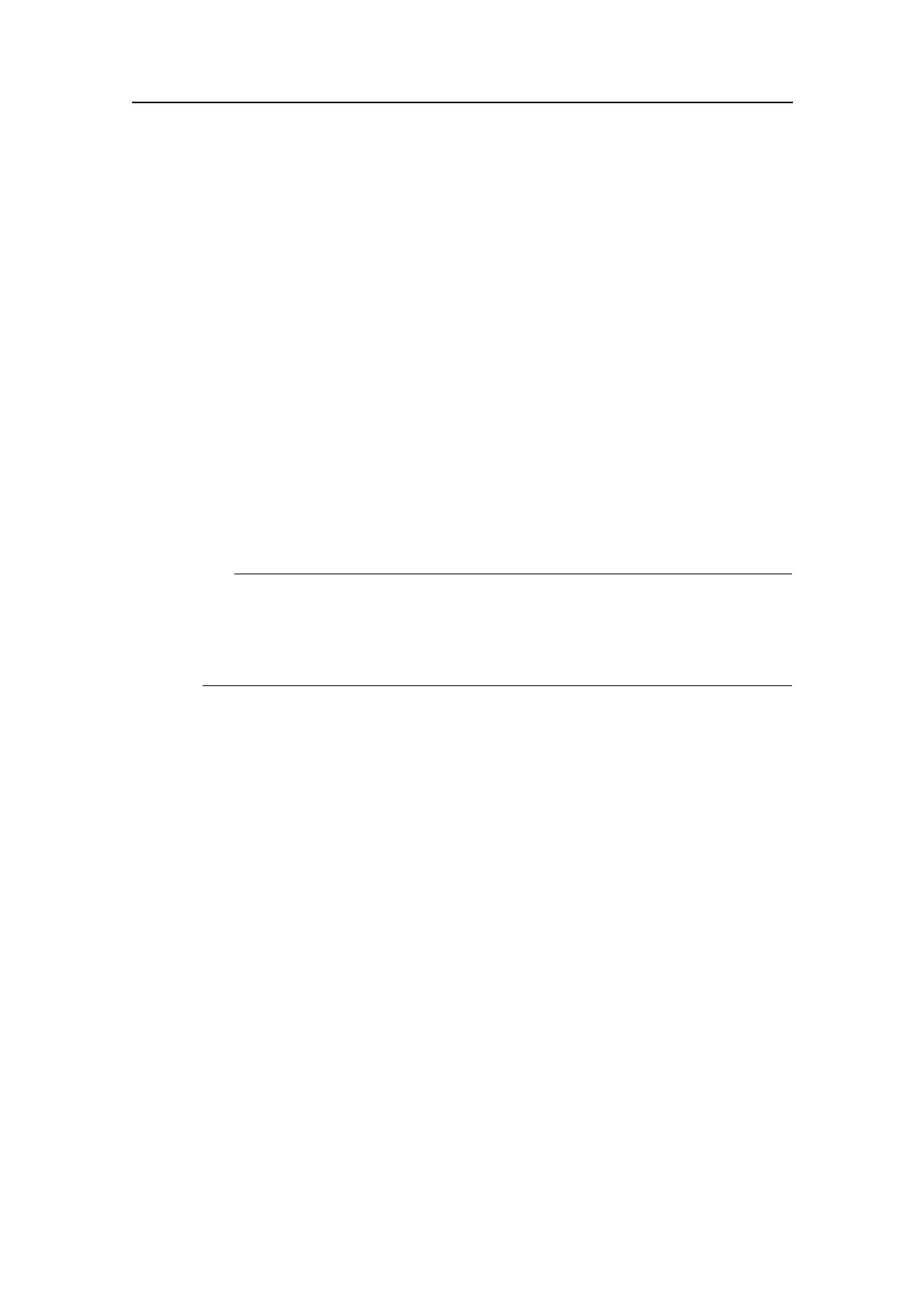SimradEK15
Parameters
1AvailableOutputs
Thiseldliststheavailableoutputsignals.
TheavailablesourcesaredenedinacongurationleontheEK15,andreects
theexportdataandleformatstheEK15cansupport.
aDepth
Thisisthedepthoutput.Thefollowingtelegramformatsaresupported:
→DBSDepthbelowsurfaceonpage250
→DBTDepthbelowtransduceronpage251
→DPTDepthonpage251
→SimradEK500Depthtelegramonpage257
→Atlasdepthtelegramonpage266
→PSIMDHBBottomhardnessandbiomassonpage263
Tip
YoucanalsosetupdepthoutputsusingtheDepthOutputdialogontheSetup
menu.
→DepthOutputdialogboxonpage186
bSync
Thisistheoutputforsynchronizationofperipheralacousticsystems.
Formoreinformation,seetheSynchronizationdialogbox.
→Synchronizationdialogboxonpage171
2SelectedOutputs
Thiseldliststheselectedoutputsignalstotherelevantcommunicationport.
3CongureOutput
SomeoftheoutputsmaybesetupbytheEK15.Todothis,clickontheoutput
nameintheSelectedOutputseld,andthenthisbutton.Whenapplicable,the
relevantsetupdialogwillopen.
Relatedtopics
•Externalinterfaceproceduresonpage87
•I/OSetupdialogboxonpage194
•DepthOutputdialogboxonpage186
•Synchronizationdialogboxonpage171
•SettingupexportofNMEAdatatochosenLANportonpage88
232
351718/C