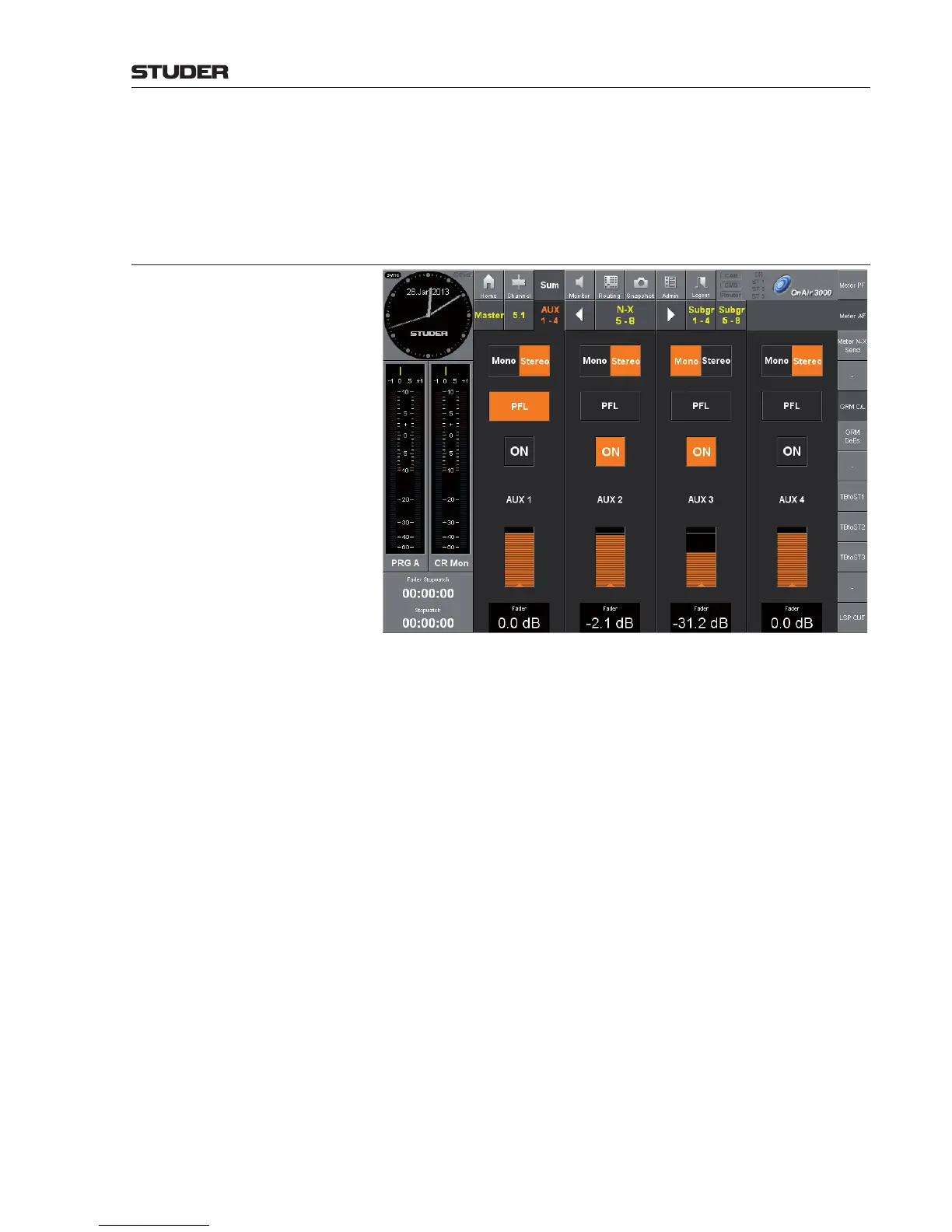OnAir 3000 Digital Mixing Console
Operation 5-39
Document generated: 10.10.14
SW V6.0
cal fader value can be set higher than 0 dB with this rotary encoder. When
touching the fader button (on motor fader modules) or slightly moving it (on
non-motor fader modules), control can be taken over again by the physical
fader; there will, however, be an audible level jump in such a case.
5.3.3.3 AUX Page
This page allows parameter adjustments for the four AUX master buses.
Mono / Stereo The audio format (mono or stereo) of each AUX master bus can be set to mono
or stereo when touching these buttons; the current selection is highlighted.
PFL PFL feeds the pre-fader audio signal to the PFL bus. This button enables/
disables the PFL (pre-fader listening) function on the corresponding AUX
master (highlighted if enabled). The ‘PFL Cut on Channel Active’ (Broadcast
PFL Mode) has no effect on the audio signal.
ON Button to toggle the AUX send sum on/off, highlighted if on.
Label The label displayed here (e.g. AUX 3) may be renamed in the configuration
tool, if required (see chapter 6.5.11).
(AUX) Fader The fader value is indicated by the orange-colored bar graph. The exact value
is displayed in dB and can be set with the rotary encoder below the field.
Notes: Any AUX output can be assigned to any physical fader on the desk.
AUX (and N–X) outputs may be equipped with a fixed output limiter, depend-
ing on the configuration. Configurations no. 7 and 8 (with 3 or 4 DSP cards,
respectively) are required. Systems having more than 24 faders require 4 DSP
cards if limiters on the AUX and N–X outputs are desired.
The fader value adjusted with the rotary encoder (or the mouse) and the one
of the physical fader in the corresponding fader strip, if assigned, are work-
ing in parallel, it is a kind of ‘the last wins’ circuit. This means that moving
the physical fader also effects the bar graph on the screen; the other way
round, however, a change with the rotary encoder or the mouse sets the fader
into takeover mode, because the new (electrical) fader value and the fader’s
(physical) position will then be different. This does not apply, of course, when
using the optional motor fader modules.
