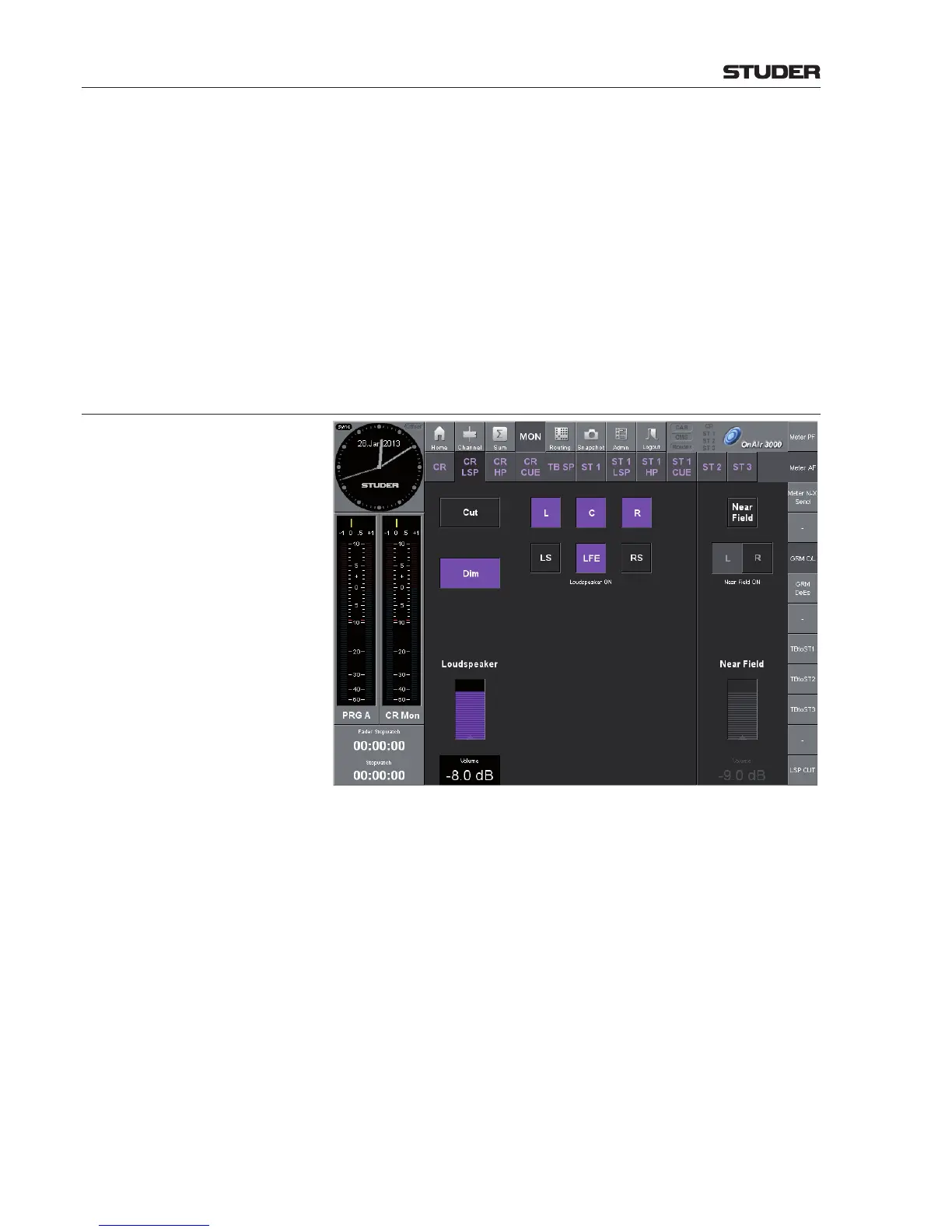OnAir 3000 Digital Mixing Console
5-46 Operation
Document generated: 10.10.14
SW V6.0
Direct Engaging this monitoring mode makes every signal pass through ‘as is’,
regardless of its format (e.g. 5.1-channel signals to all the individual speakers,
stereo signals to the L and R speakers only).
Stereo If active, a signal from a stereo source passes unprocessed to the L and R
speakers. If the monitored source is a 5.1-channel source, the signal is down-
mixed to a stereo signal, according to the Downmix / ENC setting.
Downmix, ENC These buttons determine whether a 5.1 signal gets 5.1 signal gets mixed down
either by the console’s internal downmix processing or by an external encoder
(such as Dolby E
®
) when monitoring in Stereo mode.
Note If the 5.1-channel surround option is not installed, the right-hand part of the
screen only shows the Mono and Phase buttons.
5.3.4.2 CR/ST 1 LSP (Loudspeaker) Pages
Cut / Dim These buttons allow muting/dimming the speakers; highlighted if active. The
amount of Dim attenuation can be configured (see chapter 6.5.24.1).
Loudspeaker Volume The volume of the main monitoring system is indicated with the bar graph.
The exact value is displayed in dB and set with the adjacent rotary encoder.
If the surround option is installed, this rotary encoder controls the volume of
the of the main surround monitoring system.
Loudspeaker ON - L, R, C, LFE, Ls, Rs (with surround option only)*
Switches the the individual loudspeakers on/off.
Near Field (with surround option only)*
If active, the monitoring switches from the main surround monitoring system
over to the stereo-only near field monitoring system.
Near Field ON - L, R Switches the the individual near field loudspeakers on/off.
Near Field Volume The volume of the near field monitoring system is indicated with the bar graph.
The exact value is displayed in dB and set with the adjacent rotary encoder.
Note If the 5.1-channel surround option is not installed, the Loudspeaker part
of the screen looks like the Near Field part shown above; there will be no
Near Field part available then.
