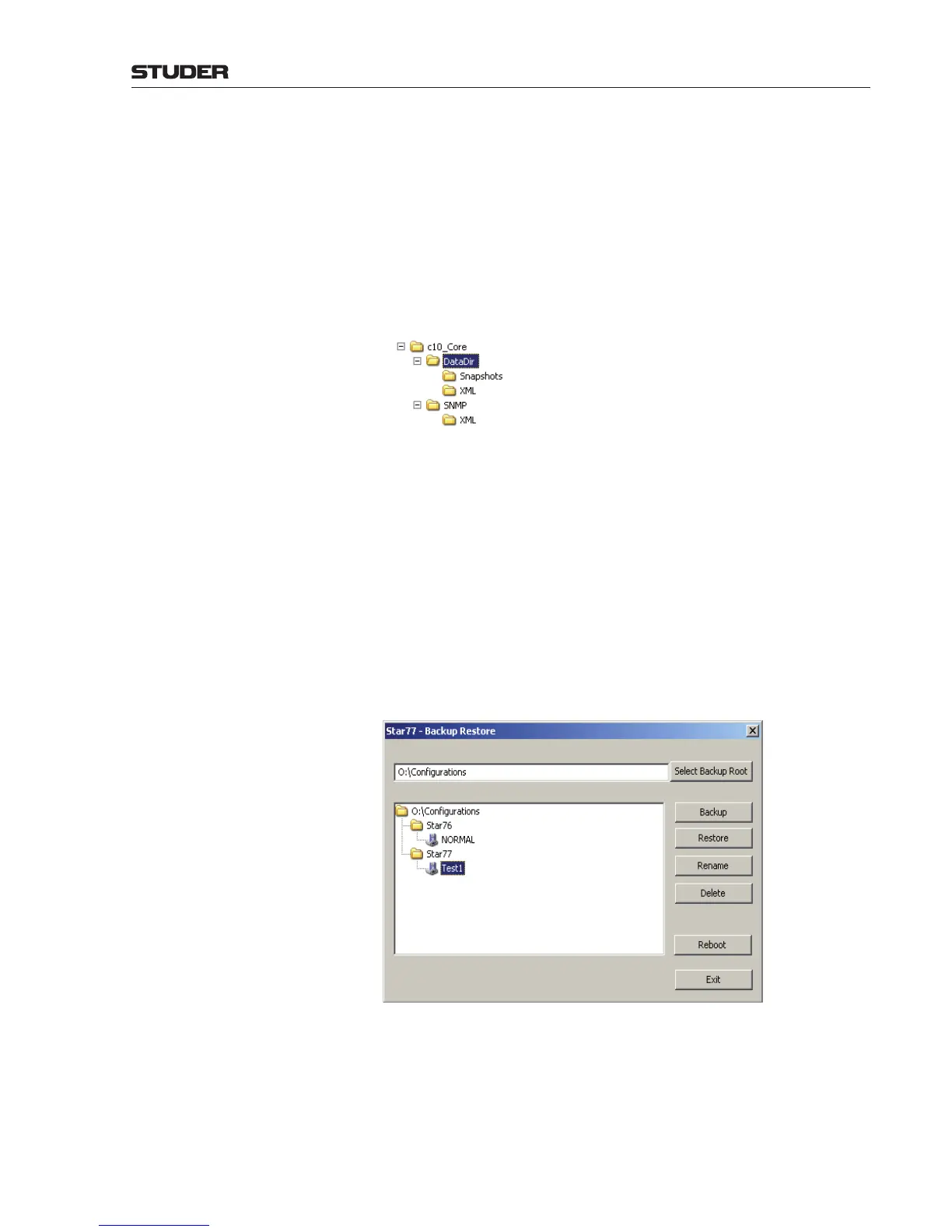OnAir 3000 Digital Mixing Console
Operation 5-173
Document generated: 10.10.14
SW V6.0
of a the corresponding system is created.
Backup Name This folder is created during backup operation, when a new backup is created.
This is the name, which the user enters when creating a backup.The backup
name folder contains the backups of each subsystem (DNet container) of the
current system.
Subsystem Name Each subsystem (DNet container) has its own folder within the backup-folder.
It contains the configuration files related to that subsystem in a file structure
as follows :
The folder name is generated according to the ContainerID and the Contain-
erName: cID_name, where ID is the ContainerID and name is the Contain-
erName as defined in the container.ini-file
Please note that the ContainerName is not taken into account when restoring
the configuration files to their associated subsystem.
The file structure of a backuped subsystem looks like the structure on the
respective origin, where DataDir is the name of the application root folder,
which may be OA3000, ROUTE6000, CORE, DESK etc.
Backup/Restore functions All Backup/Restore related functions are accessable in the Backup Restore
dialog of the Configuration Tool.
Backup Initiates the process, which backups the current system. The process consists
of the following steps:
• Transfersallconfigurationfilesofthecurrentsystemtoatemporaryfolder
• Ifthebackupfails,anerrormessageisdisplayedandthetemporaryfolder
is deleted – No backup is created!
• Ifthebackupterminatessuccessfully,thetemporaryfolderisrenamedto
the specified Backup Name (backup location).
