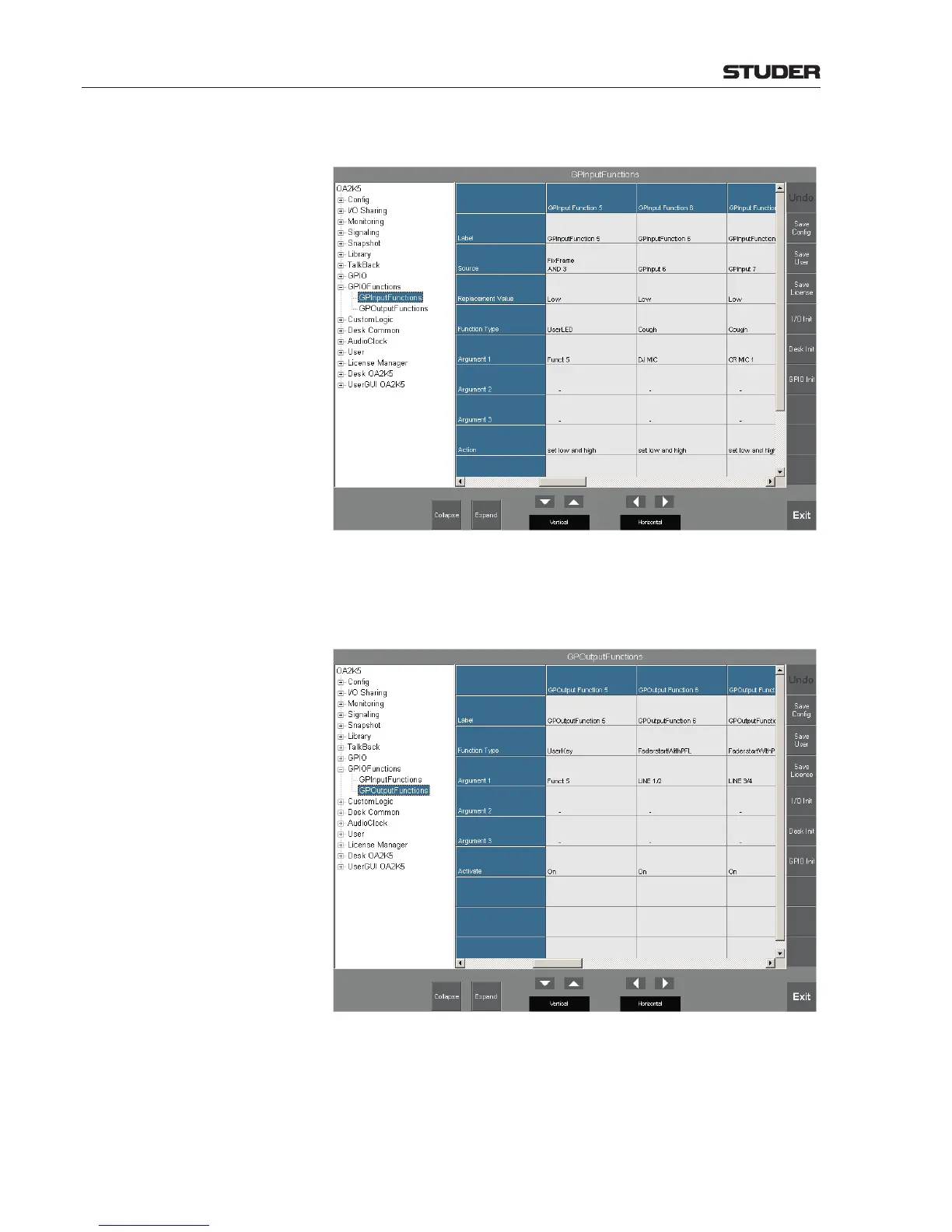OnAir Digital Mixing Consoles
6-96 Conguration
Document generated: 10.10.14
SW V6.0
Step 11 On console 2, set the GPInputFunction 5 parameters as follows:
After scrolling down, the parameters Time are set to 0 ms, Triggered Edge
to both, and Activate to On.
Step 12 Set the GPOutputFunction 5 parameters on console 2 as follows:
