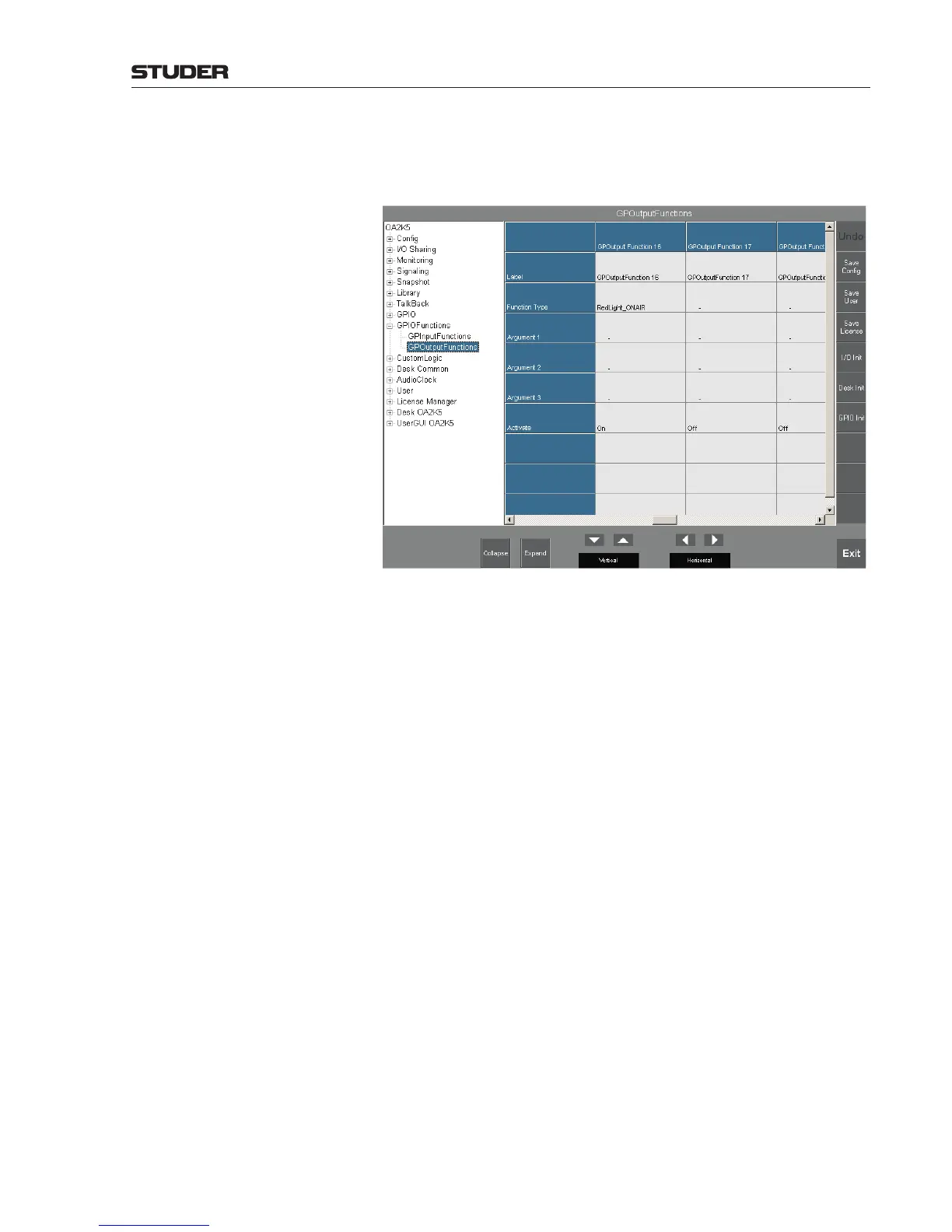OnAir Digital Mixing Consoles
Conguration 6-97
Document generated: 10.10.14
SW V6.0
Step 13 Select the Function Type of GPOutputFunction 16 on console 2 as
• RedLight_ONAIR, and set
• Activate to On
Now we’re ready for a test:
• Makesurethatconsole2(OnAir2500)iscurrentlynot on-air, so the F5
key on console 1 is dark.
• PressF5 on console 1 (OnAir 3000).
• TheF5 key on console 2 starts to flash. The F5 key on console 1 flashes
too, indicating that the call has been sent to console 2.
• Theconsole2operatorcanacknowledgetheincomingcallbypressing
his F5 key which becomes dark again. The F5 key on console 1 becomes
dark, too.
• Now,console2isswitchedon-air. This is indicated on console 1 by an
illuminated F5 key.
• PressF5 on console 1 (OnAir 3000) to call the console 2 operator.
• However,theconsole2F5 key remains dark in order to not disturb the
operator. The F5 key on console 1 flashes, indicating that the call has been
sent.
• Assoonasconsole2isno more on-air, its F5 key starts to flash.
• Theconsole2operatorcanconfirmtheincomingcallbypressinghisF5
key which becomes dark again. The F5 key on console 1 becomes dark,
too.
If the test was successful and you want to keep this functionality, remember
to save both console 1 and console 2 configurations.
