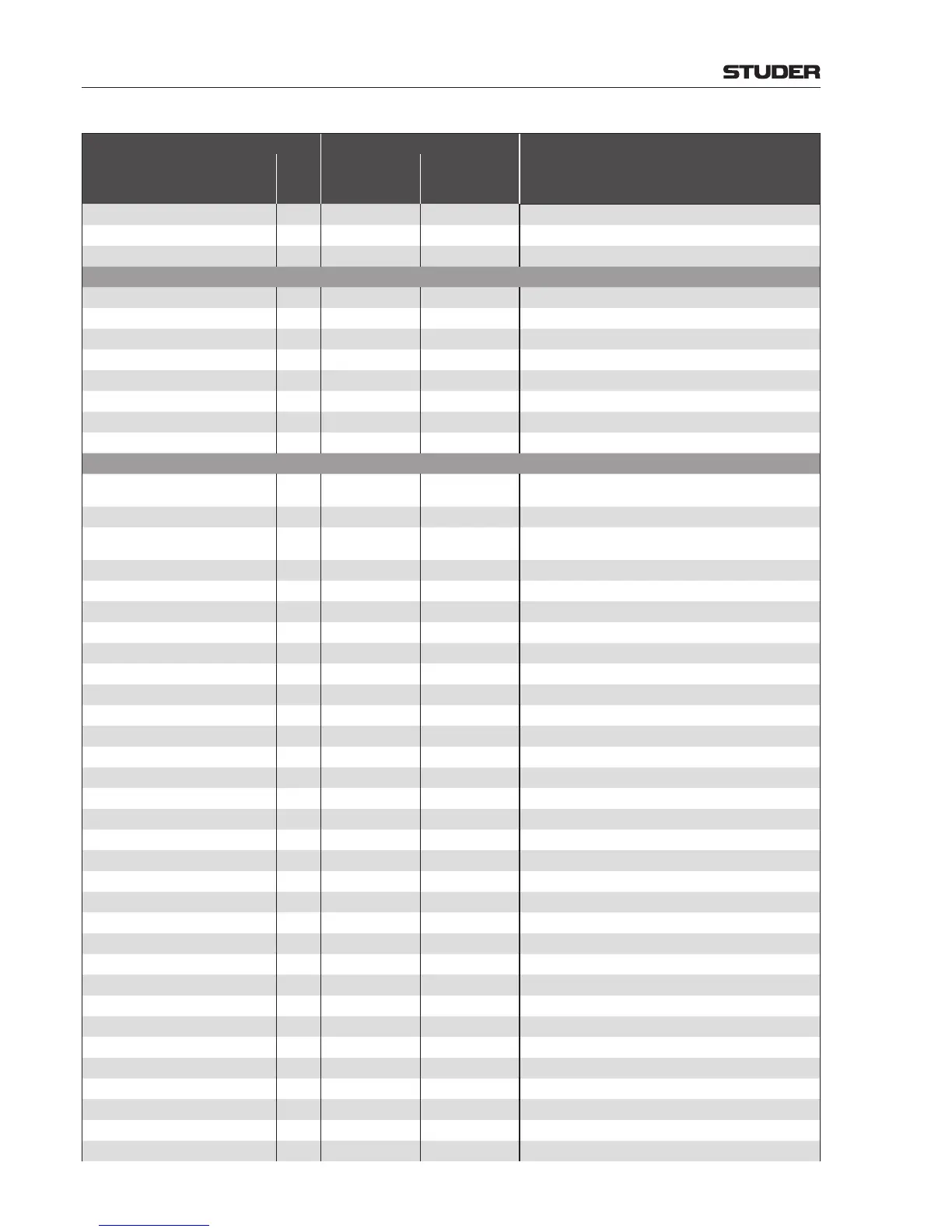OnAir Digital Mixing Consoles
6-136 Conguration
Document generated: 10.10.14
SW V6.0
Function Assignable to: Details
Rel.
in
SW
Module with
2 LEDs per key
(red & yellow)
Module with
1 LED per key
(yellow)
NextB_LED1 V3.0 red yellow
TimerSelectA-D V2.1 red yellow
TimerSelectA-D_Yellow V2.1 yellow -
Channel user functions
ChannelUserFct1_Button V3.1 red yellow momentary and latching
ChannelUserFct1_ButtonLO V3.1 red yellow latching only
ChannelUserFct1_ButtonMO V3.1 red yellow momentary only
ChannelUserFct1_Led V3.1 red/yellow yellow LED only
ChannelUserFct2_Button V3.1 red yellow mementary and latching
ChannelUserFct2_ButtonLO V3.1 red yellow latching only
ChannelUserFct2_ButtonMO V3.1 red yellow momentary only
ChannelUserFct2_Led V3.1 red/yellow yellow LED only
Bus assignment functions
PGMBusAOnOff V1.0 red/orange yellow
bus assignment (red/yellow), temporary off state
(orange/yellow)
PGMBusAOnOff_Rotary V1.0 red yellow without temporary off state signaling
PGMBusAOnOff_Both V2.0 orange/red yellow
bus assignment (orange/yellow), temporary off state
(red/yellow)
PGMBusAOnOff_Yellow V2.0 yellow/ orange - bus assignment (yellow), temporary off state (orange)
PGMBusBOnOff V1.0 red/orange yellow see PGMBusAOnOff
PGMBusBOnOff_Rotary V2.1 red yellow see PGMBusAOnOff_Rotary
PGMBusBOnOff_Both V2.0 orange/red yellow see PGMBusAOnOff_Both
PGMBusBOnOff_Yellow V2.0 yellow/ orange - see PGMBusAOnOff_Yellow
Rec_PF V1.0 red yellow
RecBusOnOff V1.0 red/orange yellow see PGMBusAOnOff
RecBusOnOff_Rotary V2.1 red yellow see PGMBusAOnOff_Rotary
RecBusOnOff_Both V2.0 orange/red yellow see PGMBusAOnOff_Both
RecBusOnOff_Yellow V2.0 yellow/ orange - see PGMBusAOnOff_Yellow
Record V2.0 red yellow
SubGroup1-8OnOff V2.0 red/orange yellow see PGMBusAOnOff
SubGroup1-8OnOff_Rotary V2.0 red yellow see PGMBusAOnOff_Rotary
Sur51BusAOnOff V2.2 red/orange yellow see PGMBusAOnOff
Sur51BusAOnOff_Rotary V2.2 red yellow see PGMBusAOnOff_Rotary
Sur51BusAOnOff_Both V2.2 orange/red yellow see PGMBusAOnOff_Both
Sur51BusAOnOff_Yellow V2.2 yellow/ orange - see PGMBusAOnOff_Yellow
Sur51BusBOnOff V2.2 red/orange yellow see PGMBusAOnOff
Sur51BusBOnOff_Rotary V2.2 red yellow see PGMBusAOnOff_Rotary
Sur51BusBOnOff_Both V2.2 orange/red yellow see PGMBusAOnOff_Both
Sur51BusBOnOff_Yellow V2.2 yellow/ orange - see PGMBusAOnOff_Yellow
Aux1-4_On/Off V1.0 red/orange yellow see PGMBusAOnOff
Aux1-4_On/Off_Rotary V1.0 red yellow see PGMBusAOnOff_Rotary
Aux1-4_Pre/After V1.0 red yellow
NXBus1-16OnOff V1.0 red/orange yellow see PGMBusAOnOff
NXBus1-16OnOff_Rotary V1.0 red yellow see PGMBusAOnOff_Rotary
NXBus17-48OnOff V3.2 red/orange yellow see PGMBusAOnOff
NXBus17-48OnOff_Rotary V3.2 red yellow see PGMBusAOnOff_Rotary
NXMasterCueOnOff V2.2 red yellow
