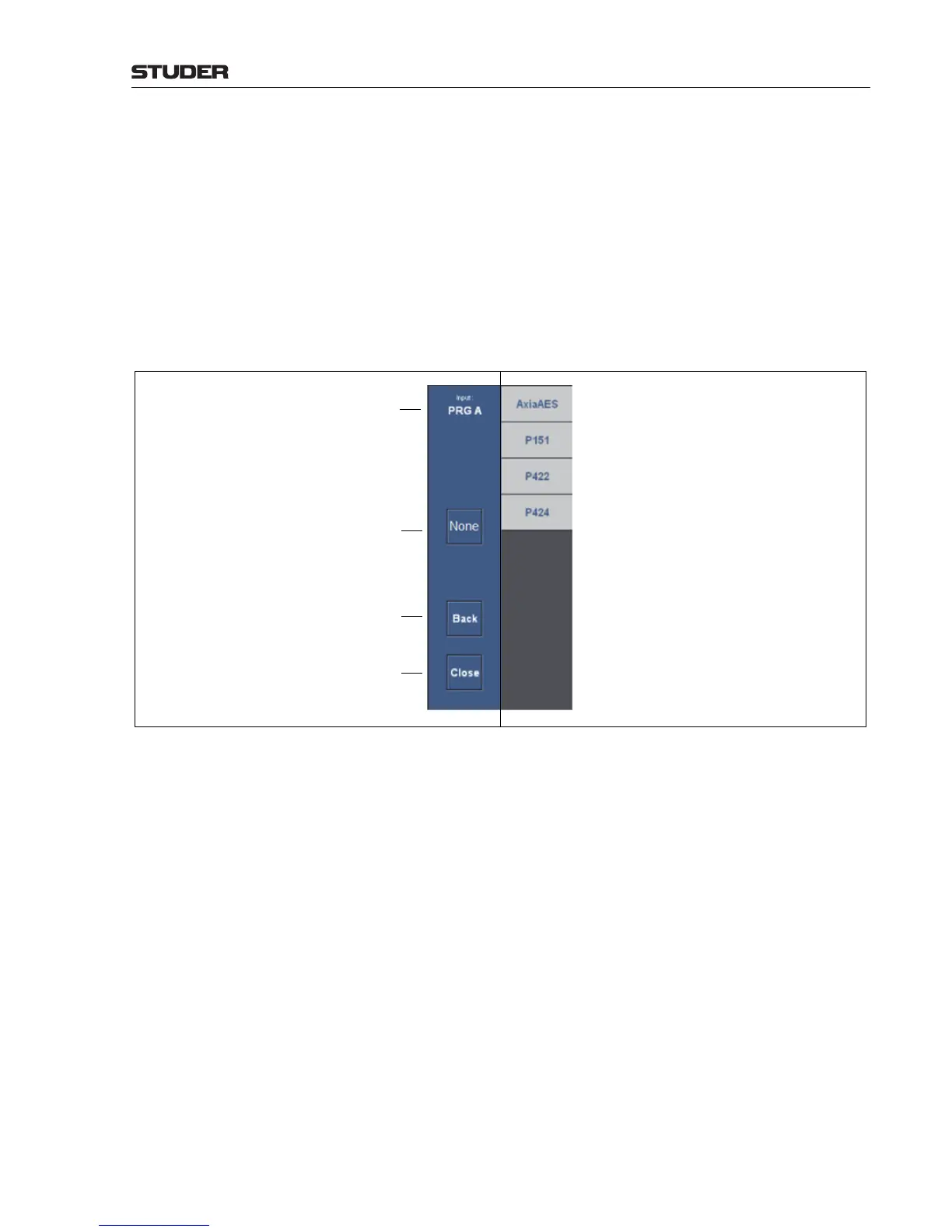OnAir 3000 Digital Mixing Console
Operation 5-15
Document generated: 10.10.14
SW V6.0
Source Selector Dialog The Source Selector dialog either provides a list of Stream Groups or a list of
Streams within the previously selected Stream Group. It consists of a control
area (left side) and a Stream Groups- or Stream area (right side).
Due to the implemented stream handling, the Source Selector dialog will be
closed immediately when
• thestatusofthecurrentLogicalInputison-air
• theselectedStripChannelgetslocked
Source Selector Dialog 1
Input
Input indicates the label of the
Logical Input currently assigned
to the selected Strip Channel.
The None button allows
disconnecting the current
Stream.
The Back button closes the
Source Selector dialog and leads
back to the Input Selector dialog.
The Close button only closes
the Source Selector dialog.
All Stream Groups are listed here in
alphabetic order.
Control Area Stream Group Area
None button
Back button
Close button
After selecting a Stream Group, its available Streams are indicated in the right
area of the Source Selector dialog.
'
