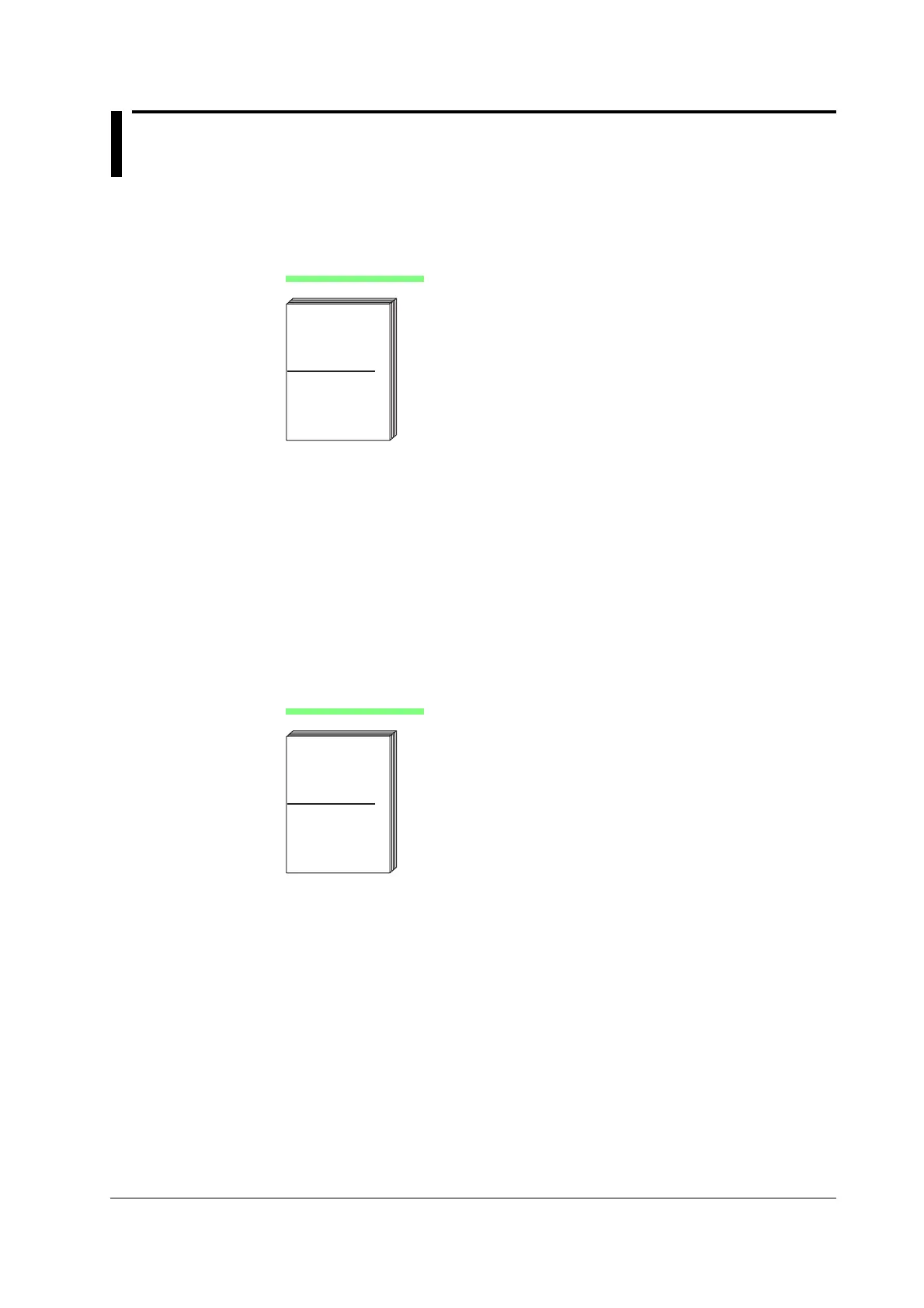Part 1:iii
IM 701210-05E
r Manuals That Come with the DL750/DL750P
DL750/DL750P Manuals
The following manuals are provided for the DL750/DL750P. Use them according to your
application.
User’s Manual Part 1
DL750/DL750P
ScopeCoder
User's Manual
Part 1
IM701210-05E
This manual. Contains chapters 1 to 9 of the DL750/DL750P
User's Manual. Mainly describes the basic operations of the
DL750/DL750P up to waveform acquisition.
[Contents]
• Chapter 1 Names and Functions of Parts
• Chapter 2 Explanation of Functions
• Chapter 3 Making Preparations for Measurements
• Chapter 4 Common Operations
Operations and functions of keys and the jog shuttle,
entering values and strings, operations on the USB
keyboard/USB mouse, initializing settings, auto setup,
calibration, and help function
• Chapter 5 Horizontal and Vertical Axes
• Chapter 6 Triggering
• Chapter 7 Acquisition and Display
Record length, acquisition mode, sequential store, dual
capture, realtime recording to the internal hard disk, voice
memo, and acquisition memory backup
• Chapter 8 Waveform Display and Information Display
• Chapter 9 Recording in Recorder Mode (Realtime Recording)
(DL750P Only)
• Index Common to Part 1 and Part 2.
User’s Manual Part 2
IM701210-06E
DL750/DL750P
ScopeCoder
User's Manual
Part 2
Contains chapters 10 to 19 and appendix of the DL750/DL750P
User's Manual. Mainly describes operations after waveform
acquisition and optional functions.
[Contents]
• Chapter 10 Waveform Computation
• Chapter 11 Waveform Analysis/Search
Displaying of history waveforms, history search, search &
zoom, cursor measurements, automated measurement
of waveform parameters, statistical processing, and
GO/NO-GO determination
• Chapter 12 Printing the Screen Image Data
• Chapter 13 Saving and Loading Data
• Chapter 14 External Trigger I/O, External Clock Input, and Video
Signal Input
• Chapter 15 Using the DSP Channel (Optional)
• Chapter 16 Ethernet Interface (Optional)
• Chapter 17 Other Operations
Changing the menu/message language, turning the
click sound ON/OFF, changing the USB keyboard
language, checking the USB keyboard, setting the
screen color/brightness, setting the backlight, and
locking the keys
• Chapter 18 Troubleshooting, Maintenance, and Inspection
• Chapter 19 Specifications
• Appendix
• Index Common to Part 1 and Part 2.
