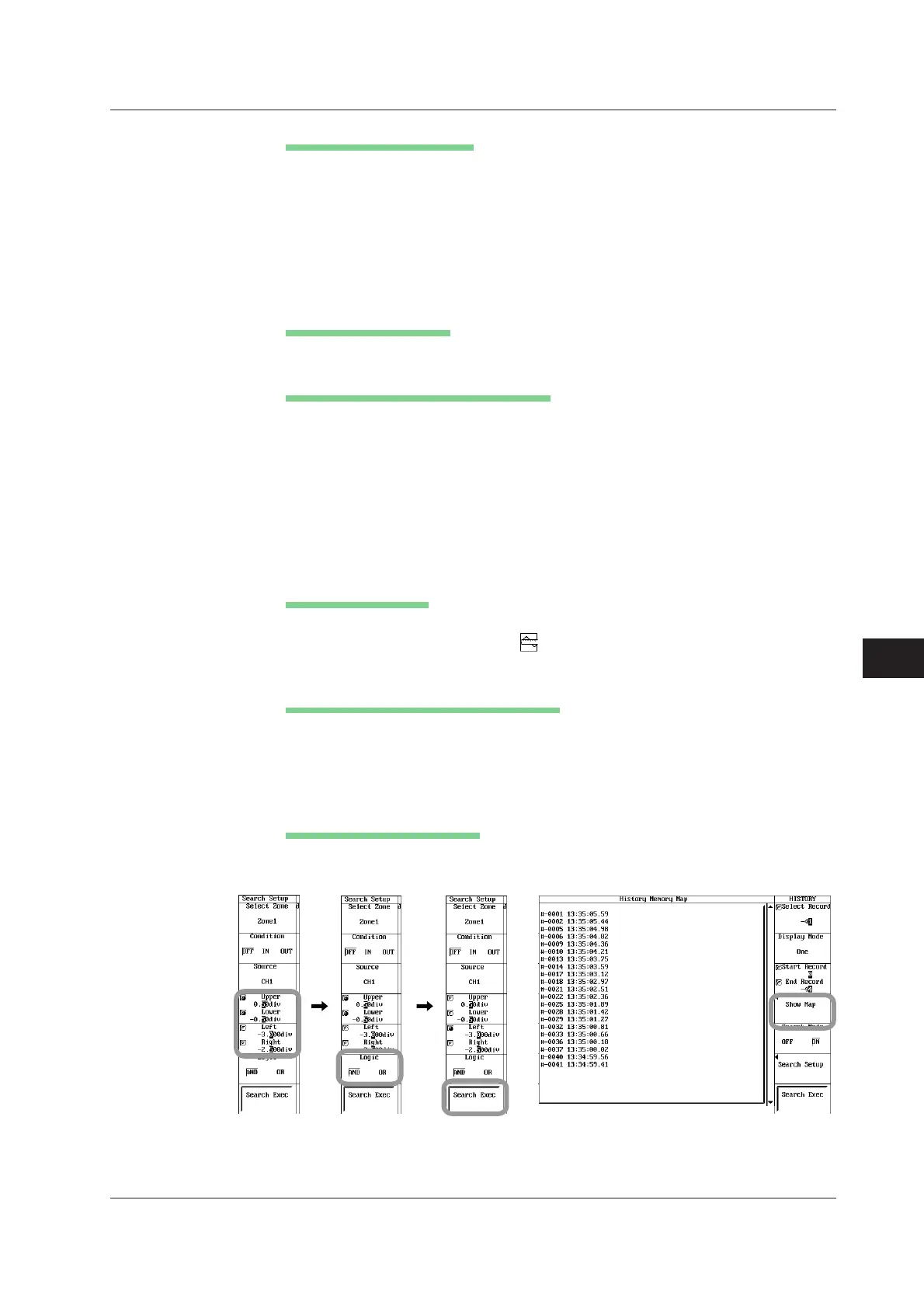11-9
IM 701210-06E
Waveform Analysis/Search
11
Setting the Condition Range
11. Press the Upper/Lower soft key to set the jog shuttle control to Upper.
12. Turn the jog shuttle to set the top of the search range. Pressing RESET resets
the value to default.
13. Press the Upper/Lower soft key to set the jog shuttle control to Lower.
14. Turn the jog shuttle to set the bottom of the search range. Pressing RESET
resets the value to default.
15. Repeat steps 4 to 14 to set Param1 to Param4.
Setting the Search Logic
16. Press the Logic soft key to select AND or OR.
Setting the Parameter Measuring Range
17. Press the Time Range1/Time Range2 soft key to set the jog shuttle control to
Time Range1.
18. Turn the jog shuttle to set the left edge of the measuring range. Pressing
RESET resets the value to default.
19. Press the Time Range1/Time Range2 soft key to set the jog shuttle control to
Time Range2.
20. Turn the jog shuttle to set the right edge of the measuring range. Pressing
RESET resets the value to default.
Executing the Search
21. Pressing the Search Exec soft key to execute the search.
While search is in execution, is displayed at the upper left corner of the
screen.
Displaying the Waveform That Are Found
22. Press the ESC to return to the HISTORY menu.
23. Press the Show Map soft key. A list of acquired data numbers and the time at
acquisition end are displayed.
24. Turn the jog shuttle to select the data you wish to display and press SELECT.
Resetting the Search Results
25. Turn OFF the Search Mode in the HISTORY menu or turn OFF Param1 to
Param4 and execute the search to reset the search results.
11.3 Searching History Memory Data Using Prameters (History Search Function)
