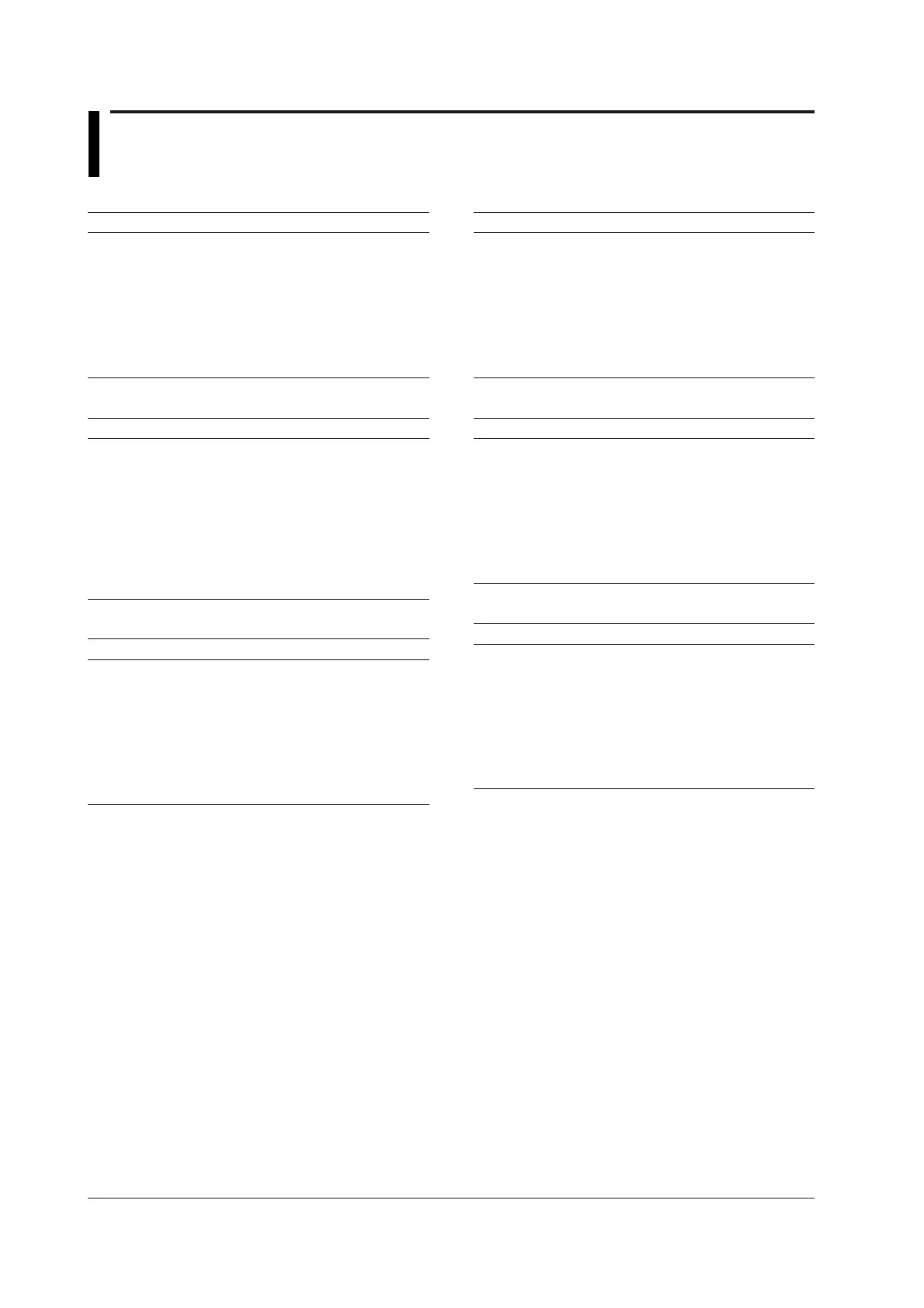App-64
IM 701210-06E
Appendix 13 List of Preset Settings of the
Frequency Module
Logic 5V
Setup Item Setting
V Range ±10 V
Coupling DC
Probe Yes
1
Bandwidth Yes
2
Threshold 2.5 V
Hys Yes
3
Slope Yes
4
Chatter Elimination Yes
5
Pull Up No
Logic 3V
Setup Item Setting
V Range ±5 V (Probe = 1:1)
±10 V (Probe = 10:1)
Coupling DC
Probe Yes
1
Bandwidth Yes
2
Threshold 1.5 V
Hys Yes
3
Slope Yes
4
Chatter Elimination Yes
5
Pull Up No
Logic 12V
Setup Item Setting
V Range ±20 V
Coupling DC
Probe Yes
1
Bandwidth Yes
2
Threshold 6 V
Hys Yes
3
Slope Yes
4
Chatter Elimination Yes
5
Pull Up No
Logic 24V
Setup Item Setting
V Range ±50 V
Coupling DC
Probe Yes
1
Bandwidth Yes
2
Threshold 12 V
Hys Yes
3
Slope Yes
4
Chatter Elimination Yes
5
Pull Up No
Pull-up 5V
Setup Item Setting
V Range ±10 V
Coupling DC
Probe 1:1
Bandwidth Yes
2
Threshold 2.5 V
Hys Yes
3
Slope Yes
4
Chatter Elimination Yes
5
Pull Up Yes
6
ZeroCross
Setup Item Setting
V Range Yes
7
Coupling AC
Probe Yes
1
Bandwidth Yes
2
Threshold 0 V
Hys Yes
3
Slope Rising edge
Chatter Elimination Yes
5
Pull Up No
When you select a preset, the setup items are automatically set to the settings in the table. The meaning of Yes and No in the table
is as follows:
Yes: Item that can be set to an arbitrary value
No: Item that cannot be set (not displayed on the menu)
1. Probe type: Select 1:1 or 10:1.
2. Bandwidth limit: Select 100 Hz, 1 kHz, 10 kHz, 100 kHz, or Full. Full is not selectable for AC100V and AC200V.
3. Hysteresis: Select ±1%, ±2.5%, or ±5%.
4. Slope: Select rising or falling.
5. Chatter elimination: Select from 0 ms to 1000 ms.
6. Pull-up: Select ON or OFF. Selectable only for Pull-up 5V.
7. Voltage range:
(Probe = 1:1) Select ±1 V, ±2 V, ±5 V, ±10 V, ±20 V, or ±50 V.
(Probe = 10:1) Select ±10 V, ±20 V, ±50 V, ±100 V, ±200 V, or ±500 V.
