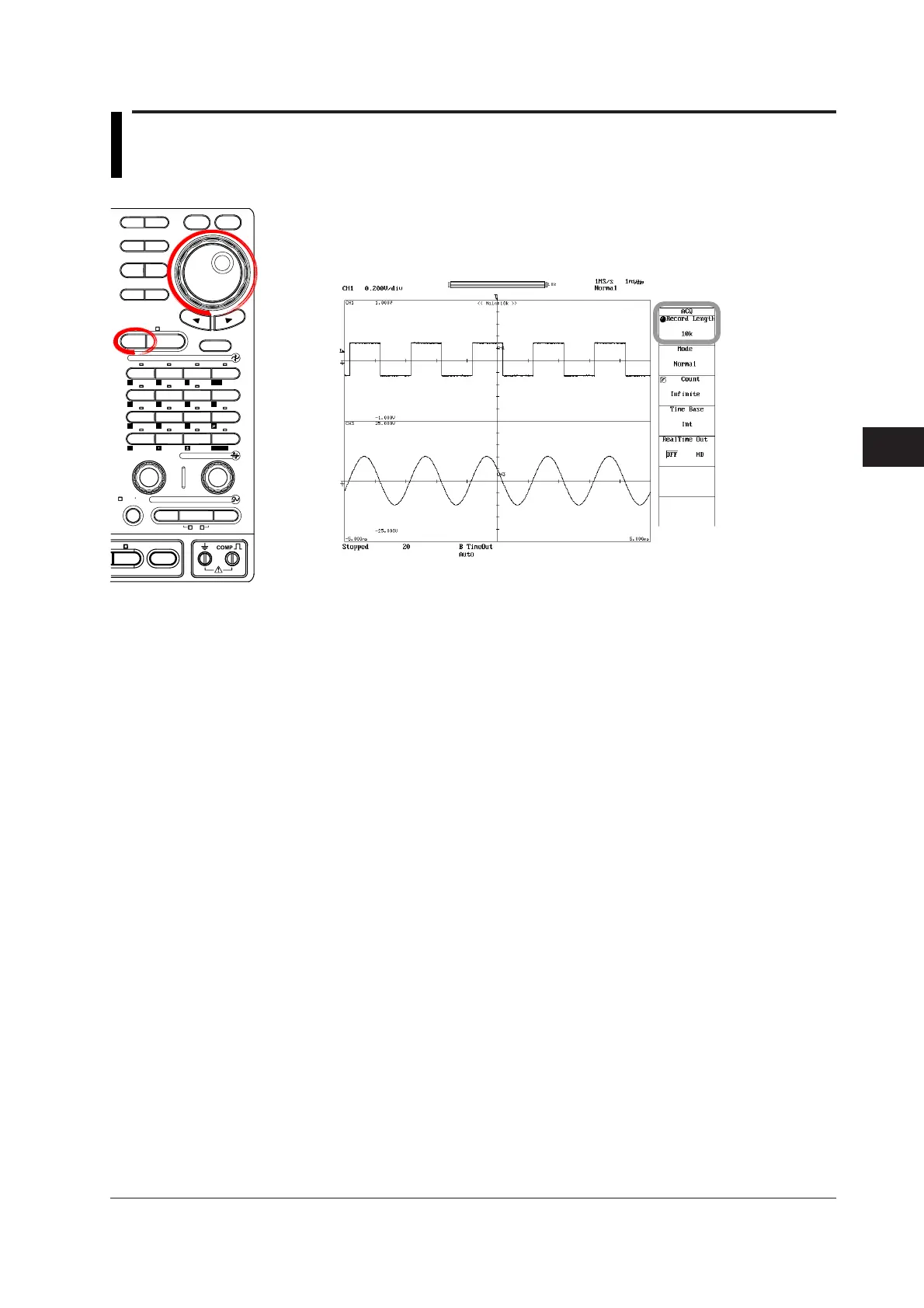7-3
IM 701210-05E
Acquisition and Display
7
7.2 Setting the Record Length
<For a description of this function, refer to page 2-31.>
Procedure
MEASURE
CURSOR RESET SELECT
CH
ALL CH
MODE
POSITION
SIMPLE/ENHANCED
ACQ
START/STOP
SETUP DISPLAY
ZOOM
DUAL
CAPTURE
HISTORY
MATH
1
CH
2
CH
3
CH
4
CH
5
CH
6
CH
7
CH
8
CH
9
CH
10
CH
11
CH
12
CH
13
CH
14
CH
15
CH
16
DELAY
MANUAL TRIG
V/DIV TIME/DIV
TRIGGER
TRIG D
VERTICAL
HORIZONTAL
CAL
X-Y
SEARCH
7
DSP 1
8 9
DSP 2
654
1
0
23
ENTER
m
DSP 6DSP 5
LOGIC A
LOGIC B
EVENT
DSP 3 DSP 4
EXP
GO/NO-GO
ACTION
FILE
SHIFT
1. Press ACQ.
2. Press the Record Length soft key.
3. Turn the jog shuttle to set the record length.
Explanation
The record length sets the amount of data to be written into the acquisition memory.
The selectable maximum record length varies depending on the model.
• 2.5 MW/CH Model (Standard)
1 kW, 2.5 kW, 5 kW, 10 kW, 25 kW, 50 kW, 100 kW, 250 kW, 500 kW, 1 MW,
2.5 MW, 5 MW, 10 MW, 25 MW, and 50 MW
• 10 MW/CH Model (/M1 Option)
1 kW, 2.5 kW, 5 kW, 10 kW, 25 kW, 50 kW, 100 kW, 250 kW, 500 kW, 1 MW,
2.5 MW, 5 MW, 10 MW, 25 MW, 50 MW, 100 MW, and 250 MW
• 25 MW/CH Model (/M2 Option)
1 kW, 2.5 kW, 5 kW, 10 kW, 25 kW, 50 kW, 100 kW, 250 kW, 500 kW, 1 MW,
2.5 MW, 5 MW, 10 MW, 25 MW, 50 MW, 100 MW, 250 MW, and 500 MW
• 50 MW/CH Model (/M3 Option)
1 kW, 2.5 kW, 5 kW, 10 kW, 25 kW, 50 kW, 100 kW, 250 kW, 500 kW, 1 MW,
2.5 MW, 5 MW, 10 MW, 25 MW, 50 MW, 100 MW, 250 MW, 500 MW, and 1 GW
