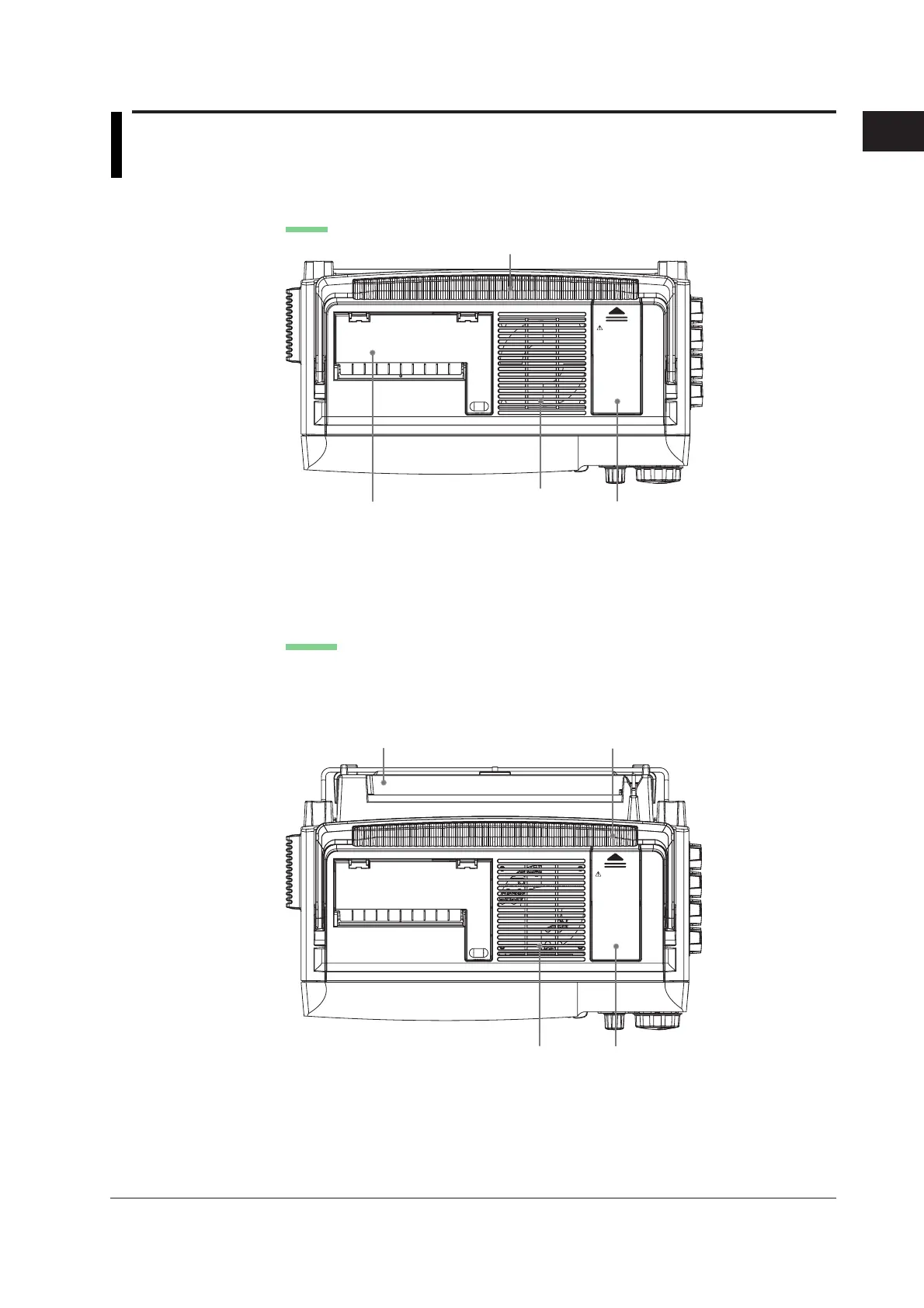1-1
IM 701210-05E
Names and Functions of Parts
1
Chapter 1 Names and Functions of Parts
1.1 Top Panel, Front Panel, Right Side Panel, and
Left Side Panel
Top Panel
DL750
ACQ MEMORY
BACKUP BATTERIES
PUSH
OPEN
Built-in printer
Vent holes
Battery box for memory
backup
Handle
Prints the displayed information.
For the procedure in setting
the roll paper, see section 12.1.
For the printout procedure,
see section 12.2.
Stores batteries used to back up
the contents of the acquisition
memory when the power is OFF.
For the procedure in installing
the batteries, see section 7.10.
DL750P
ACQ MEMORY
BACKUP BATTERIES
Built-in printer
Vent holes
Battery box for
memory backup
Handle
Prints the displayed information.
For the procedure in setting
the roll paper, see section 9.1.
For the printout procedure,
see section 12.2.
