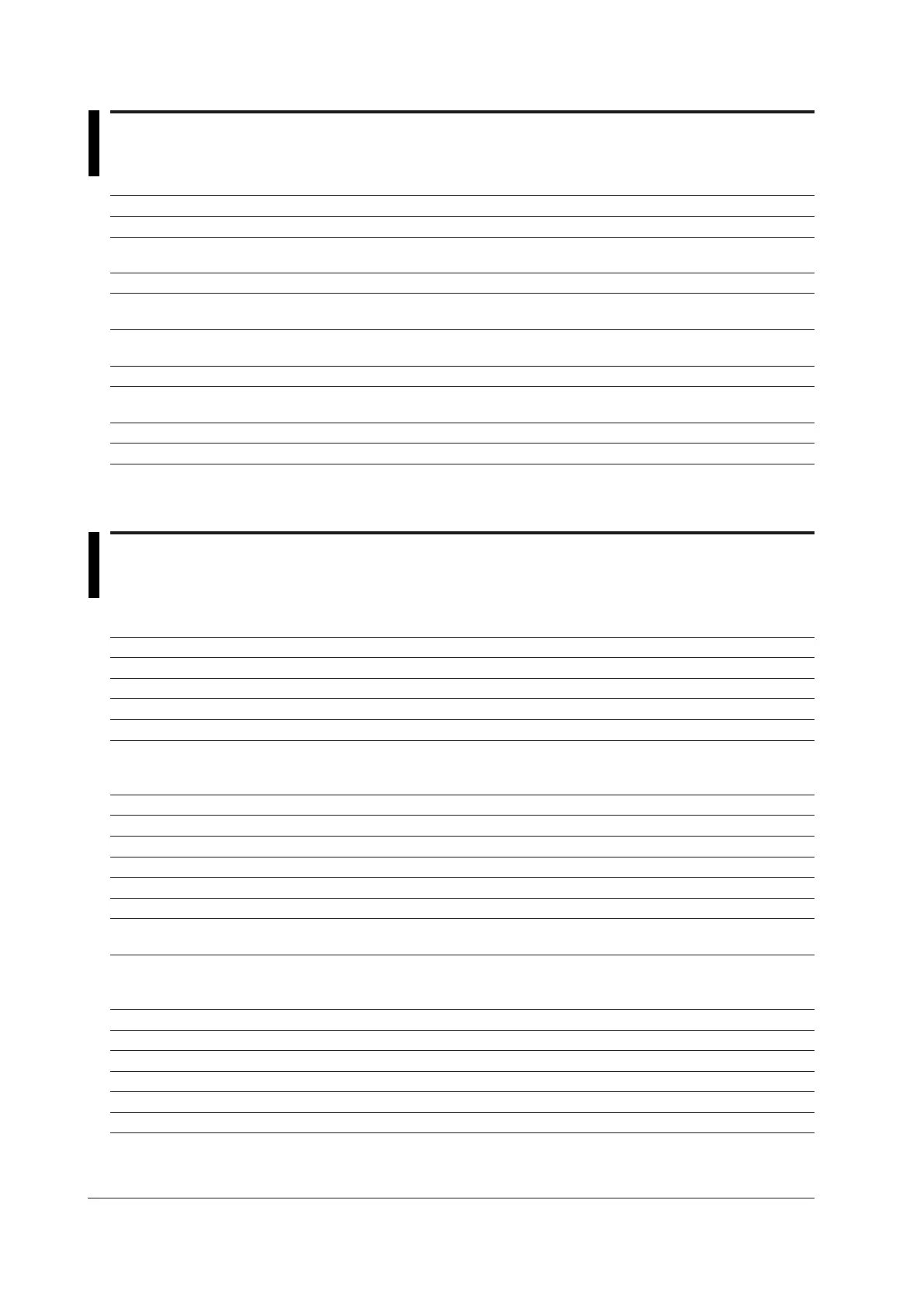19-10
IM 701210-06E
19.8 USB PERIPHERAL Interface
Item Specifications
Connector type USB type A connector (receptacle)
Electrical and mechanical Conforms to USB Rev.1.1
specifications
Data rate 12 Mbps maximum
Supported keyboards*
1
104 keyboard/89 keyboard (US) and 109 keyboard/89 keyboard (Japanese) conforming to USB HID
Class Ver.1.1
Supported printers*
1
ESC/P, ESC/P2, LIPS3, PCL5, and BJ (can be used on models that support the BJC-35V native
commands) that support USB (USB Printer Class Ver.1.0)
Supported mouse*
1
Mouse (with wheel) that supports USB HID Class Ver.1.1
Supported USB mass USB (USB Mass Storage Class) hard disk drive, MO disk drive, and flash memory
storage devices
Power supply 5 V, 500 mA*
2
(per port)
Number of ports 2
*1 For details on the compatible USB devices, contact your nearest YOKOGAWA dealer.
*2 Devices whose maximum current consumption exceeds 100 mA cannot be connected simultaneously to the two ports.
19.9 Auxiliary I/O Section
Logic Input
Item Specifications
Number of inputs 8 bits ×2
Connector type 26-pin half-pitch connector ×2
Maximum sample rate 10 MS/s
Compatible probes Non-isolated (700986 (8 bits)) or isolated (700987 (8 bits))
External Trigger Input
Item Specifications
Connector type RCA jack
Input level TTL (0 to 5 V) input
Minimum pulse width 500 ns
Logic Rising edge or falling edge selectable
Trigger delay time Within 200 ns + 1 sample
Externally synchronized Possible (by connecting TRIG IN and TRIG OUT on two DL750/DL750Ps)
operation
Trigger Output (TRIG OUT)
1
Item Specifications
Connector type RCA jack, shared with the external sampling clock
Output level CMOS level (0 to 5 V) output
Logic Falls when the trigger is activated, rises after completing acquisition
Output delay time Within 1 µ s + 1 sample
Output hold time 200 ns or more
1. This terminal is also used as an external clock input terminal.
