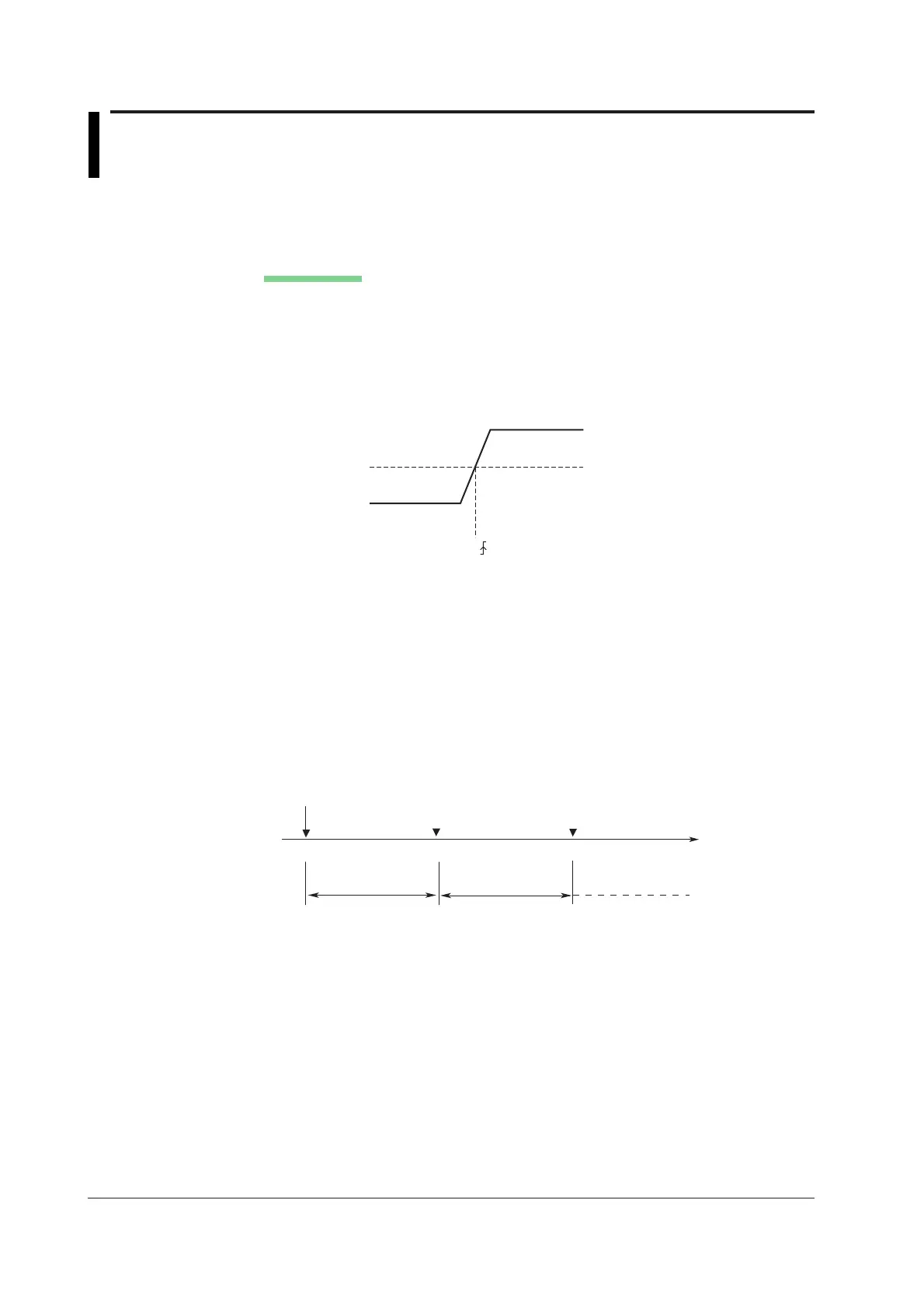2-20
IM 701210-05E
2.3 Setting the Trigger
Trigger Type <Chapter 6>
The trigger on the DL750/DL750P can be classified into two main types: simple trigger
and enhanced trigger.
Simple Trigger
This function activates a trigger on a single trigger source.
• Input Signal Trigger
A trigger is activated when the trigger source (input signal of CH1 to CH16, DSP1 to
DSP6 (optional), LOGIC A, or LOGIC B) reaches or exceeds the preset trigger level
(rising) or falls to or below the trigger level (falling) or both.
1
1. “A trigger is activated” refers to the condition in which trigger conditions are satisfied and a
waveform is displayed.
Trigger level
When set to rising ( ), the trigger occurs here
Trigger source
• External Trigger
A trigger is activated using the external signal applied to the EXT TRIG IN terminal on
the side panel of the DL750/DL750P.
• Line Trigger
A trigger is activated using the rising edge of the power signal that is being supplied to
the DL750/DL750P. Waveforms can be observed by synchronizing to the commercial
power supply frequency (50 Hz or 60 Hz).
• Timer Trigger
A trigger is activated at specified time intervals (1 min to 24 hours) from a specified
time.
Trigger is activated Trigger is activated Trigger is activated
Specified time
Specified date/time
