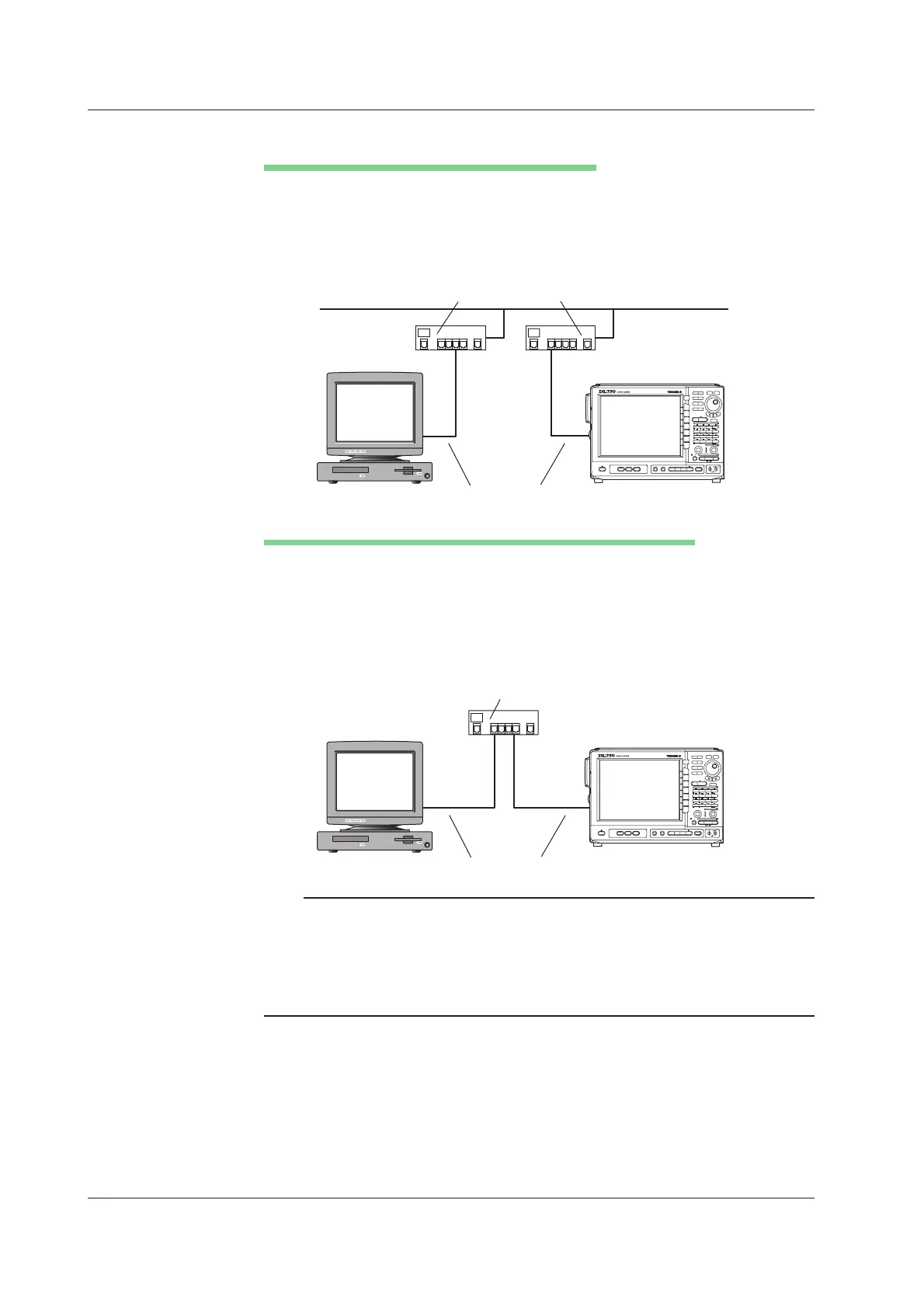16-2
IM 701210-06E
16.1 Connecting the DL750 to a PC or Workstation via the Ethernet Interface (Optional)
Connection Procedure
When Connecting to a Network PC or Workstation
1. Turn OFF the DL750/DL750P.
2. Connect one end of the UTP (or STP) cable to the ETHERNET 100BASE-TX
terminal on the left side panel.
3. Connect the other end of the UTP (or STP) cable to a hub or router.
4. Turn ON the DL750/DL750P.
Hub or router that supports 100BASE-TX
UTP cable or STP cable (Straight cable)
DL750/
DL750P
FILE
SHIFT
HELP
MISC
NUM KEY
PROTECT
VOICE
MEMO
IMAGE
SAVE
PRINT
ESC
MEASURE
CURSOR RESET SELECT
CH
ALL CH
MODE
POSITION
SIMPLE/ENHANCED
ACQ
START/STOP
SETUP DISPLAY
ZOOM
DUAL
CAPTURE
HISTORY
MATH
1
CH
2
CH
3
CH
4
CH
5
CH
6
CH
7
CH
8
CH
9
CH
10
CH
11
CH
12
CH
13
CH
14
CH
15
CH
16
DELAY
MANUAL TRIG
SNAPSHOT CLEAR TRACE
MENU MENU
V/DIV TIME/DIV
TRIGGER
TRIG D
VERTICAL
HORIZONTAL
CAL
X-Y
SEARCH
7
DSP 1
8 9
DSP 2
654
1
0
23
ENTER
m
DSP 6DSP 5
LOGIC A
LOGIC B
EVENT
DSP 3 DSP 4
EXP
PC
or
Workstation
When Making a One-to-One Connection to the PC or Workstation
1. Turn OFF the DL750/DL750P and the PC or workstation.
2. Connect one end of the UTP (or STP) cable to the ETHERNET 100BASE-TX
terminal on the left side panel.
3. Connect the other end of the UTP (or STP) cable to a hub or router.
4. Likewise, connect the PC or workstation to a hub or router.
5. Turn ON the DL750/DL750P.
Hub or router that supports 100BASE-TX
UTP cable or STP cable (Straight cable)
DL750/
DL750P
FILE
SHIFT
HELP
MISC
NUM KEY
PROTECT
VOICE
MEMO
IMAGE
SAVE
PRINT
ESC
MEASURE
CURSOR RESET SELECT
CH
ALL CH
MODE
POSITION
SIMPLE/ENHANCED
ACQ
START/STOP
SETUP DISPLAY
ZOOM
DUAL
CAPTURE
HISTORY
MATH
1
CH
2
CH
3
CH
4
CH
5
CH
6
CH
7
CH
8
CH
9
CH
10
CH
11
CH
12
CH
13
CH
14
CH
15
CH
16
DELAY
MANUAL TRIG
SNAPSHOT CLEAR TRACE
MENU MENU
V/DIV TIME/DIV
TRIGGER
TRIG D
VERTICAL
HORIZONTAL
CAL
X-Y
SEARCH
7
DSP 1
8 9
DSP 2
654
1
0
23
ENTER
m
DSP 6DSP 5
LOGIC A
LOGIC B
EVENT
DSP 3 DSP 4
EXP
PC
or
Workstation
Note
• When connecting the PC or workstation one-to-one, a NIC (a 10BASE-T/100BASE-TX
autoswitching card) is required for the PC or workstation.
• When using a UTP cable or STP cable (straight cable), be sure to use only a category 5
cable.
• Avoid connecting the PC or workstation directly to the DL750/DL750P without going
through the hub or router. Operations are not guaranteed for communications using direct
connection.
