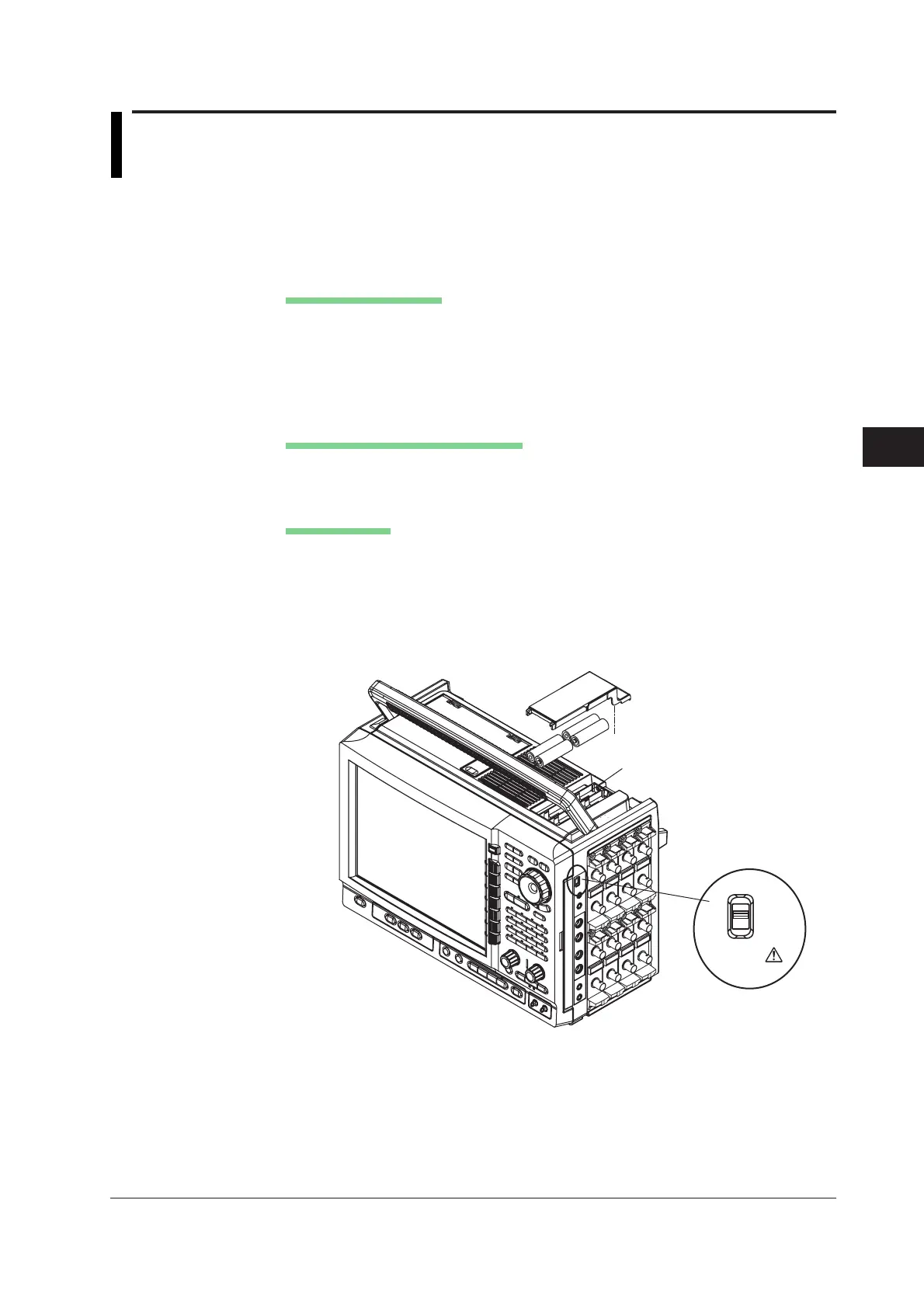7-29
IM 701210-05E
Acquisition and Display
7
7.10 Using the Acquisition Memory Backup
Function
<For a description of this function, refer to page 2-36.>
The data held in the acquisition memory can be backed up immediately before the power
is shut down even if the power supply is cut off due to reasons such as a sudden power
failure.
Data That Is Backed Up
• Waveform data
• History memory data
• sub window data of the dual capture function
• Voice memo data
Backup Batteries
Type of Batteries That Can Be Used
• AAA alkaline dry cells (AA/R6) (JIS, IEC model: LR6): 4 cells
• Nickel hydride rechargeable batteries: 4 cells
Battery Storage
The battery storage box is located on the right side of the top panel.
1. Lift the handle and remove the screws from the battery storage box using a
screwdriver.
2. Remove the storage box cover, and insert four batteries paying attention to their
direction.
3. Set the storage box cover back to the original place and fasten the screws.
Acquisition memory
backup switch
Acquisition memory backup
battery box
ON
OFF
ACQ
MEMORY
BACKUP
