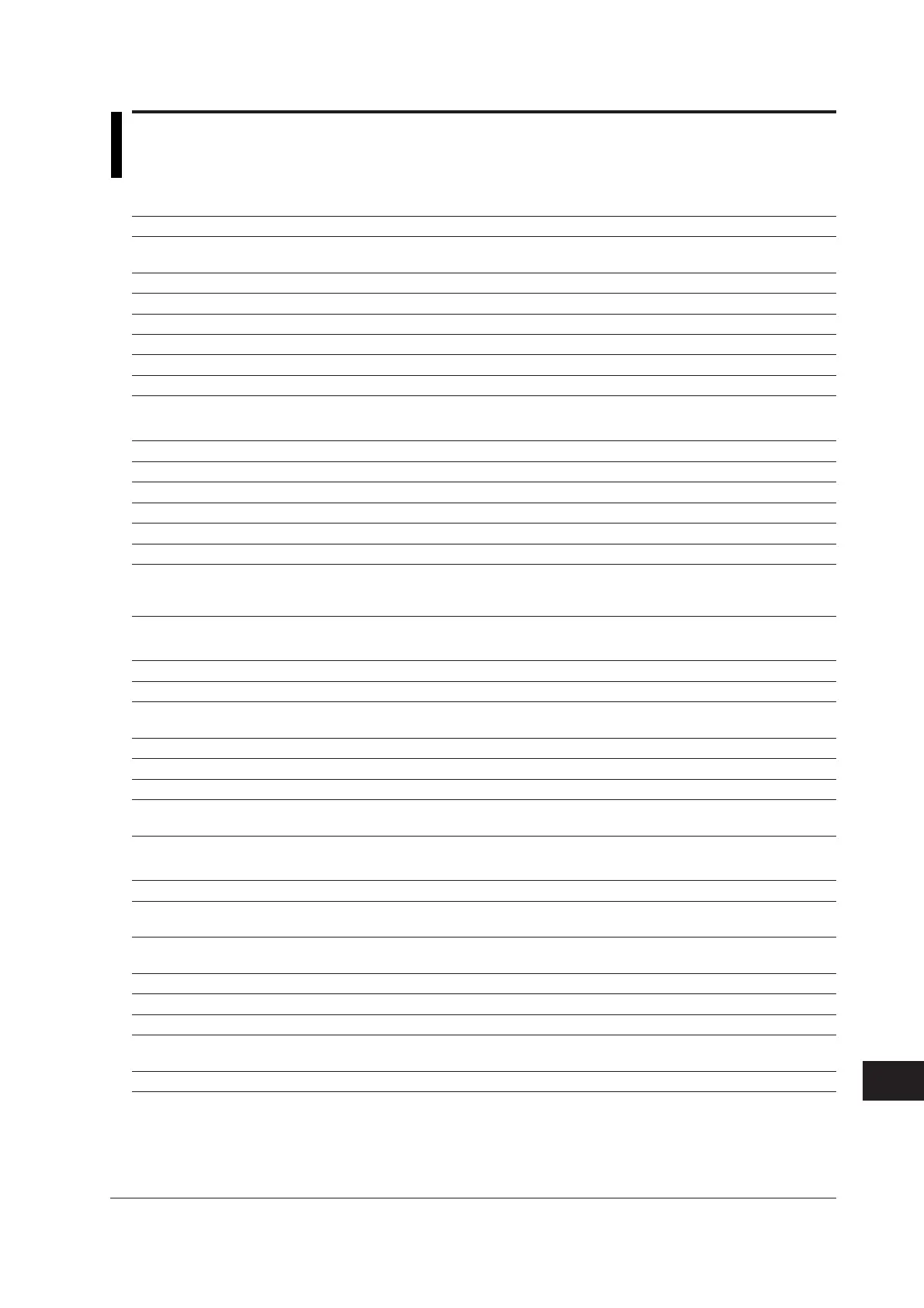19-13
IM 701210-06E
Specifications
19
19.10 Computer Interface
GP-IB
1
Item Specifications
Electrical and mechanical Conforms to IEEE St’d 488-1978 (JIS C 1901-1987)
specifications
Functional specifications SH1, AH1, T5, L4, SR1, RL1, PP0, DC1, DT0, and C0
Protocol Conforms to IEEE St’d 488.2-1992
Code ISO (ASCII) code
Mode Addressable mode
Address Specify a talker/listener address between 0 and 30
Clear remote mode Remote mode can be cleared using SHIFT+CLEAR TRACE (except during Local Lockout).
Serial (RS-232)
1
Item Specifications
Connector type 9-pin D-Sub plug
Electrical Characteristics Conforms to EIA-574 (9-pin EIA-232 (RS-232))
Connection Point-to-point
Transmission mode Full-duplex
Synchronization Start-stop synchronization
Baud Rate Select from the following rates.
1200, 2400, 4800, 9600, 19200, 38400, and 57600
If unstable, use 19200 or less.
USB-PC Connection
1
Item Specifications
Connector type USB type B connector (receptacle)
Electrical and mechanical Conforms to USB Rev.1.1
specifications
Data rate 12 Mbps max.
Number of ports 1
Supported service Remote control
2
PC system supported PCs with standard USB ports running Windows 98 SE or Windows 2000.
(A separate driver
1
is required for connecting to a PC.)
Ethernet Connector (Optional)
1
Item Specifications
Number of communication 1
ports
Electrical and mechanical Conforms to IEEE802.3
specifications
Transmission system Ethernet (100BASE-TX/10BASE-T)
Transmission rate 100 Mbps max.
Communication protocol TCP/IP
Supported services FTP server, FTP client (network drive), LPR client (network printer), SMTP client (mail
transmission), DHCP, DNS, Web server, and remote control
Connector type RJ-45 connector
1. For details on the specifications, see the Communication Interface User’s Manual (IM 701210-18E).
2. The DL750/DL750P can be controlled remotely from a host such as a PC. For details, see the Communication Interface
User’s Manual (IM 701210-18E). A separate driver is needed to use this function. The driver can be downloaded from the
following Web site.
http://www.yokogawa.com/tm/Bu/software.htm
