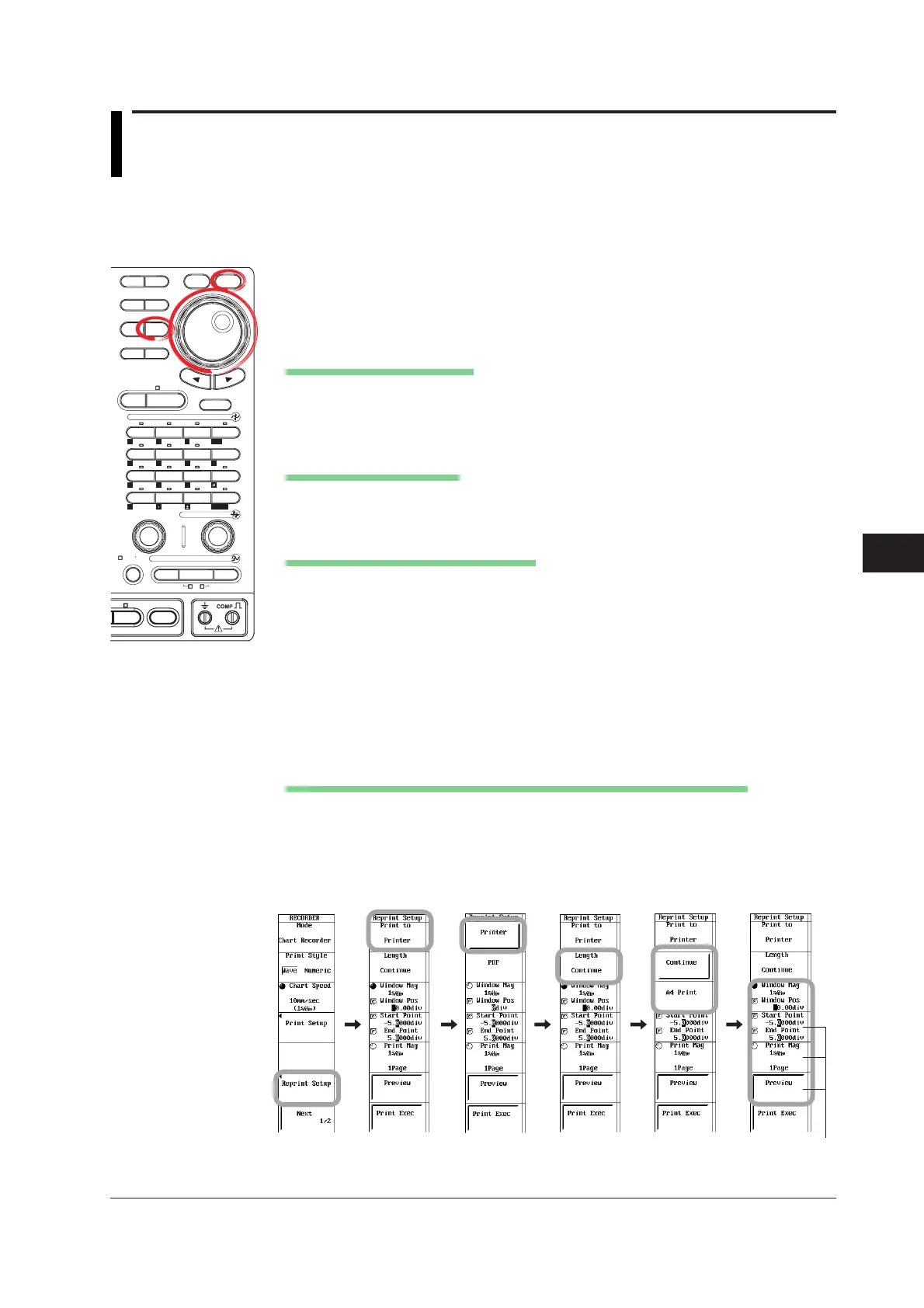9-21
IM 701210-05E
Recording in Recorder Mode (Realtime Recording) (Only on the DL750P)
9
9.8 Reprinting on the Built-in Printer
<For a description of this function, refer to page 2-46.>
Procedure
Reprinting the Waveform Recorded in Chart Recorder Mode (T-Y Recording)
Before carrying out the procedure below, record the T-Y waveform in Chart Recorder
mode according to the procedures in sections 9.2 and 9.5.
1. Press the Reprint Setup soft key.
Setting the Print Destination
2. Press the Print to soft key to display the menu used to select the print
destination.
3. Press the Printer soft key.
Selecting the Print Length
4. Press the Length soft key to display the menu used to select the print length.
5. Press the Continue or A4 Print soft key.
Selecting the Section to Be Reprinted
6. Press the Window Mag/Window Pos soft key to select Window Mag.
7. Use the jog shuttle and SELECT to set the zoom rate. You can reduce the
zoom rate to redisplay the waveform that had been cleared from the screen.
8. Press the Window Mag/Window Pos soft key to select Window Pos.
9. Use the jog shuttle and SELECT to set the zoom position. You can move the
zoom position to redisplay the waveform that had been cleared from the screen.
10. If Continue was selected in step 5, press the Start Point/End Point soft key.
11. Use the jog shuttle and SELECT to set the start and end points of the section
to be reprinted.
Setting the Print Magnification (Only If Continue Is Selected in Step 5)
12. Press the Print Mag soft key.
13. Use the jog shuttle to set the magnification of the section to be reprinted that
was selected in steps 6 to 11. The top section of the menu shows the
magnification; the bottom section shows the number of pages when the
waveform is recorded using the magnification indicated in the top section.
Start Point/End Point, Print Mag, and Preview are displayed only when Length is set to Continue.
MEASURE
CURSOR RESET SELECT
CH
ALL CH
MODE
POSITION
SIMPLE/ENHANCED
ACQ
START/STOP
SETUP DISPLAY
ZOOM
RECORDER
HISTORY
MATH
1
CH
2
CH
3
CH
4
CH
5
CH
6
CH
7
CH
8
CH
9
CH
10
CH
11
CH
12
CH
13
CH
14
CH
15
CH
16
DELAY
MANUAL TRIG
V/DIV TIME/DIV
TRIGGER
TRIG D
VERTICAL
HORIZONTAL
CAL
X-Y
SEARCH
7
DSP 1
8 9
DSP 2
654
1
0
23
ENTER
m
DSP 6DSP 5
LOGIC A
LOGIC B
EVENT
DSP 3 DSP 4
EXP
GO/NO-GO
ACTION
FILE
SHIFT
DUAL
CAPTURE
