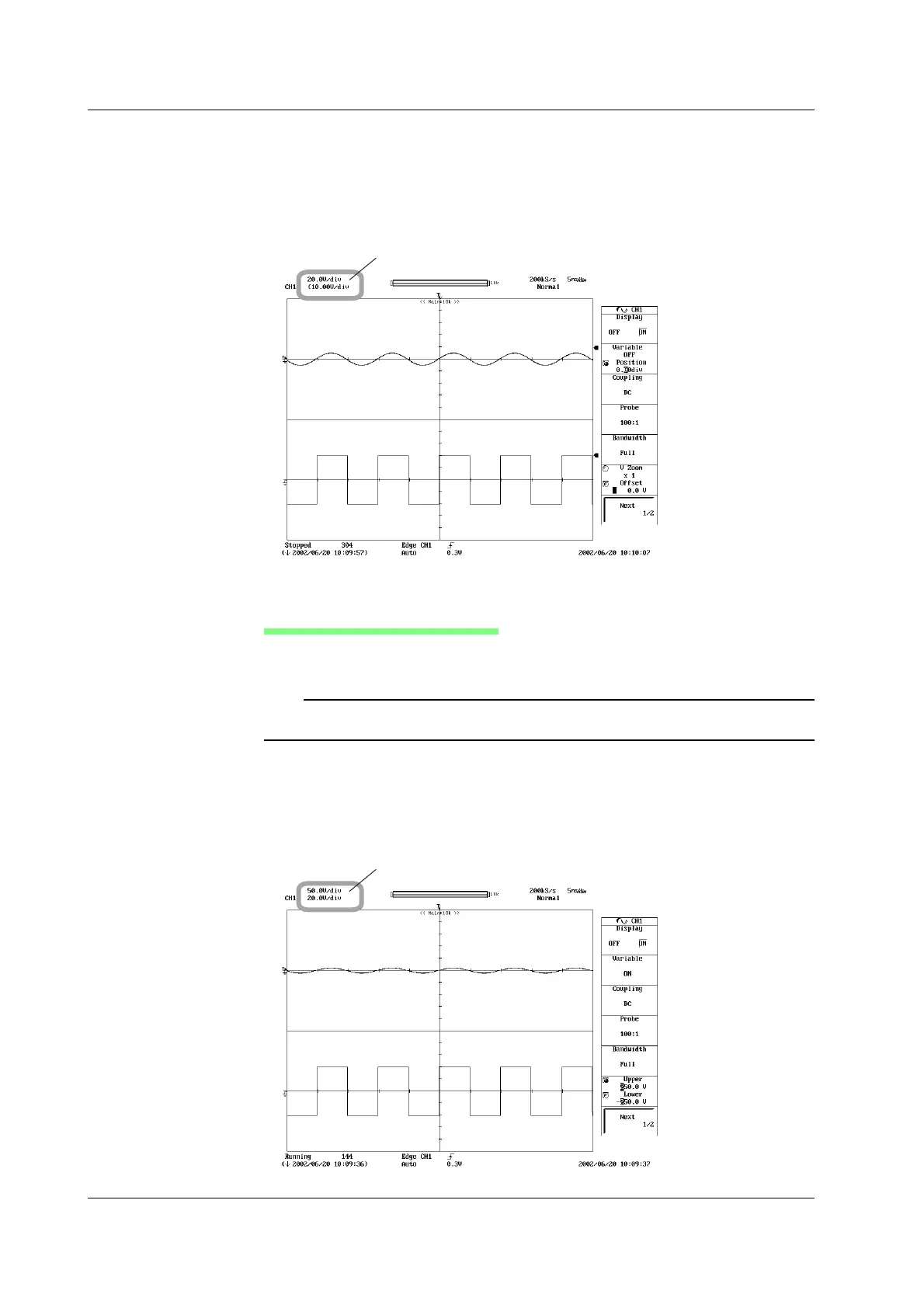5-4
IM 701210-05E
5.3 Setting V/div
• V/div Display
If the V/DIV knob is turned while the waveform acquisition is stopped, the top row
displays the V/div corresponding to the displayed waveform and the bottom row
displays the new V/div. The new V/div value becomes valid the next time waveform
acquisition is started.
Top row: V/div corresponding to the displayed waveform
Bottom row: Changed V/div*
* If the V/div corresponding to the displayed waveform and the
changed V/div are the same, only the bottom row is displayed.
V/div Setting (When Variable Is ON)
Changing of the V/div signifies a change in the measurement range. When Variable is
set to ON, the Upper and Lower settings become valid.
Note
If you turn the jog shuttle while acquisition is stopped and change the Upper and Lower
values, the displayed waveforms also change.
• V/div Display
If the V/DIV knob is turned while the waveform acquisition is stopped, the top row
displays the V/div corresponding to the displayed waveform and the bottom row
displays the measurement range.
Top row: V/div corresponding to the displayed waveform
Bottom row: Measurement range
