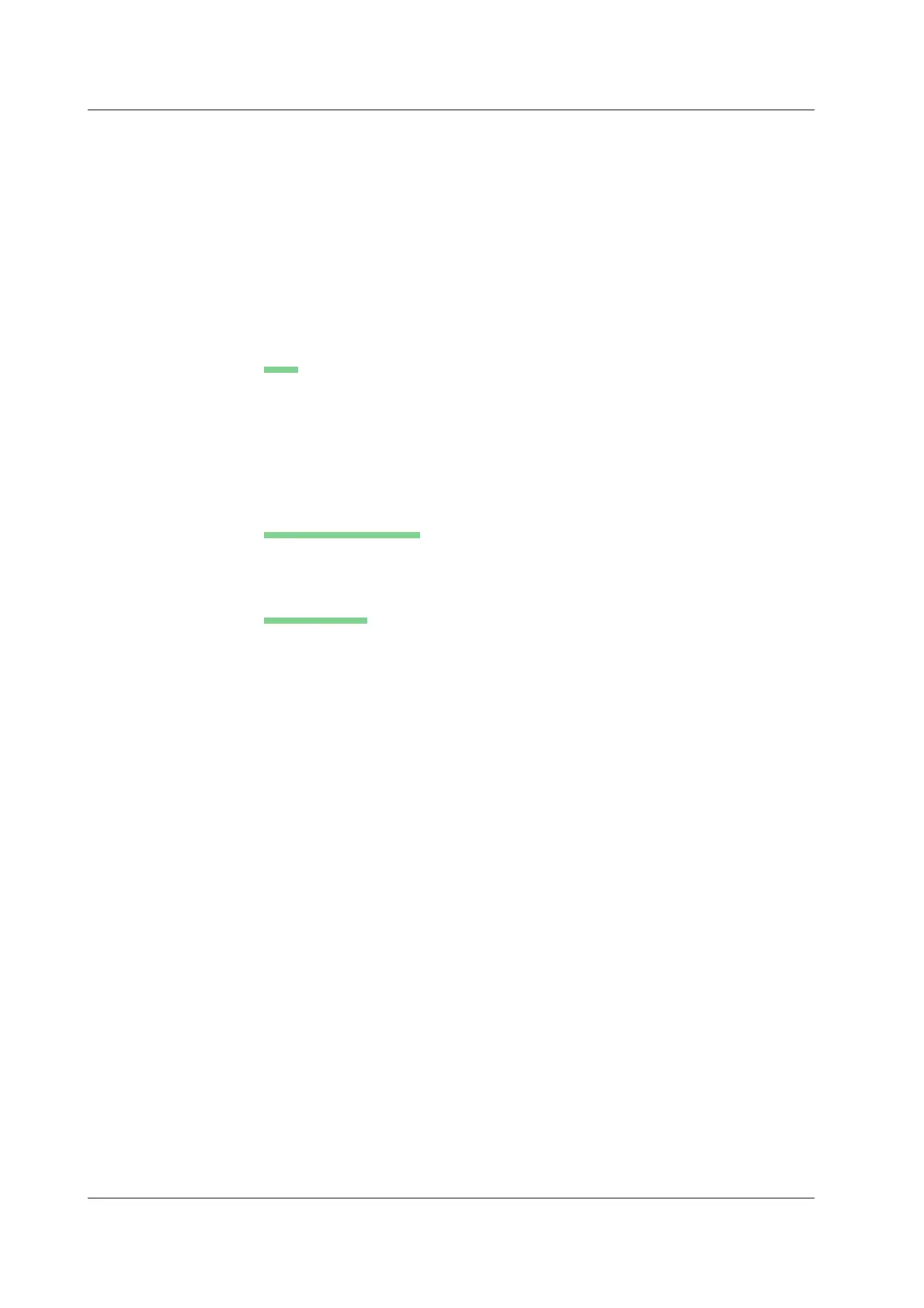5-54
IM 701210-05E
When Measuring the Velocity
• Distance/Pulse
Set the distance per pulse in the range of –9.9999E+30 to 9.9999E+30.
• Time Unit
Set the time unit to hour, min, or sec.
The output is automatically converted to a velocity with respect to the specified time.
• Unit
Set the unit of the velocity to be displayed on the screen using up to 4 characters.
The default setting is m/s.
Filter
Computation such as smoothing filter and pulse average can be performed depending
on the selected measurement mode.
• Smoothing
Set the moving average order of smoothing in the range of 0.0 to 1000.0 ms.
• Pulse Average
Set the number of times to perform pulse average in the range of 1 to 4096.
Deceleration Prediction
Select ON to automatically compute and predict the deceleration curve from the elapsed
time after the pulse stops. Select OFF to not perform deceleration prediction.
Stop Prediction
Set the time from the point when the pulse input stops to the point when the function
determines that the object has stopped The time can be set to ×1.5, ×2, ×3, ... , ×9, and
×10 (10 settings) of the pulse period (T) of the pulse one period before the pulse input
stopped. Select OFF to not perform stop prediction.
5.19 Setting the Frequency (Number of Rotations, Period, Duty Cycle, Power Supply Frequency,
Pulse Width, Pulse Integration, and Velocity) Measurement
