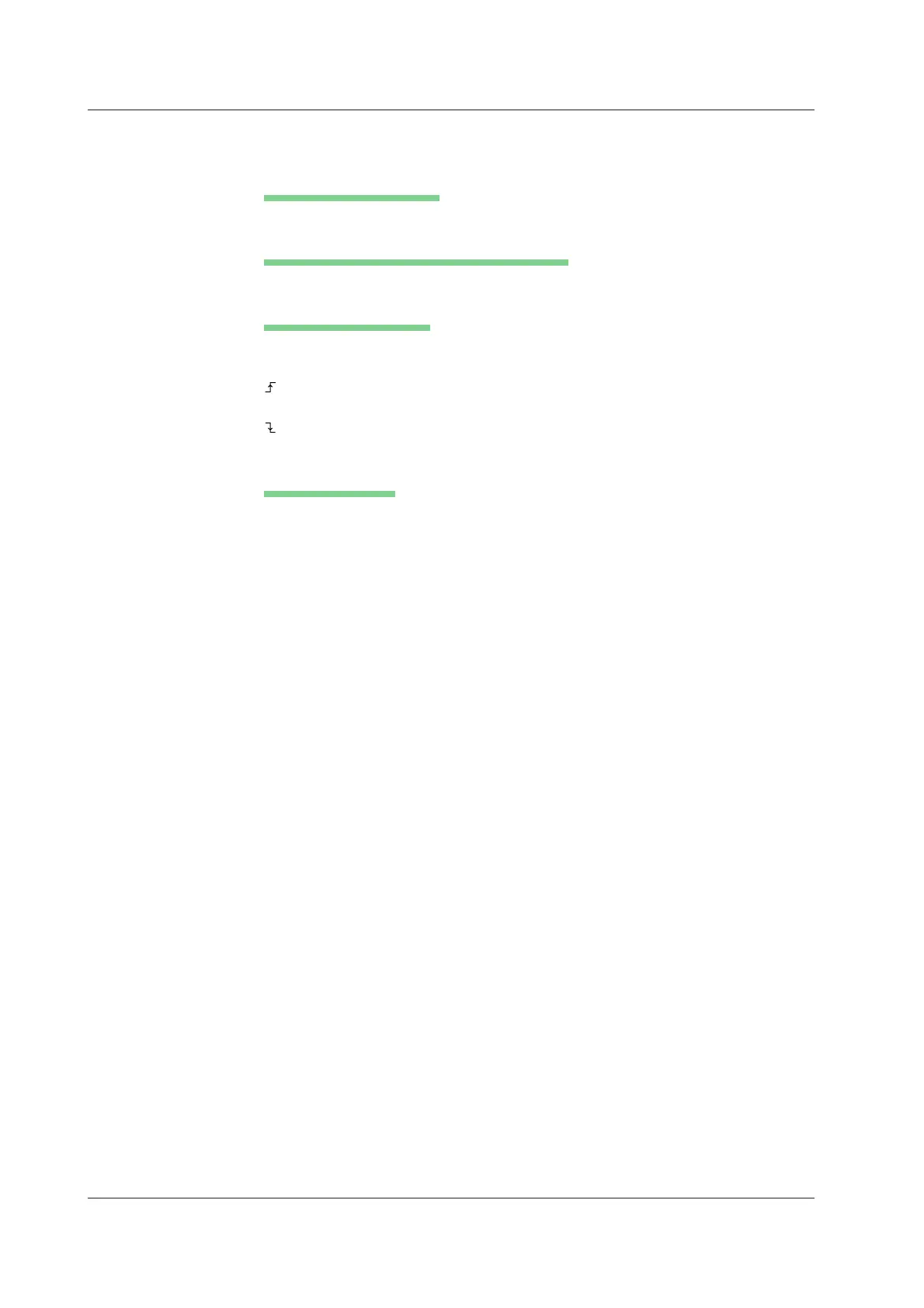6-16
IM 701210-05E
Explanation
This is the edge trigger when the trigger source is set to a logic waveform.
Setting the Trigger Source
Select Logic A or Logic B.
Specifying the Bit to Assign the Trigger Slope
Select from Bit 1 to Bit 8.
Setting the Trigger Slope
Select how the trigger source is to cross the specified level for activating the trigger from
the following two choices.
: Activated when the trigger source changes from below the trigger level to above the
trigger level (rising).
: Activated when the trigger source changes from above the trigger level to below the
trigger level (falling).
Setting the Hold Off
For details, see section 6.4, “Setting the Hold Off Time.”
6.9 Setting the Logic Trigger (SIMPLE)
