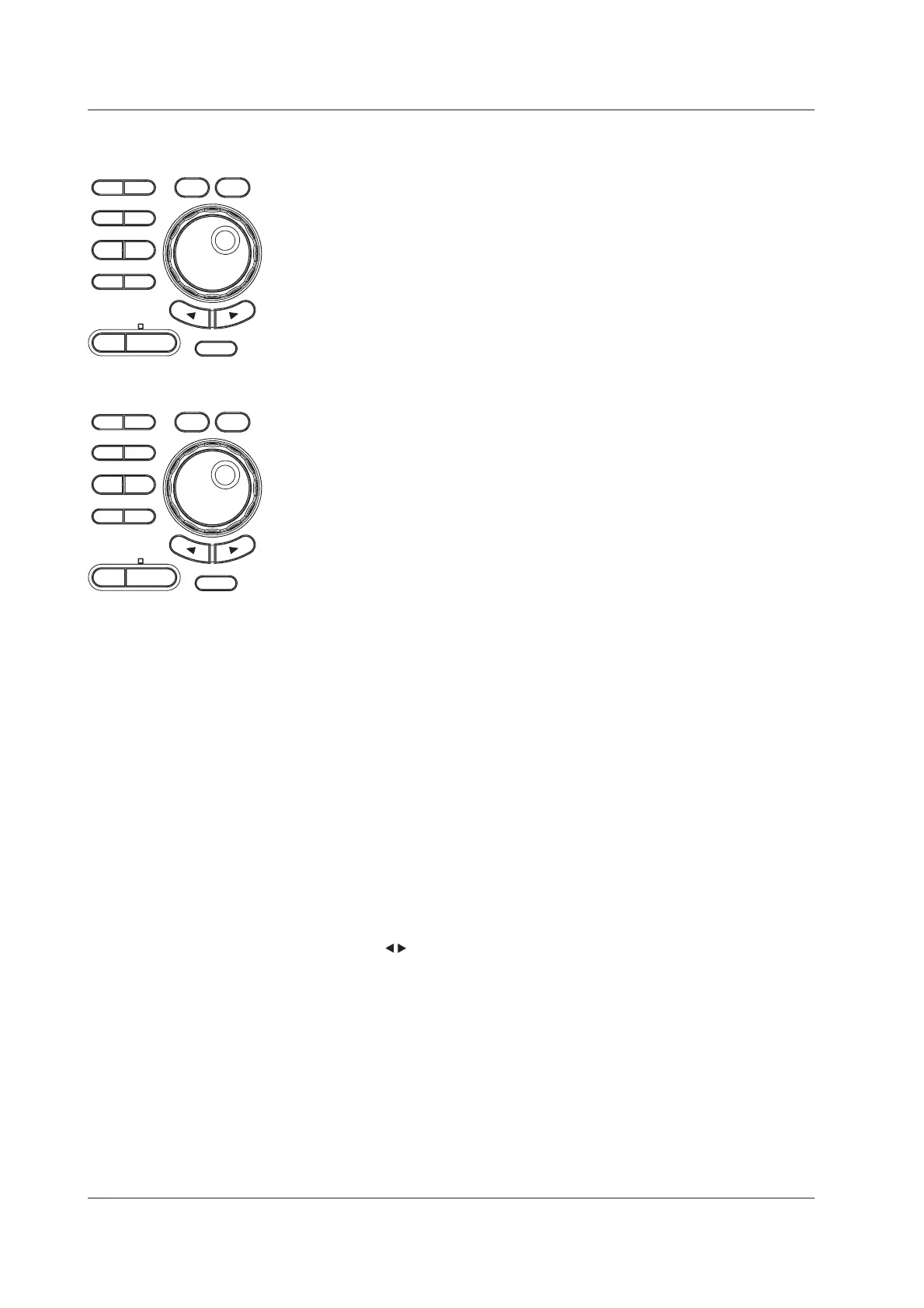1-8
IM 701210-05E
Other Keys
MEASURE
CURSOR RESET SELECT
ALL CH
ACQ
START/STOP
SETUP DISPLAY
ZOOM
DUAL
CAPTURE
HISTORY
MATH
CAL
X-Y
SEARCH
GO/NO-GO
DL750
• (SHIFT+) MEASURE Key (Sections 11.6 and 11.7)
Displays a menu used when performing automated measurement of waveform
parameters. Pressing the SHIFT key followed by the MEASURE key displays a
menu related to GO/NO-GO determination.
• CURSOR Key (Section 11.5)
Displays a menu used when performing cursor measurements.
• HISTORY Key (Sections 11.1 to 11.3)
Displays a menu used to recall data using the history memory function.
• MATH Key (Sections 10.1 to 10.5)
Displays a menu used when performing waveform computation.
• (SHIFT+) ZOOM Key (Sections 8.5 and 11.4)
Displays a menu related to the zoom display of waveforms. Pressing the SHIFT
key followed by the ZOOM key displays a menu related to data search (search &
zoom function).
• DUAL CAPTURE Key (Section 7.6)
Displays a menu related to the dual capture function.
• RECORDER Key (Chapter 9)
Available only on the DL750P. Displays a menu related to the recorder mode.
• (SHIFT+) SETUP Key (Sections 4.4 to 4.6)
Displays a menu used to initialize the settings to factory defaults, perform auto
setup, which automatically sets the DL750/DL750P according to the input signal,
store or recall setting parameters, and so on. Pressing the SHIFT key followed by
the SETUP key displays a menu related to calibration.
• (SHIFT+) DISPLAY Key (Sections 8.1 to 8.4, 8.6, 8.8 to 8.13)
Displays a menu related to the screen display. Pressing the SHIFT key followed by
the DISPLAY key displays a menu related to the X-Y display.
• ACQ Key (Sections 5.14, 7.2 to 7.4, and 7.7)
Displays a menu used to set the waveform acquisition mode.
• START/STOP Key (Section 7.1)
Starts/Stops waveform acquisition according to the trigger mode. Waveform
acquisition is in progress when the indicator above the key is illuminated.
• ALL CH Key (Section 5.13)
Displays a pop-up window containing a list of settings similar to those displayed on
the menu when one of the CH1 to CH16 or DSP1 to DSP6 (optional) keys is
pressed.
• RESET Key
Resets the value to the initial value.
• SELECT Key
Confirms the menu item that you selected using the jog shuttle.
• Arrow Keys (
Keys)
Moves the numeric entry digit (cursor) left or right.
1.2 Panel Keys and Knobs
MEASURE
CURSOR RESET SELECT
ALL CH
ACQ
START/STOP
SETUP DISPLAY
ZOOM
RECORDER
CAPTURE
HISTORY
MATH
CAL
X-Y
SEARCH
GO/NO-GO
DL750P
DUAL
