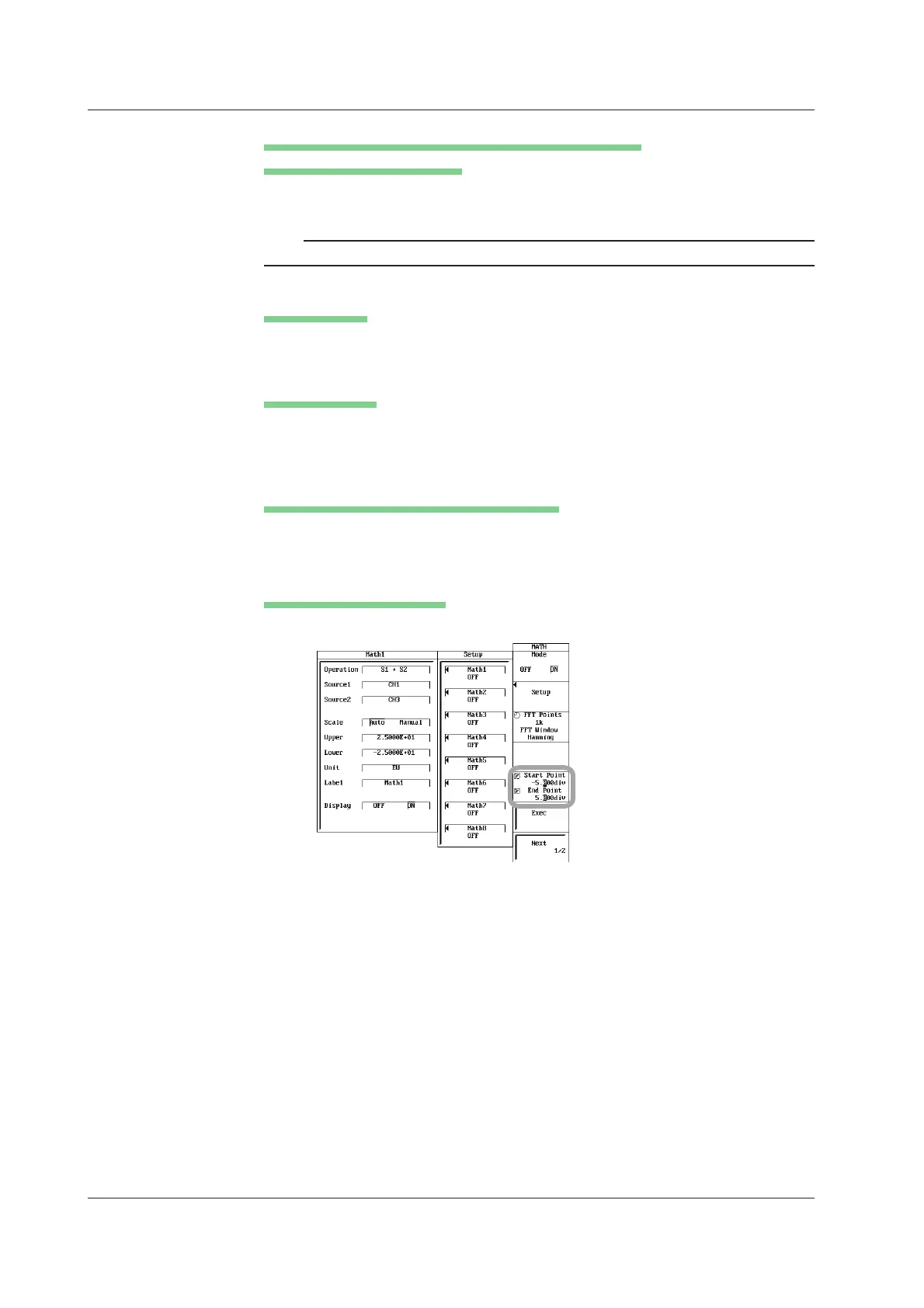10-2
IM 701210-06E
Setting the Upper and Lower Limits of Waveform Display
(When Scale Is Set to Manual)
12. Use the jog shuttle and SELECT to set Upper.
13. Likewise, set Lower.
Note
If you select Auto, you cannot set Upper and Lower.
Setting the Unit
14. Use the jog shuttle and SELECT to set the Unit using up to four characters
according to the procedure given in section 4.2.
Setting the Label
15. Use the jog shuttle and SELECT to enter the Label according to the procedure
given in section 4.2. For a description of the Label display, see section 8.10,
“Setting Waveform Labels.”
Turning ON/OFF the Math Waveform Display
16. Use the jog shuttle and SELECT to set Display to ON or OFF.
As necessary, set Math2 to Math8 in a similar fashion.
Executing the Computation
17. Press the Exec soft key.
Above is the menu when the user-defined computation option is installed.
The menu on models without the option is as follows:
*1: Phase Shift, *2: Threshold, *3: Start Point/End Point, *4: Exec
*1
*2
*3
*4
10.1 Adding, Subtracting, Multiplying, and Dividing Waveforms
