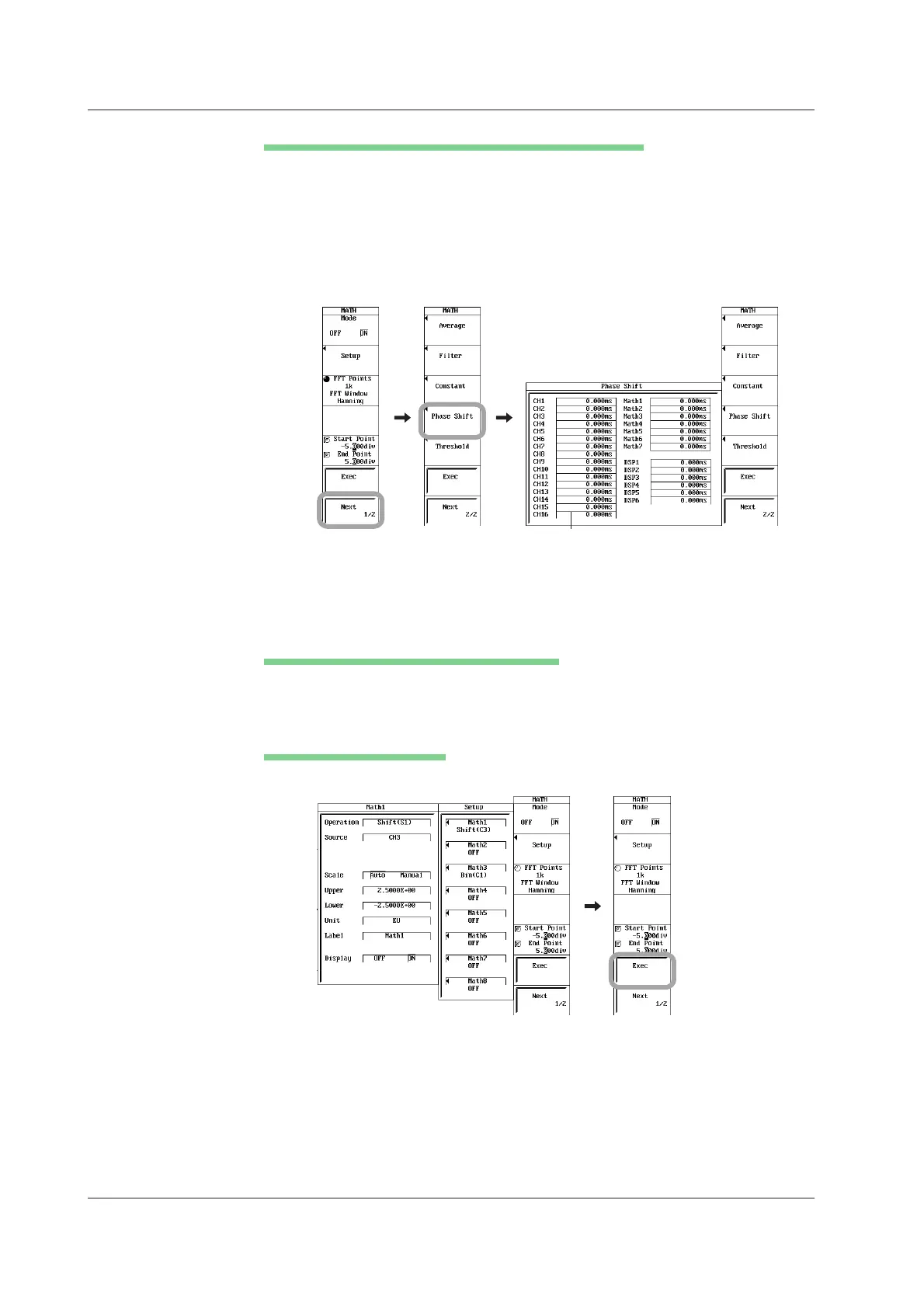10-12
IM 701210-06E
Selecting the Time (or Data Points) for Shifting the Phase
10. On models with the user-defined computation option, press the Next 1/2 soft
key.
11. Press the Phase Shift soft key. A dialog box used to set the phase appears.
12. Use the jog shuttle and SELECT to set the time or data points for shifting the
phase of each waveform. If the time base is set to internal clock (Int), set the
time for shifting the phase. If the time base is set to external clock (Ext), set the
number of data points for shifting the phase.
*1
*2
*3
*4
Above is the menu when the user-defined computation option is installed.
The menu on models without the option is as follows:
*1: Phase Shift, *2: Threshold, *3: Start Point/End Point, *4: Exec
If the time base is set to
internal clock
If the time base is set to external clock, the
setup menu used to set the number of data
points for shifting the phase appears.
Turning ON/OFF the Math Waveform Display
13. Use the jog shuttle and SELECT to set Display to ON or OFF.
As necessary, set Math2 to Math8 in a similar fashion.
Executing the Computation
14. Press the Exec soft key.
*1
*2
*3
*4
Above is the menu when the user-defined computation option is installed.
The menu on models without the option is as follows:
*1: Phase Shift, *2: Threshold, *3: Start Point/End Point, *4: Exec
10.4 Phase-Shifted Display
