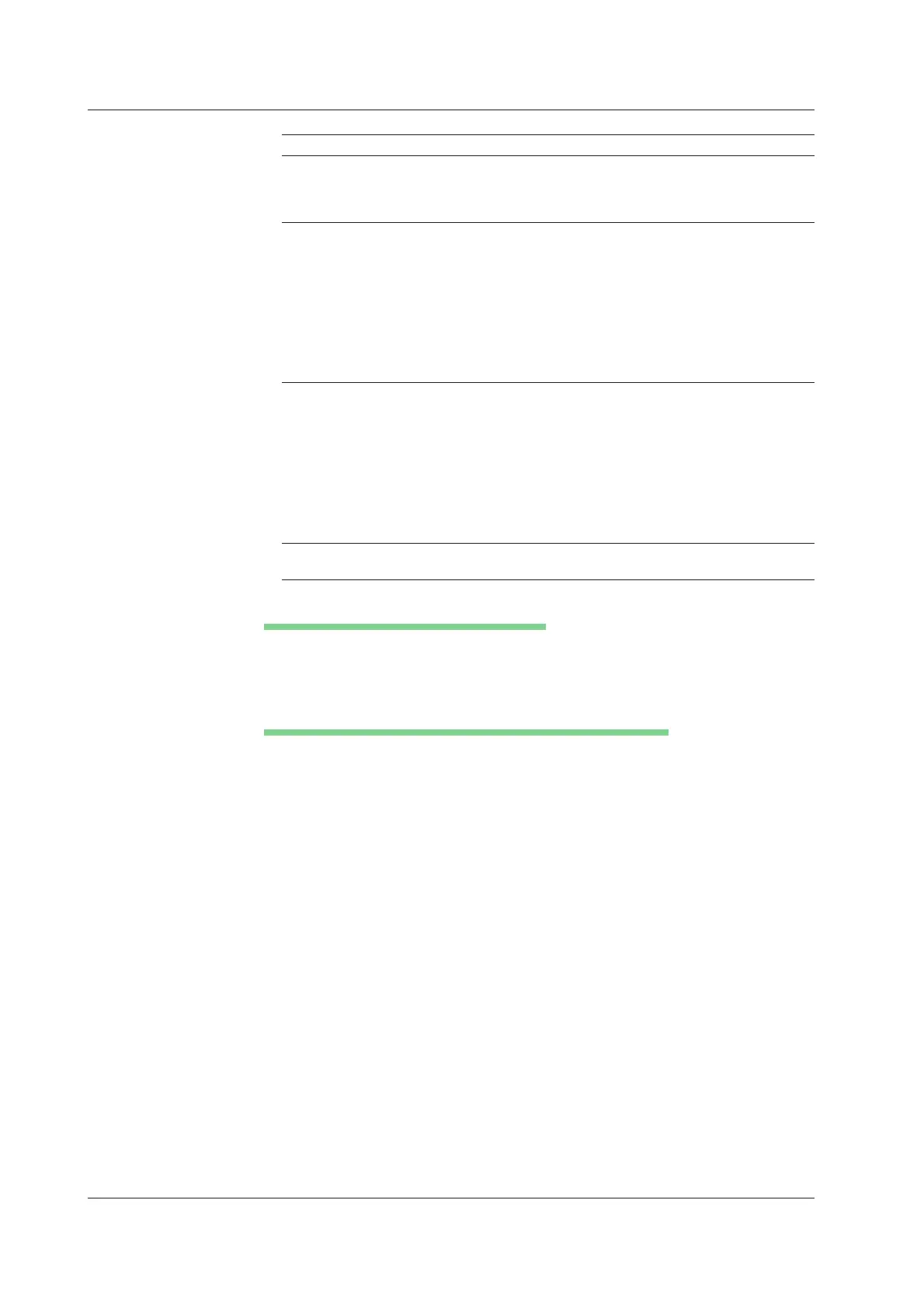10-20
IM 701210-06E
Operator Setting Example Description
PSD- PSD-MAG(C1) Displays the amplitude of the specified waveform’s power
spectrum density.
PSD-LOGMAG(C1) Displays the logarithmic amplitude of the specified
waveform’s power spectrum density.
CS- CS-MAG(C1,C2) Displays the amplitude of the two specified waveforms’
cross spectrum.
CS-LOGMAG(C1,C2) Displays the logarithmic amplitude of the two specified
waveforms’ cross spectrum.
CS-PHASE(C1,C2) Displays the phase of the two specified waveforms’ cross
spectrum.
CS-REAL(C1,C2) Displays the real part of the two specified waveforms’ cross
spectrum.
CS-IMAG(C1,C2) Displays the imaginary part of the two specified waveforms’
cross spectrum.
TF- TF-MAG(C1,C2) Displays the amplitude of the two specified waveforms’
transfer function.
TF-LOGMAG(C1,C2) Displays the logarithmic amplitude of the two specified
waveforms’ transfer function.
TF-PHASE(C1,C2) Displays the phase of the two specified waveforms’ transfer
function.
TF-REAL(C1,C2) Displays the real part of the two specified waveforms’
transfer function.
TF-IMAG(C1,C2) Displays the imaginary part of the two specified waveforms’
transfer function.
CH- CH-MAG(C1,C2) Displays the amplitude of the two specified waveforms’
coherence function
Waveforms and Variables to Be Computed
CH waveforms (C1 to C16), DSP channel waveform (DSP1 to DSP, optional), Math
waveform (M1 to M7), variable T (the total number of data points in the time direction is
defined to be T. It is displayed as a rising line on the screen.)
Combinations of Computing Equations That Are Not Allowed
• An equation of a large number cannot be placed in an equation of a smaller number.
Example: Math5 = M6+M3
• Computation containing only constants (K1 to K8) are not allowed.
Example: Math5 = M1+K8
• Only two operators can be used in an equation for FILT1 and FILT2.
Example: FILT1(C1)+FILT1(C2)+FILT1(C3)
• Only one operator can be used in a FFT equation.
Example: PS–MAG(C1+C2)
• Other computations cannot be performed on the result of the FFT.
Example: PS–MAG(C1)+C2
• Other computations cannot be performed on the pulse width computation.
Example: PWHH(C1)+C2
• Only one operator can be used in an equation when making a Shift width
computation, pulse width computation, or binary computation.
Example: SHIFT(C1+C2), BIN(C1–C2), PWHH(C1*C1)
• The following computations cannot be performed on DSP channels.
BIN, PWHH, PWHL, PWLH, PWLL, and PWXX
If you wish to perform an FFT, SHIFT, pulse width computation, or binary computation on
the computed result such as C1+C2, enter the equations as in M1=C1+C2, M2=PS–
MAG(M1).
10.5 User-Defined Computation (Optional)
