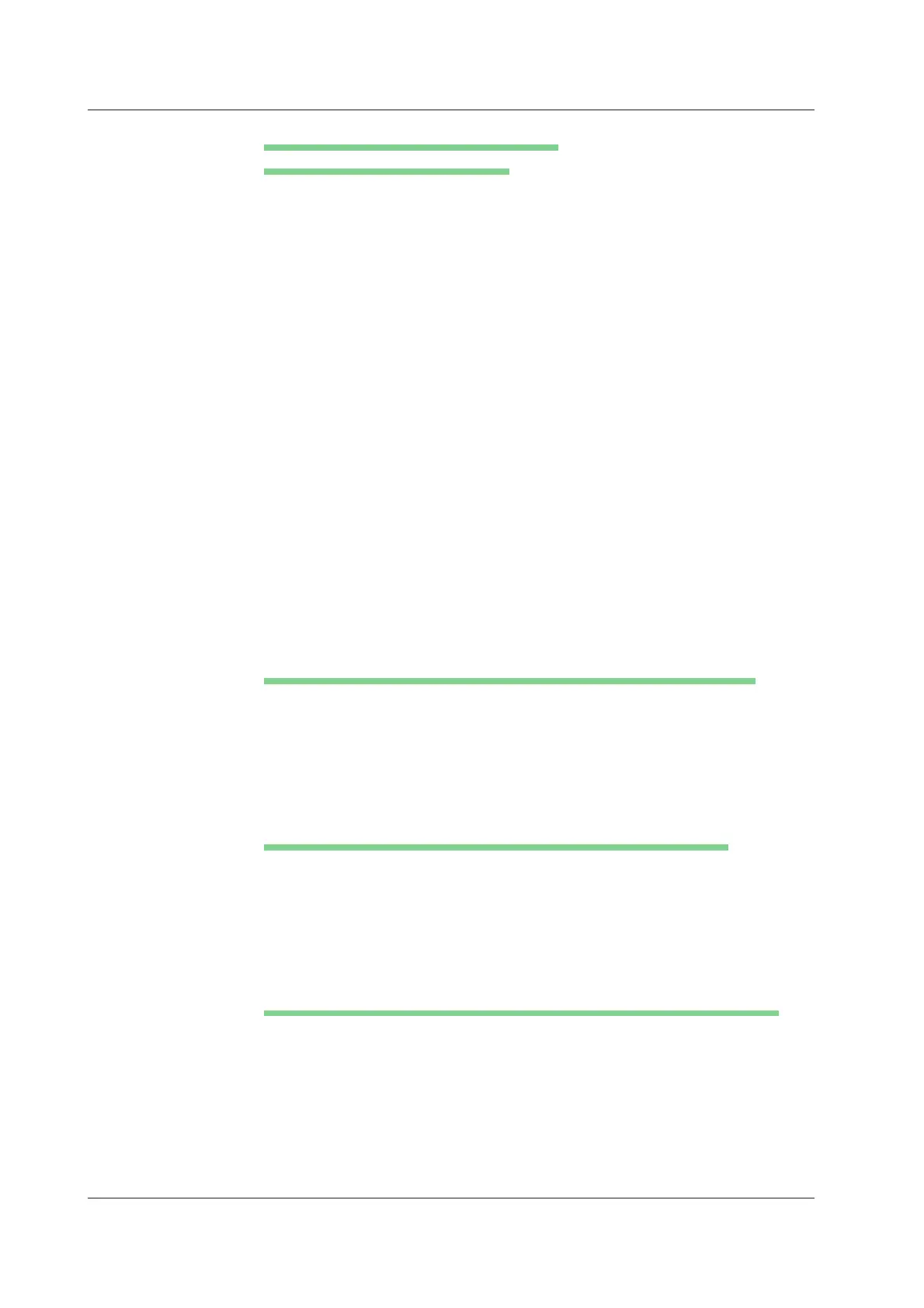11-28
IM 701210-06E
Cursor Types and Measurement Items: Type
(When Displaying the X-Y Waveform)
•H (Horizontal) Cursor
Measures the Y-axis value at the cursor.
Y1: The Y-axis value at H Cursor1
Y2: The Y-axis value at H Cursor2
∆Y: The difference between the Y-axis values at H Cursor1 and H Cursor2
•V (Vertical) Cursor
Measures the X-axis value at the cursor.
X1: The X-axis value at V Cursor1
X2: The X-axis value at V Cursor2
∆X: The difference between the X-axis values at V Cursor1 and V Cursor2
• H&V Cursor
Measures the Y-axis and X-axis value at the cursor.
Y1: The Y-axis value at H Cursor1
Y2: The Y-axis value at H Cursor2
∆Y: The difference between the Y-axis values at H Cursor1 and H Cursor2
X1: The X-axis value at V Cursor1
X2: The X-axis value at V Cursor2
∆X: The difference between the X-axis values at V Cursor1 and V Cursor2
• Marker Cursors
Move the cursor on the waveform data and measure the waveform data values.
T: Display the time difference from the trigger point at the cursor
X: The X-axis value at Cursor
Y: The Y-axis value at Cursor
Movement Range of the Cursors (When Not Displaying the X-Y Waveform)
•H Cursor
Can be set in the range from –5 to +5 divisions from the center of the screen. The
resolution is 0.01 divisions.
•V Cursor, Marker Cursor, and Angle Cursor
Can be set in the range from –5 to +5 divisions from the center of the screen. The
resolution is T/div × 10 ÷ display record length
Movement Range of the Cursors (When Displaying the X-Y Waveform)
•H Cursor, V Cursor, and H&V Cursor
Can be set in the range from –5 to +5 divisions from the center of the screen. The
resolution is 0.01 divisions.
• Marker Cursors
Can be set in the range from –5 to +5 divisions from the center of the screen. The
resolution is T/div × 10 ÷ display record length.
Display Format of Logic Waveforms (When Not Displaying the X-Y Waveform)
You can set the following items when measuring logic waveforms using V cursors.
• Selecting the Notation of Cursor Measurement Values: Format
Select the notation system used to display cursor measurement values.
Binary: Displays values in binary notation.
Hexa: Displays values in hexadecimal notation.
• Read Direction of Bit Data: Order
Select the direction of reading the bit data of the logic input.
A1->A8 B1->B8: Bit 1 to bit 8 of LogicA, bit 1 to bit 8 of LogicB
B8->B1 A8->A1: Bit 8 to bit 1 of LogicB, bit 8 to bit 1 of LogicA
11.5 Measuring Waveforms Using Cursors
