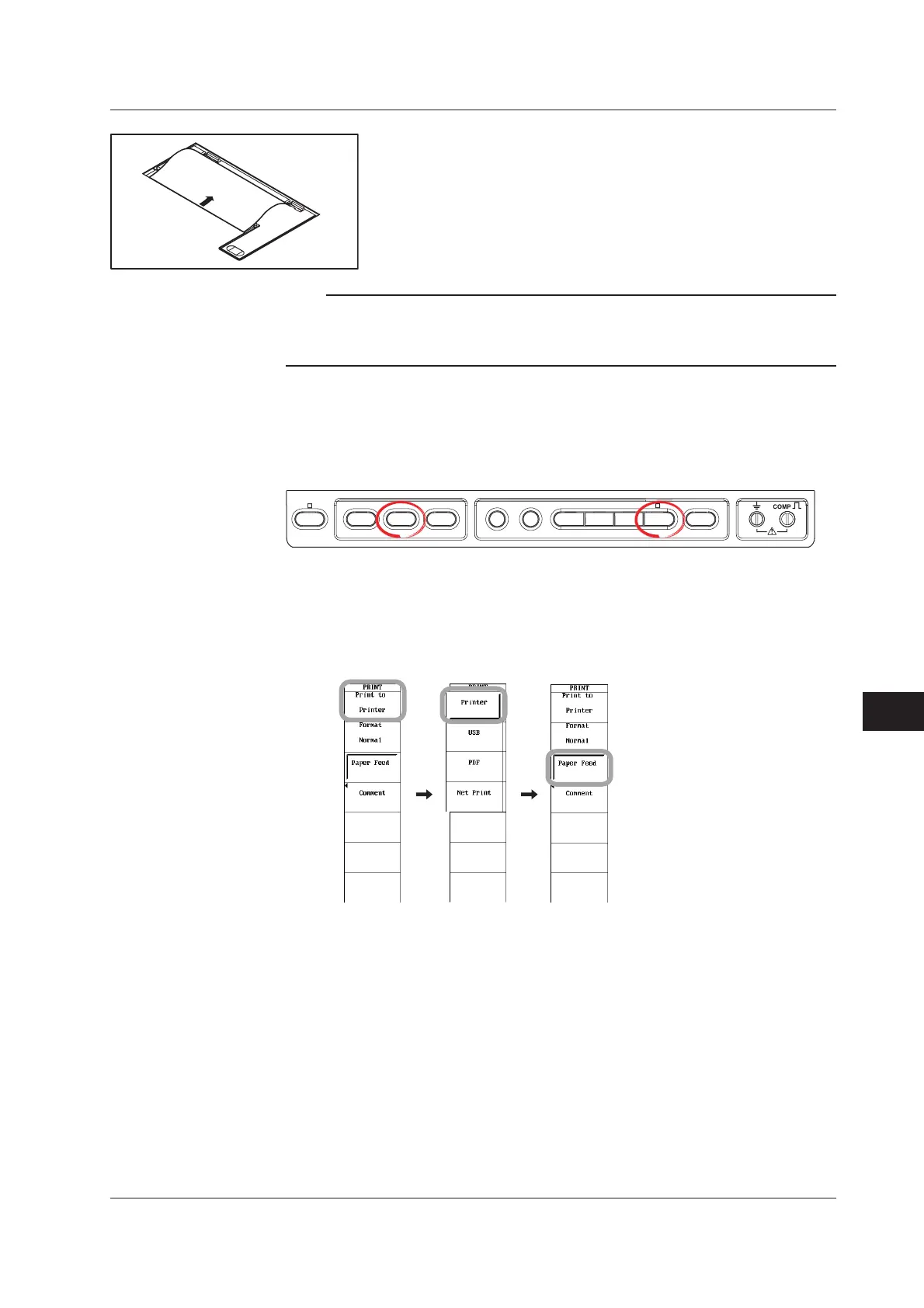12-3
IM 701210-06E
Printing the Screen Image Data
12
5. Pull the printer cover back to its original position and close the cover.
Make sure that the edge of the roll paper is showing from the
opening of the printer cover.
Push the printer cover down firmly until it clicks into place.
Note
• When closing the printer cover, be sure to set the release arm position to HOLD.
• After installing the roll paper, make sure that the paper is feeding properly according to the
steps given below. If the paper is not being fed evenly, continue to feed the paper for
approximately 30 cm. The paper will straighten out.
Feeding the Paper
You can feed the paper to check whether the roll paper has been loaded properly or to
skip dirty sections.
Procedure
FILE
SHIFT
HELP
MISC
NUM KEY
PROTECT
VOICE
MEMO
IMAGE
SAVE
PRINT
SNAPSHOT CLEAR TRACE
MENU MENU
1. Press SHIFT+PRINT.
2. Press the Print to soft key. The printer selection menu appears. (Net Print
appears only when the Ethernet interface option is installed.)
3. Press the Printer soft key.
4. Press the Paper Feed soft key to feed the paper.
12.1 Loading the Paper Roll and Paper Feeding
