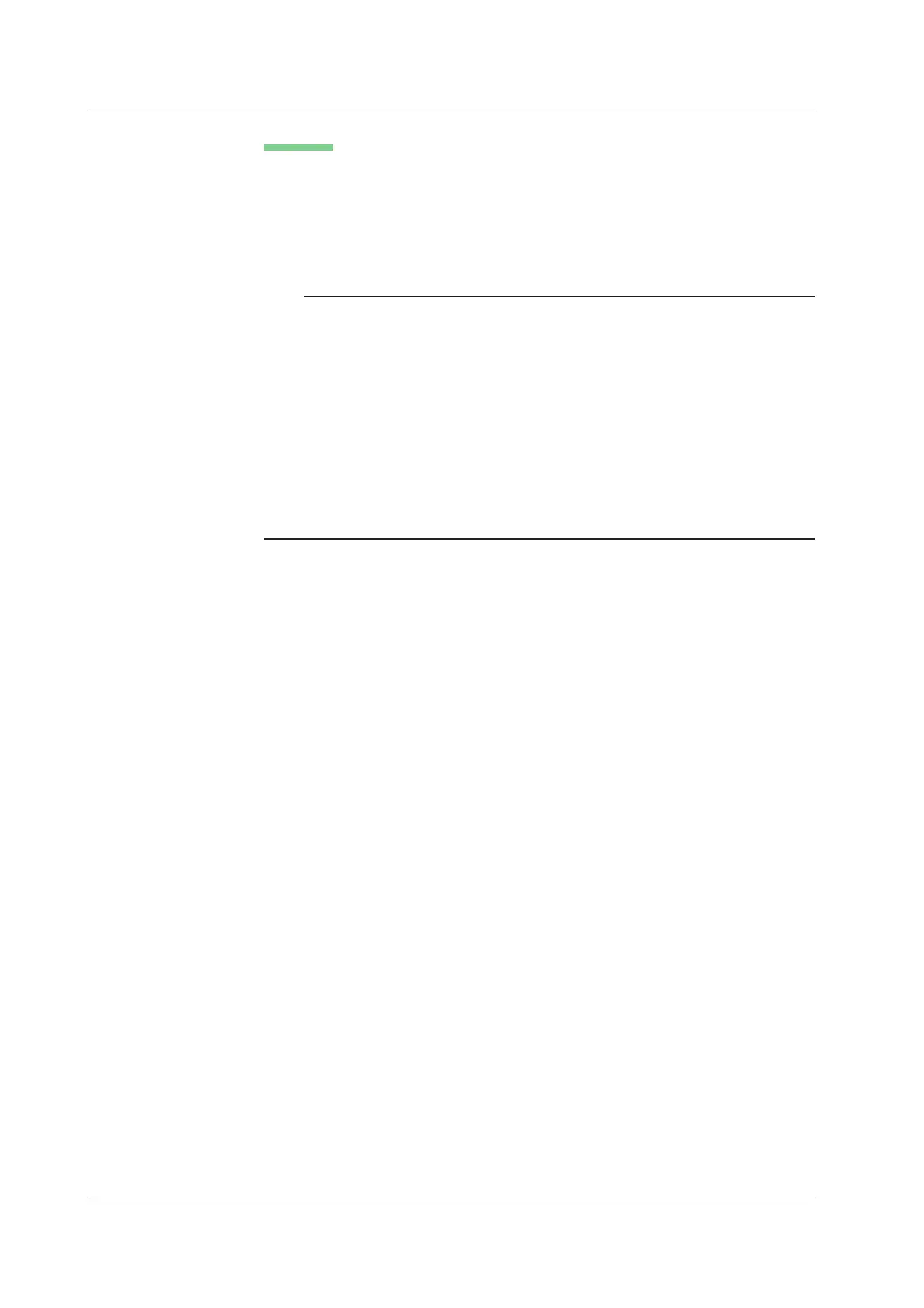13-14
IM 701210-06E
Media Info
Lists the information about the selected medium. The following information is displayed.
• Media Name: Name of the medium.
• Media Size: Total size.
• Used Space: Size of the used area.
• Vacant Space:Size of the free area.
• Partition Size: Number of partitions.
Note
• If you format a medium that has data stored on it, all the data are cleared when the
medium is formatted.
• It takes approximately a minute and a half to format a floppy disk.
• It takes approximately 10 s to format a 250-MB Zip disk.
• It takes a few seconds to format a PC card.
• It takes approximately 30 s to 1 minute to format the internal hard disk (optional).
• You cannot format a floppy disk if the write-protect is ON.
• Do not format a disk while the DL750/DL750P and a PC is connected via a SCSI cable.
• Floppy disks that are formatted to formats other than those listed in this section cannot be
used.
• If an error message is displayed after the format operation, the target medium may be
damaged.
• You can use floppy disks that are formatted using MS-DOS on a PC.
• This function cannot be used when using the FTP server function, the FTP client function,
network printer function or the Web server function.
13.5 Formatting the Storage Medium
