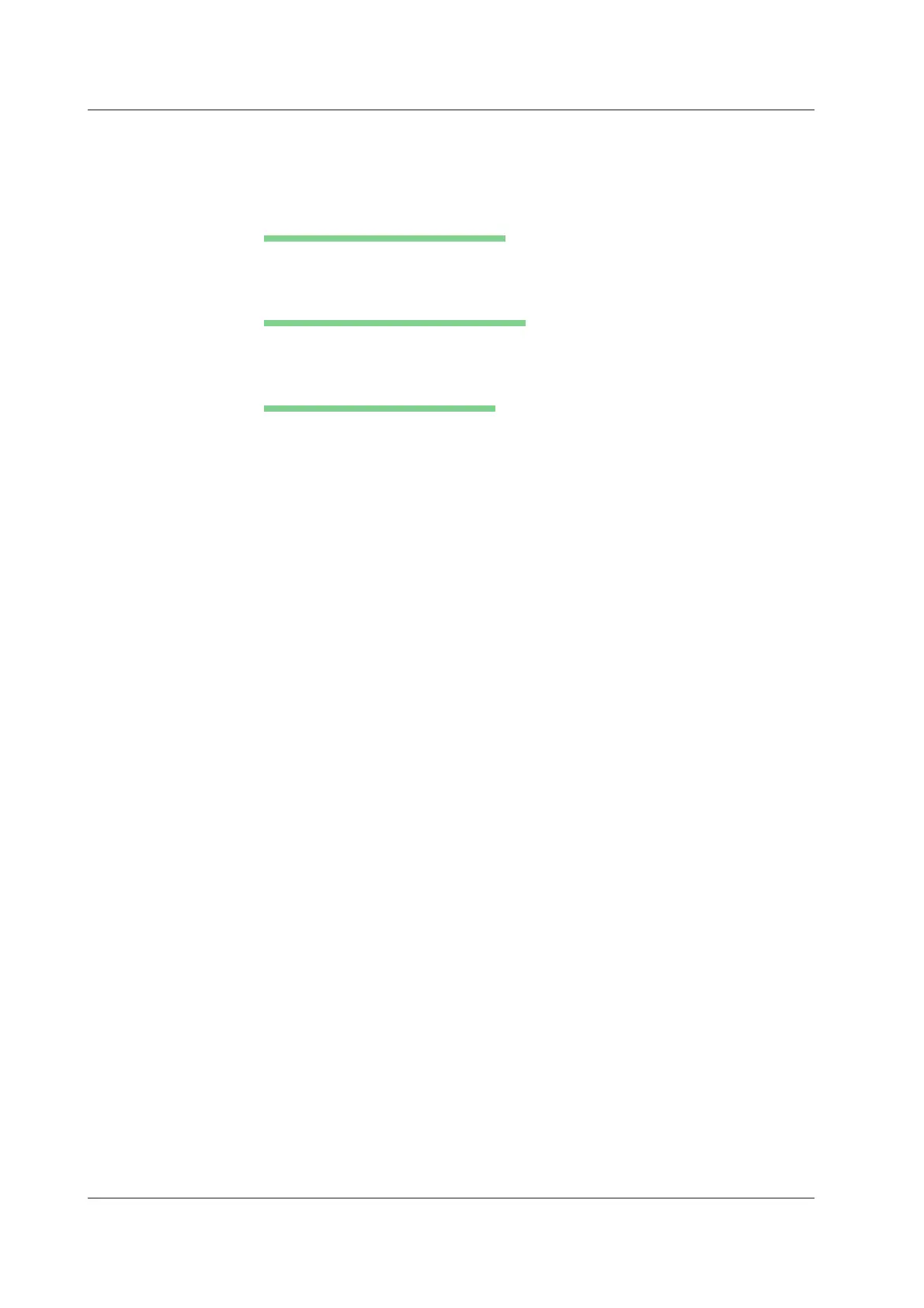13-16
IM 701210-06E
Explanation
The SCSI ID number is used to distinguish between the various devices connected to
the SCSI chain. Make sure not to use duplicate ID numbers on any of the connected
devices.
Selectable Range of Own ID Number
Own ID (the ID number of the DL750/DL750P) can be set in the range of 0 to 7. The
default value is 6.
Selectable Range of Internal ID Number
Internal ID (ID number of the internal hard disk (optional) can be set in the range of 0 to
7. The default value is 4.
Notes When Setting the ID Number
• If you change the ID number, make sure to press the Initialize SCSI soft key.
• Do not set the same SCSI ID number for the external SCSI device and the internal
hard disk of the DL750/DL750P.
• The SCSI ID numbers of external SCSI devices are automatically detected when the
DL750/DL750P is turned ON.
• If you change the ID number of the external SCSI device, make sure to execute
Initialize SCSI to detect the new SCSI ID.
• SCSI ID (Own) and SCSI ID (Internal) cannot be set to the same value.
13.6 Changing the SCSI ID Number
