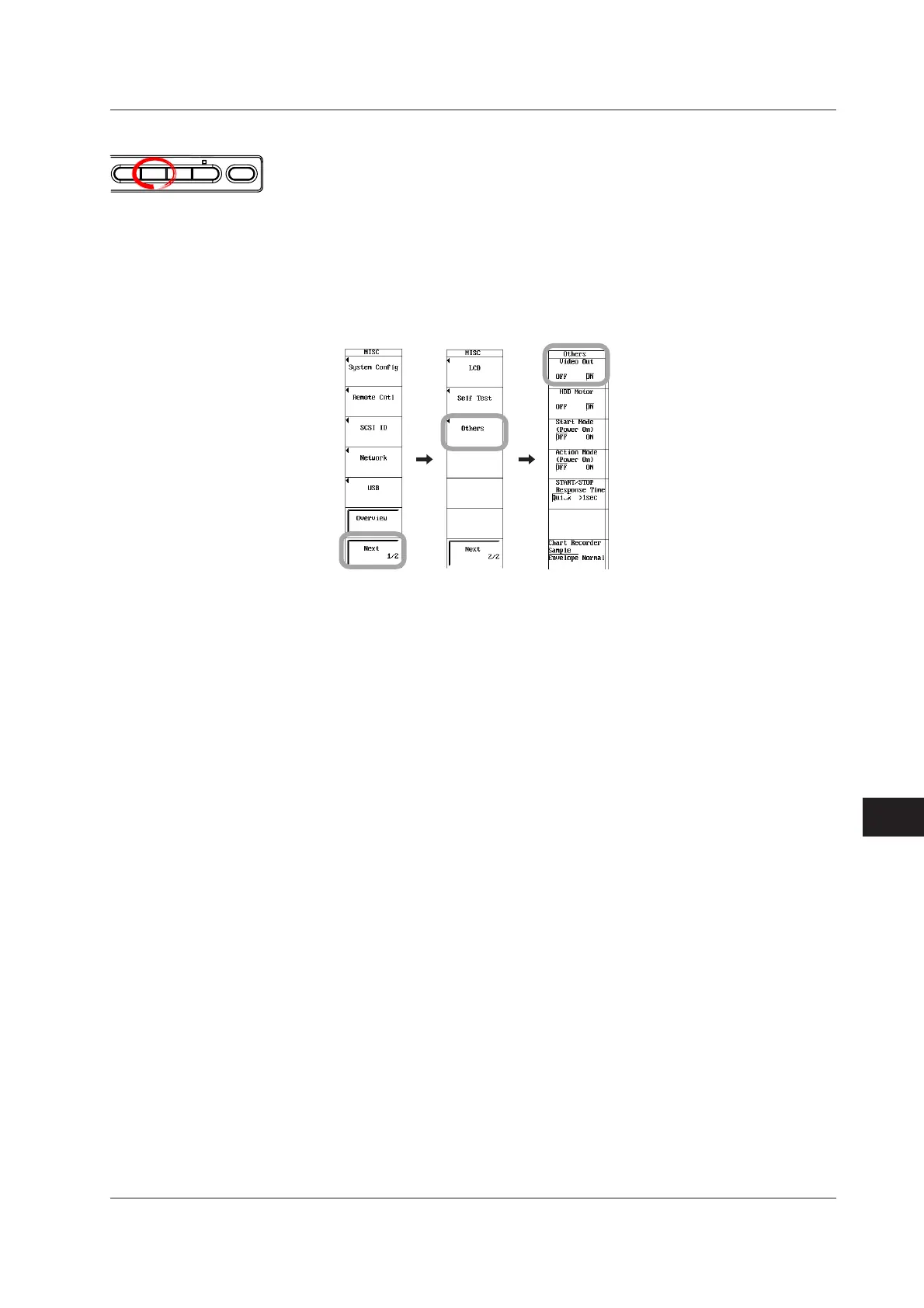14-5
IM 701210-06E
External Trigger I/O, External Clock Input, and
Video Signal Output
14
14.4 Video Signal Output (VIDEO OUT (SVGA))
Connecting to the Monitor
FILE
SHIFT
HELP
MISC
NUM KEY
1. Turn OFF the DL750/DL750P and the monitor.
2. Connect the DL750/DL750P and the monitor using an analog RGB cable.
3. Turn ON the DL750/DL750P and the monitor.
4. Press the MISC soft key.
5. Press the Next 1/2 soft key.
6. Press the Others soft key.
7. Press the Video Out soft key to select ON. The screen of the DL750/DL750P is
displayed on the monitor.
Select OFF to stop the display on the monitor.
