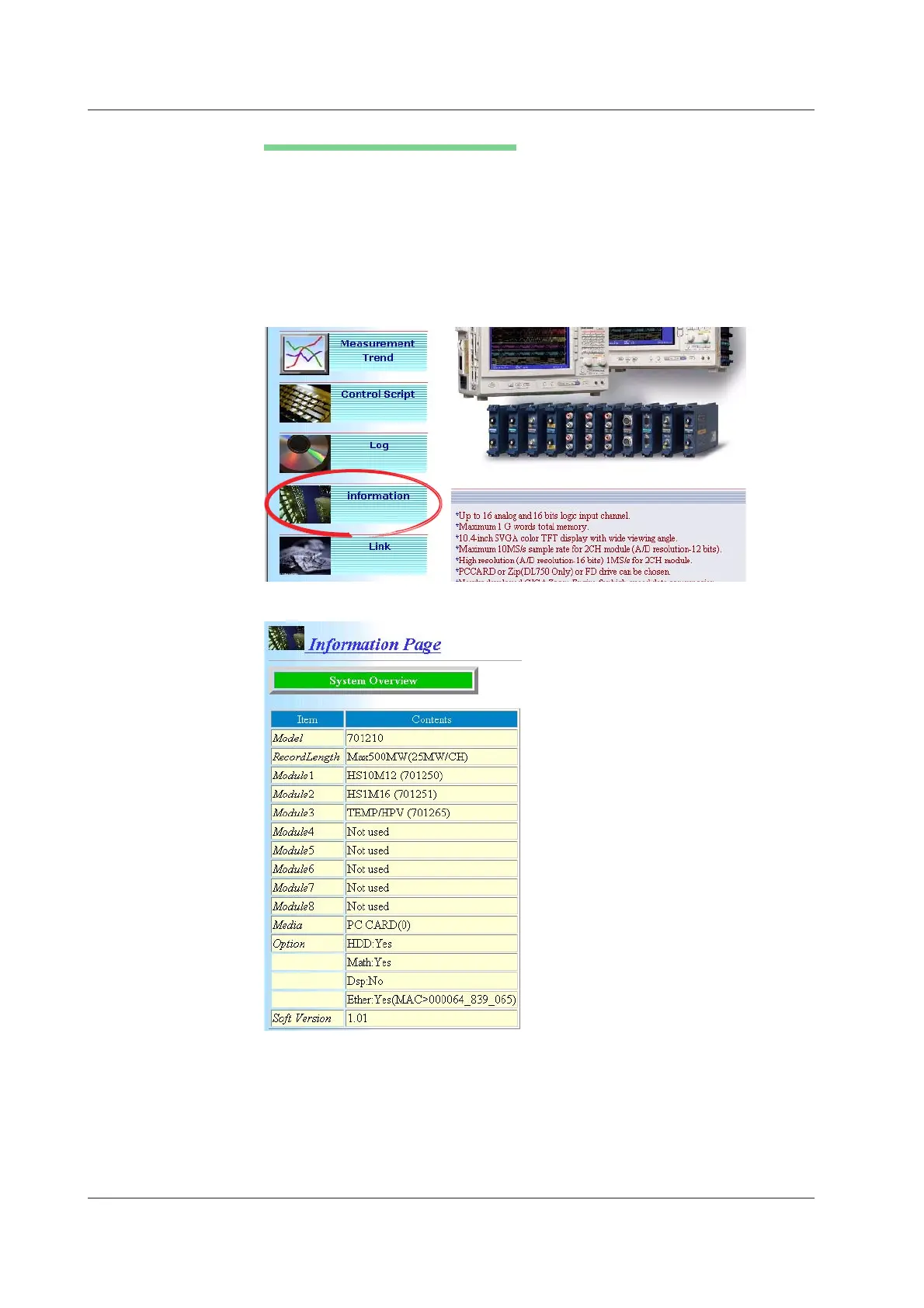16-46
IM 701210-06E
16.7 Using the Web Server Function
Displaying the Instrument Information
Before using this function, check that the communication interface of the DL750/DL750P
is set to Network (see page 16-26).
Click the Information icon on the Web server window. The Information window that
displays the DL750/DL750P model (Model), the maximum record length available
(Record Length), the module configuration (Module), the storage media type (Media), the
presence of options (Option), ROM version (firmware version, Soft Version), and other
information appears.
Web Server Window
Information Window
