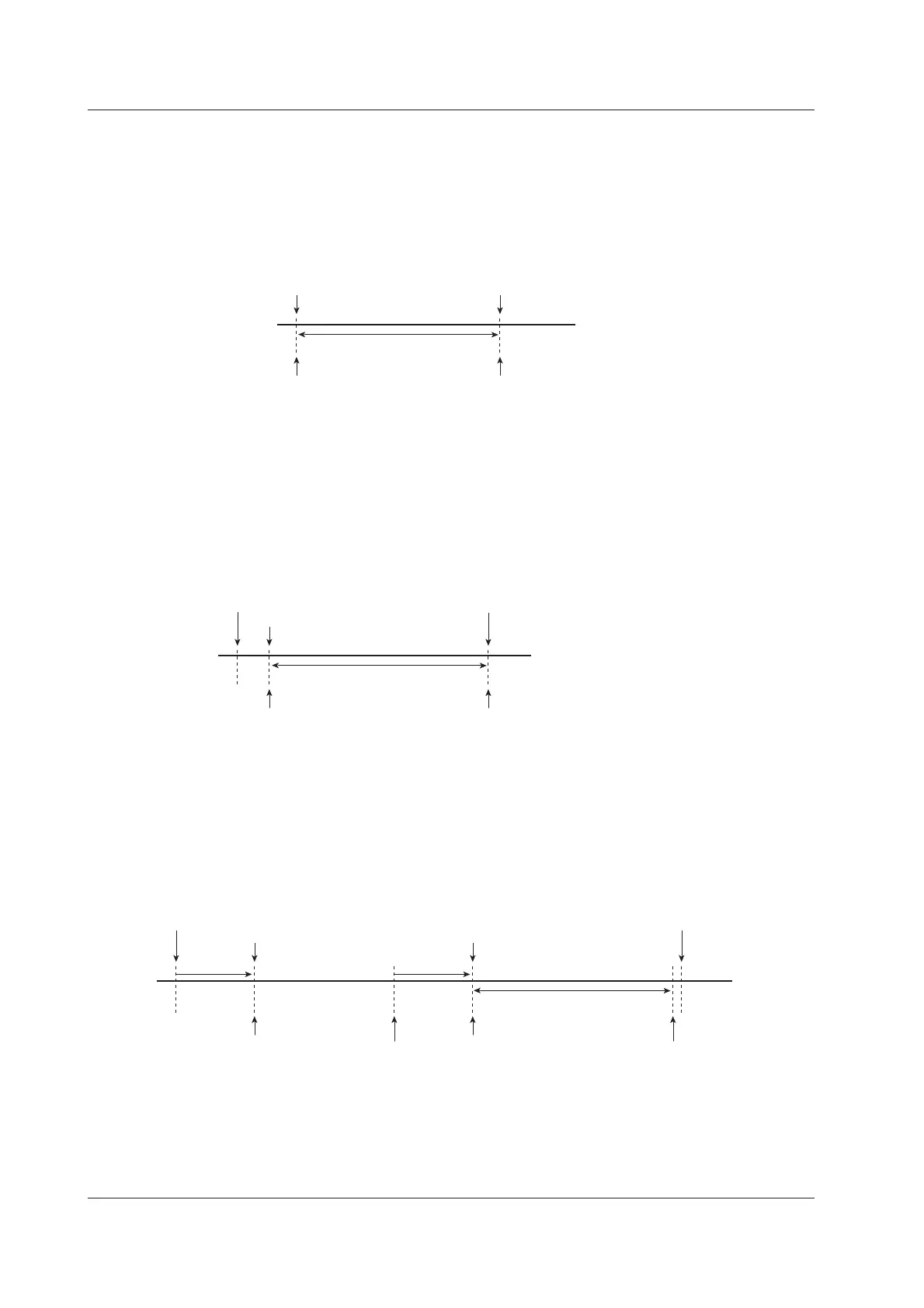2-44
IM 701210-05E
Log
Recording on the built-in printer starts at the same time measurement is started by
pressing the START/STOP key. Measurement and recording stops automatically
when the maximum number of divisions of measured values that can be saved is
recorded. The maximum number of divisions of measured data that can be saved is
saved in the internal memory.
Measurement start
Record start
The maximum number of
divisions of the data is saved
in the internal memory
Measurement stop
(the point where the maximum number
of divisions of data that can be saved was measured)
Record stop
(the point where the maximum number
of divisions of data that can be saved was recorded)
Single (Only during T-Y Waveform Recording)
Recording on the built-in printer starts when the trigger condition is met after
measurement is started by pressing the START/STOP key. The data is saved to the
internal memory at the same time recording is started. Measurement and recording
stops when the maximum number of divisions of measured values that can be saved
is recorded. The maximum number of divisions of measured data that can be saved
is saved in the internal memory.
Measurement start
Trigger condition met
Record start
The maximum number of
divisions of the data is saved
in the internal memory
Measurement stop (the point where the maximum number of
divisions of data that can be saved was measured)
Record stop (the point where the maximum number
of divisions of data that can be saved was recorded)
Repeat (Only during T-Y Waveform Recording)
Recording on the built-in printer starts when the trigger condition is met after
measurement is started by pressing the START/STOP key. The data is saved to the
internal memory at the same time recording is started. Recording stops when the
shot record length of measured values is recorded. Then, the DL750P enters the
trigger-wait state. The most recent shot record length of measured data is saved to
the internal memory.
Measurement start
Trigger condition met
Record start
Measurement stop
Record start
Trigger-wait
state
Trigger condition met
Trigger-wait
state
Record stop
(Point where the shot record
length of data is recorded)
Record stop
(Point where the shot record
length of data is recorded)
The most recent shot record
length of data is saved in the
internal memory
2.5 Recording in Recorder Mode (Realtime Recording) (DL750P Only)
