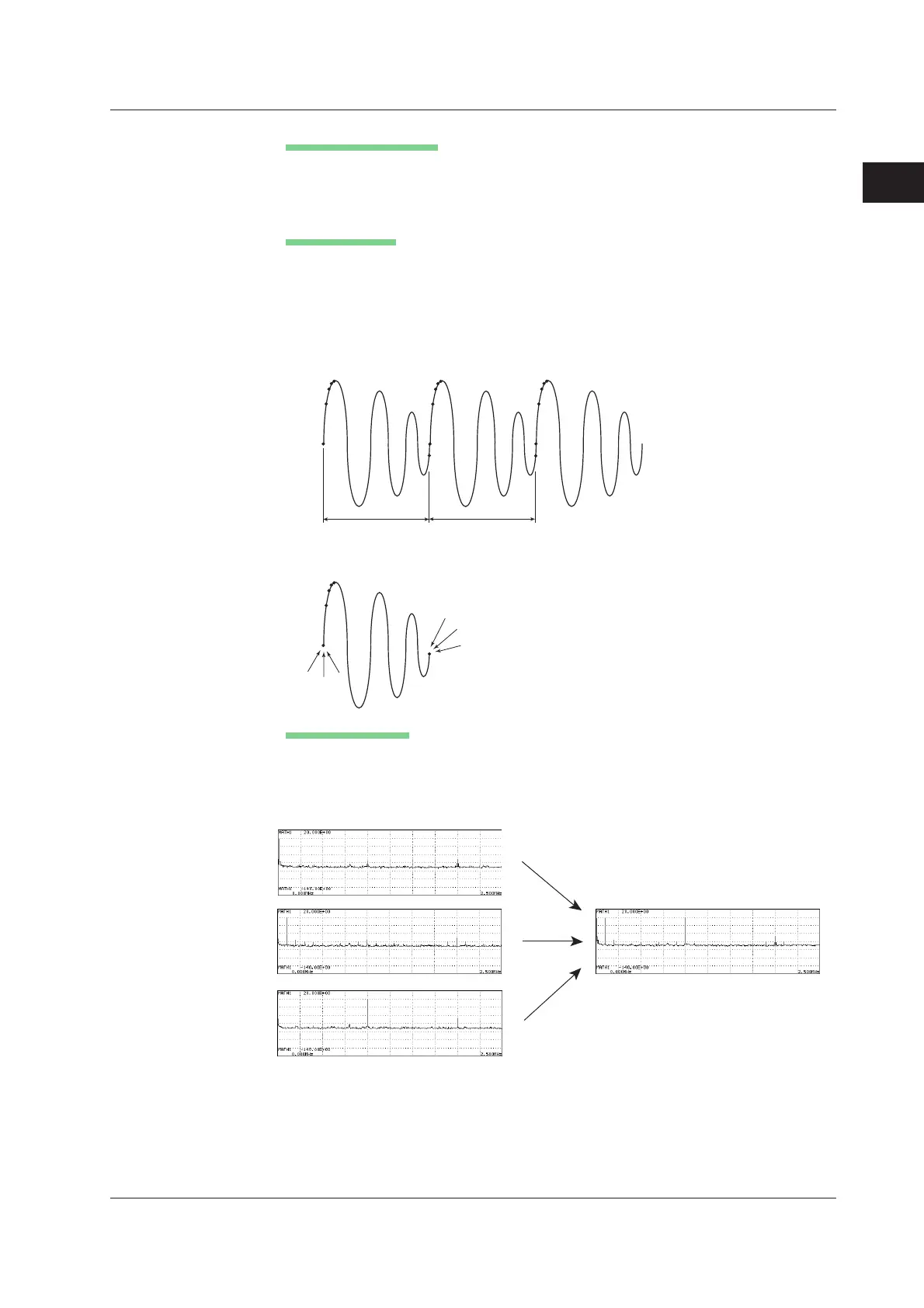2-49
IM 701210-05E
Explanation of Functions
2
2.6 Waveform Computation
Exponential Averaging
The average is determined by attenuating the effects of past data according to the
specified attenuation constant (2 to 256, in 2
n
steps). The resultant waveform is
displayed. For the equation, see section “Acquisition Mode” on page 2-31.
Cycle Averaging
Divides one period of computed data into the specified number of data points (Cycle
Count). This is done across multiple periods of data from the start to the end position of
the computation. Then, the average of the data points at the same position across
multiple periods is determined. The resulting waveform is displayed. The following
figure shows the result of the cycle average when Cycle Count is set to 720.
1
2
3
4
5 . . .
721(1)
722(2)
723(3)
724(4)
725(5) . . .
1441(1)
1442(2)
1443(3)
1
721
1441
............
<Computed data>
<Result of cycle average>
Determines the simple average of the computed data at the same position
across multiple periods and displays the waveform.
720
1440
2160
.......
720
1440(720)
1 period
1 period
. . . . . . . .
Peak Computation
Determines the maximum value at each point of the computed data and displays the
waveform. For each computation, the new computed value is compared with the past
value and the larger value is kept.
3 sets of FFT data
Displays the maximum value of each point
Scaling of Computed Waveforms <Chapter 10>
The DL750/DL750P normally performs auto scaling when displaying computed
waveforms. However, you can also select manual scaling. When auto scaling, the
upper and lower limits suitable for displaying the waveform are determined from the first
computed waveform and other parameters. If you select manual scaling, you can
arbitrarily set the upper and lower limits of the computed waveform display.
