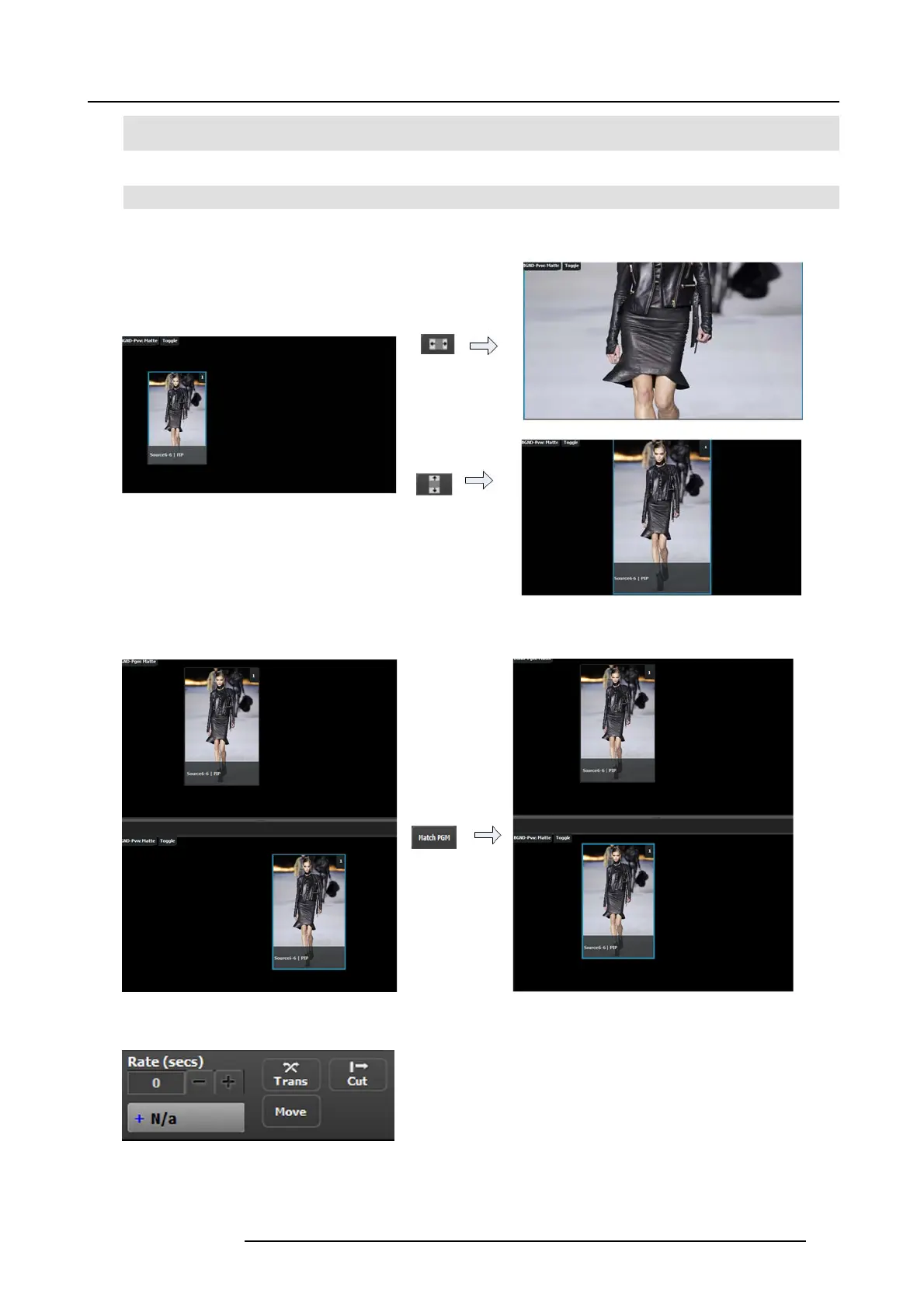6. GUI orientation
1
Full Screen Vertical takes the selected PIP(s) to full screen, using the source’s height as the guide. If borders are on,
they will be taken into ac count s o that they ar e v isible.
2
Full Screen Horizontal takes the selec ted PIP(s) to full screen, us ing the source’s width as the guide. If borders are on,
they will be taken into account.
3
Matc h P GM button forces the selected layer on P review to be in the s ame location as the layer in Program.
Resize exam ple:
Image 6-49
Match ex ample:
Image 6-50
Transition
Image 6-51
Trans
R5905948 E2 12/12/2014
117