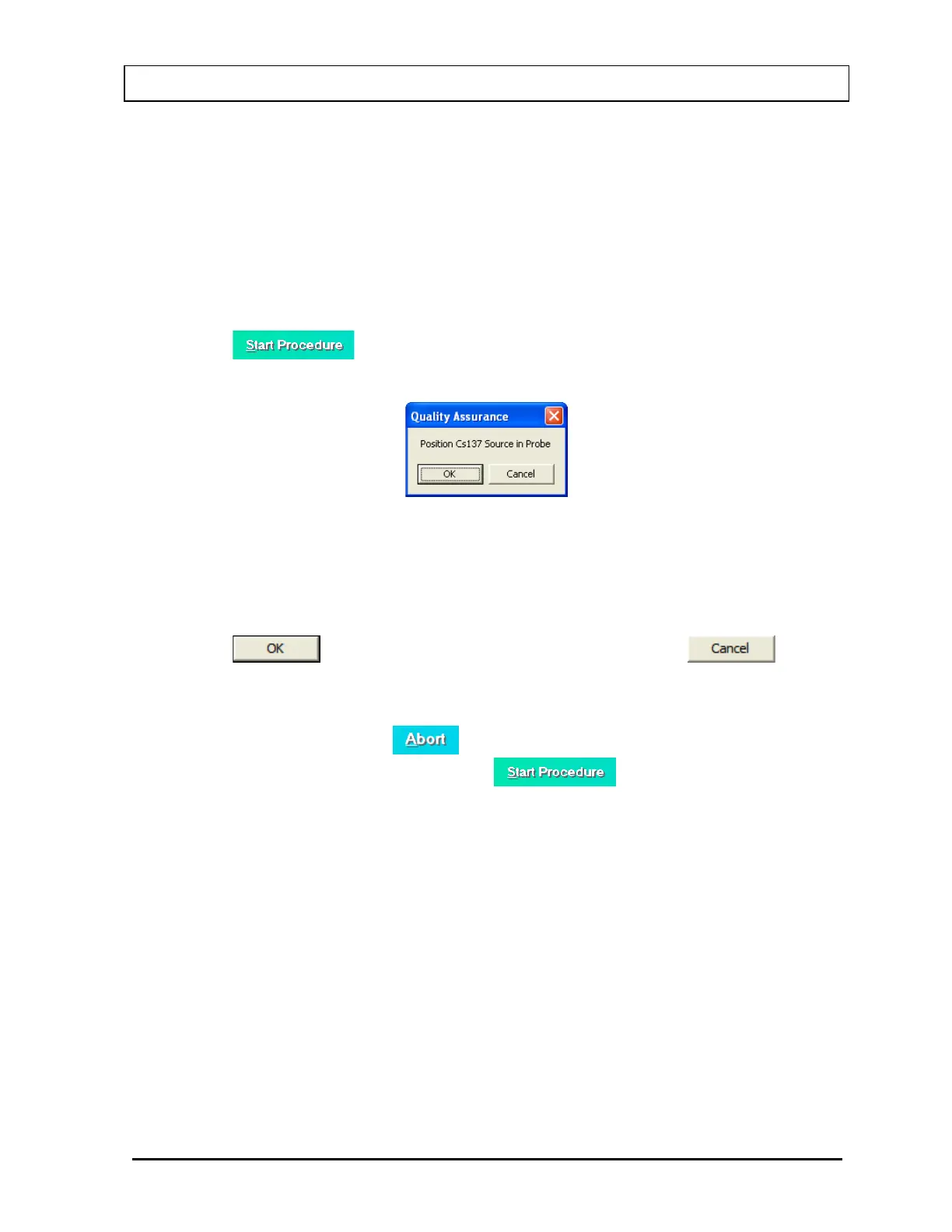CAPINTEC, INC. CAPTUS
®
3000
g. For systems with two detectors, if the efficiency has never been measured on the
other detector, then repeat Step 3. Remember to change the detector selection in
Step 3c.
Note: For further information, refer to CHAPTER 6: ISOTOPES, SECTION:
MEASURING EFFICIENCY.
4. Note the detector selected in the Select Detector frame. To change the detector, click
the appropriate radio button.
5. Click the button or press Alt+S to start the test. The screen appears as
shown in Figure 5-14.
Figure 5-14
6. Place the Cs137 source rod in the selected detector. Since the Constancy Test is a
measure of reproducibility, it is important that the source be placed in exactly the same
position each time the Constancy Test is performed.
7. Click the button to proceed with the test, or else click the button
to stop the process. As the count progresses, the live spectra and measurement times
are displayed.
8. To stop the counting, click the button or press Alt+A. The collected data is
discarded. To re-start the process, click the button or press Alt+S.
9. After the test is completed, the results of the test appear in the box below as shown in
Figure 5-15 Constancy Test Results Screen. Note the Deviation value at the bottom.
July 14 QUALITY ASSURANCE 5-13