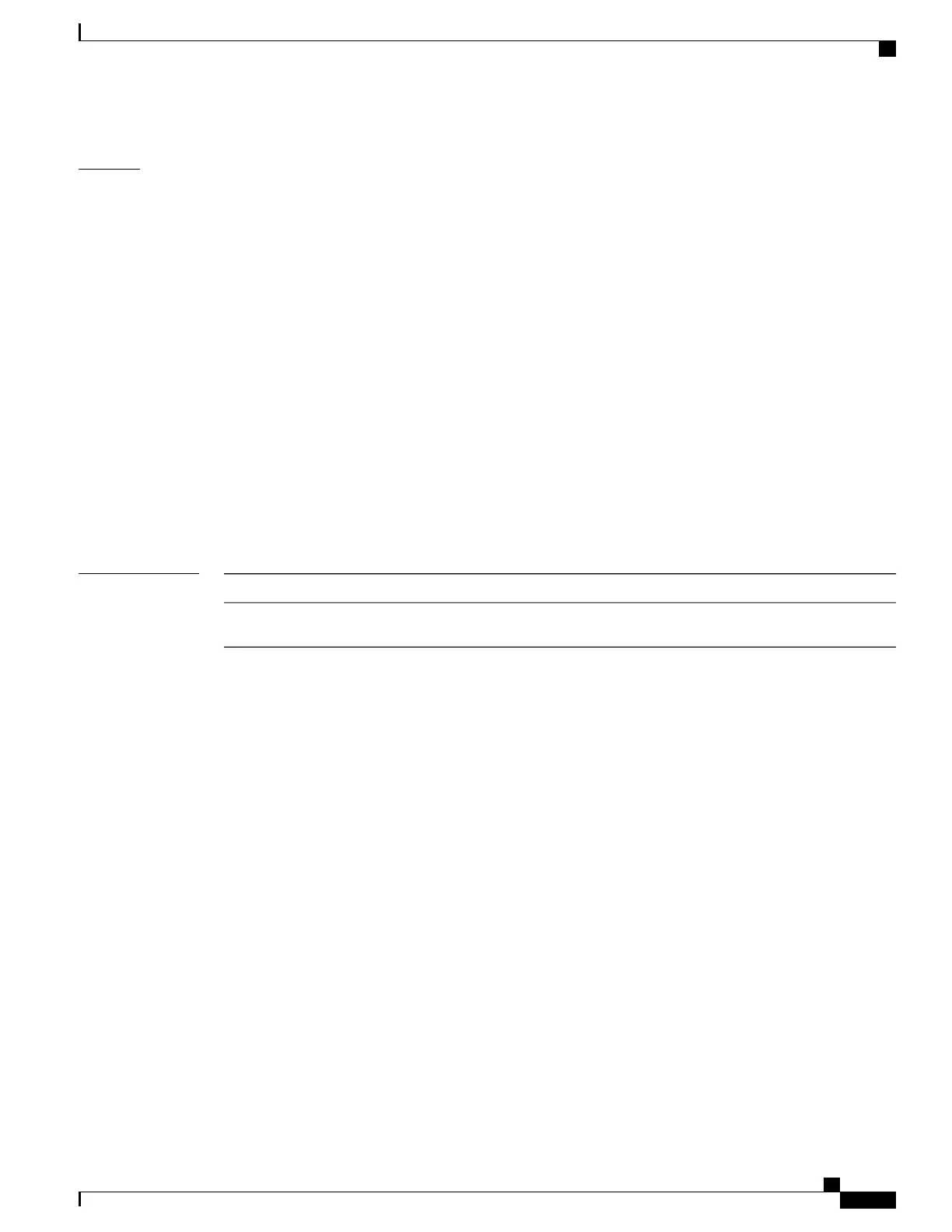Examples
The following example shows how to configure an interface or connection as Layer 2 switched under several
different modes:
Ethernet Port Mode:
RP/0/RSP0/CPU0:router# configure
RP/0/RSP0/CPU0:router(config)# interface GigabitEthernet 0/0/0/0
RP/0/RSP0/CPU0:router(config-if)# l2transport
Ethernet VLAN Mode:
RP/0/RSP0/CPU0:router# configure
RP/0/RSP0/CPU0:router(config)# interface GigabitEthernet 0/0/0/0.900 l2transport
RP/0/RSP0/CPU0:router(config-if)# encapsulation dot1q 100do1q vlan 999
Ethernet VLAN Mode (QinQ):
RP/0/RSP0/CPU0:router# configure
RP/0/RSP0/CPU0:router(config)# interface GigabitEthernet 0/0/0/0.900 l2transport
RP/0/RSP0/CPU0:router(config-if)# encapsulation dot1q 20 second-dot1q 10vlan 999 888
Ethernet VLAN Mode (QinAny):
RP/0/RSP0/CPU0:router# configure
RP/0/RSP0/CPU0:router(config)# interface GigabitEthernet 0/0/0/0.900 l2transport
RP/0/RSP0/CPU0:router(config-if)# encapsulation dot1q 30 second-dot1q do1q vlan 999 any
Related Commands
DescriptionCommand
Displays forwarding information from the layer2_fib manager
on the line card.
show l2vpn forwarding, on page 170
Cisco ASR 9000 Series Aggregation Services Router VPN and Ethernet Services Command Reference, Release
6.1.x
93
Point to Point Layer 2 Services Commands
l2transport
