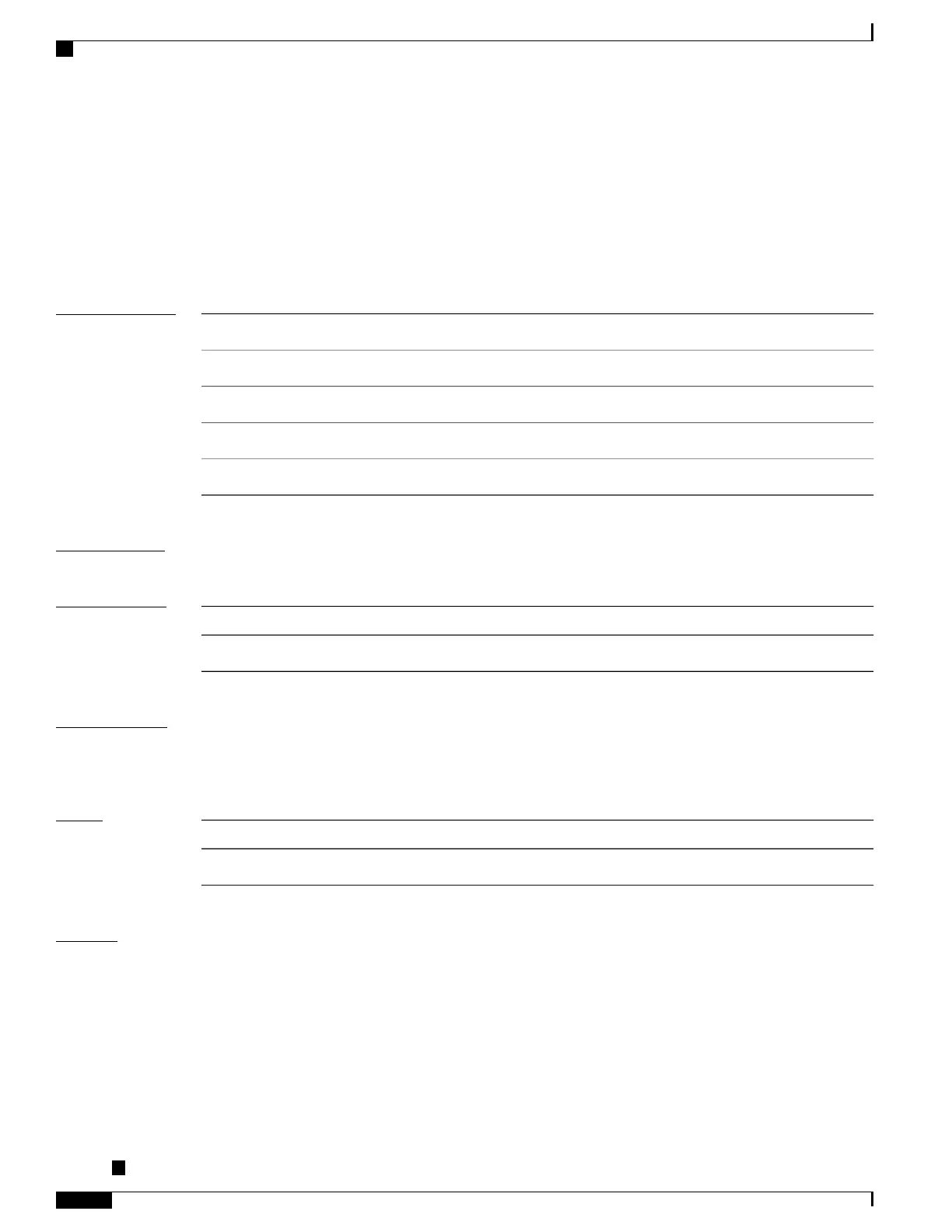show access-lists ethernet-services trace
To display Ethernet services access list trace information use the show access-lists ethernet-services trace
command in EXEC mode.
show access-lists ethernet-services trace {client| intermittent| critical| both| all}
Syntax Description
Trace data for ES ACL client.client
Trace data for intermittent failures.intermittent
Trace data for server-critical failurescritical
Trace data for server-critical and intermittent failures.both
Trace data for server-critical and intermittent failures.all
Command Modes
EXEC
Command History
ModificationRelease
This command was introduced.Release 3.7.2
Usage Guidelines
To use this command, you must be in a user group associated with a task group that includes appropriate task
IDs. If the user group assignment is preventing you from using a command, contact your AAA administrator
for assistance.
Task ID
OperationsTask ID
readacl
Examples
The following examples show how to display Ethernet services access list trace information:
RP/0/RSP0/CPU0:router# show access-lists ethernet-services trace all
1 unique entries (256 possible, 0 filtered)
Jun 15 06:42:56.980 es/acl_mgr_un 0/RSP0/CPU0 1#t3 Manager state is active
3 wrapping entries (1024 possible, 0 filtered, 3 total)
Jun 15 06:42:57.053 es/acl_mgr/es_acl_mgr_wr 0/RSP0/CPU0t1 es_aclmgr_verify acl_add: verifying
1 batches
Jun 16 02:23:30.075 es/acl_mgr/es_acl_mgr_wr 0/RSP0/CPU0t1 es_aclmgr_verify acl_add: verifying
1 batches
Jun 16 02:29:41.383 es/acl_mgr/es_acl_mgr_wr 0/RSP0/CPU0t1 es_aclmgr_verify acl_add: verifying
Cisco ASR 9000 Series Aggregation Services Router VPN and Ethernet Services Command Reference, Release
6.1.x
666
Layer 2 Access List Commands
show access-lists ethernet-services trace
