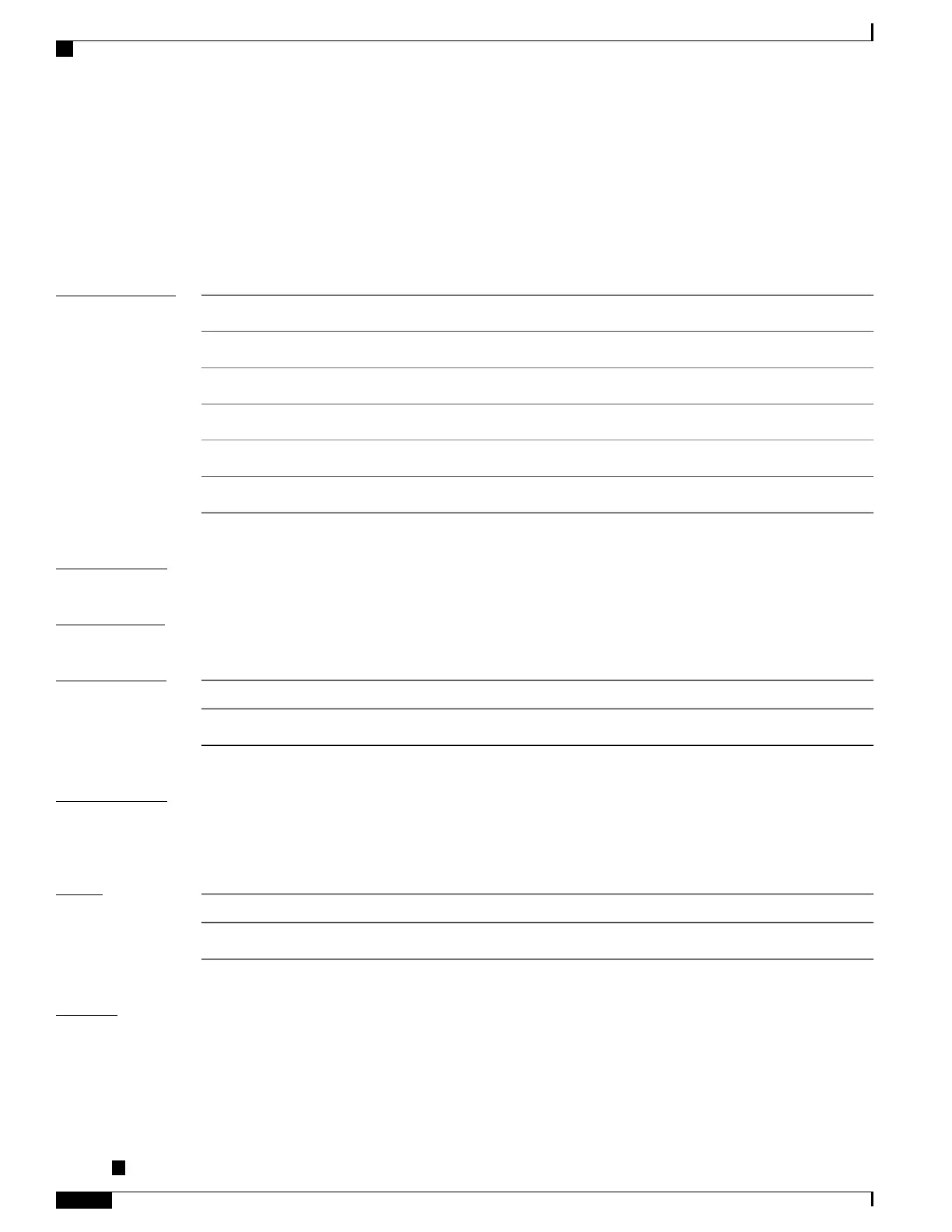show l2tp tunnel
To display information about L2TP tunnels, use the show l2tp tunnel command in EXEC mode.
show l2tp tunnel {detail| brief| state| transport} {id identifier| name local-name remote-name}
Syntax Description
Displays detailed output for L2TP tunnels.detail
Displays summary information for the tunnel.brief
Displays control plane state information.state
Displays transport information (IP) for each selected control channel.transport
Displays local control channel identifiers.
id identifier
Displays the local and remote names of a control channel.
name local-name remote-name
Command Default
None
Command Modes
EXEC
Command History
ModificationRelease
This command was introduced.Release 6.1.2
Usage Guidelines
To use this command, you must be in a user group associated with a task group that includes appropriate task
IDs. If the user group assignment is preventing you from using a command, contact your AAA administrator
for assistance.
Task ID
OperationsTask ID
read, writel2vpn
Examples
The following sample output is from the show l2tp tunnel brief command:
RP/0/RSP0/CPU0:router(config-l2vpn-encap-mpls)# show l2tp tunnel brief
Tue Jun 10 12:46:04.421 UTC
LocTunID RemTunID Remote Name State Vrf Name Remote Address Sessn L2TP Class/Count
VPDN Group
Cisco ASR 9000 Series Aggregation Services Router VPN and Ethernet Services Command Reference, Release
6.1.x
156
Point to Point Layer 2 Services Commands
show l2tp tunnel
