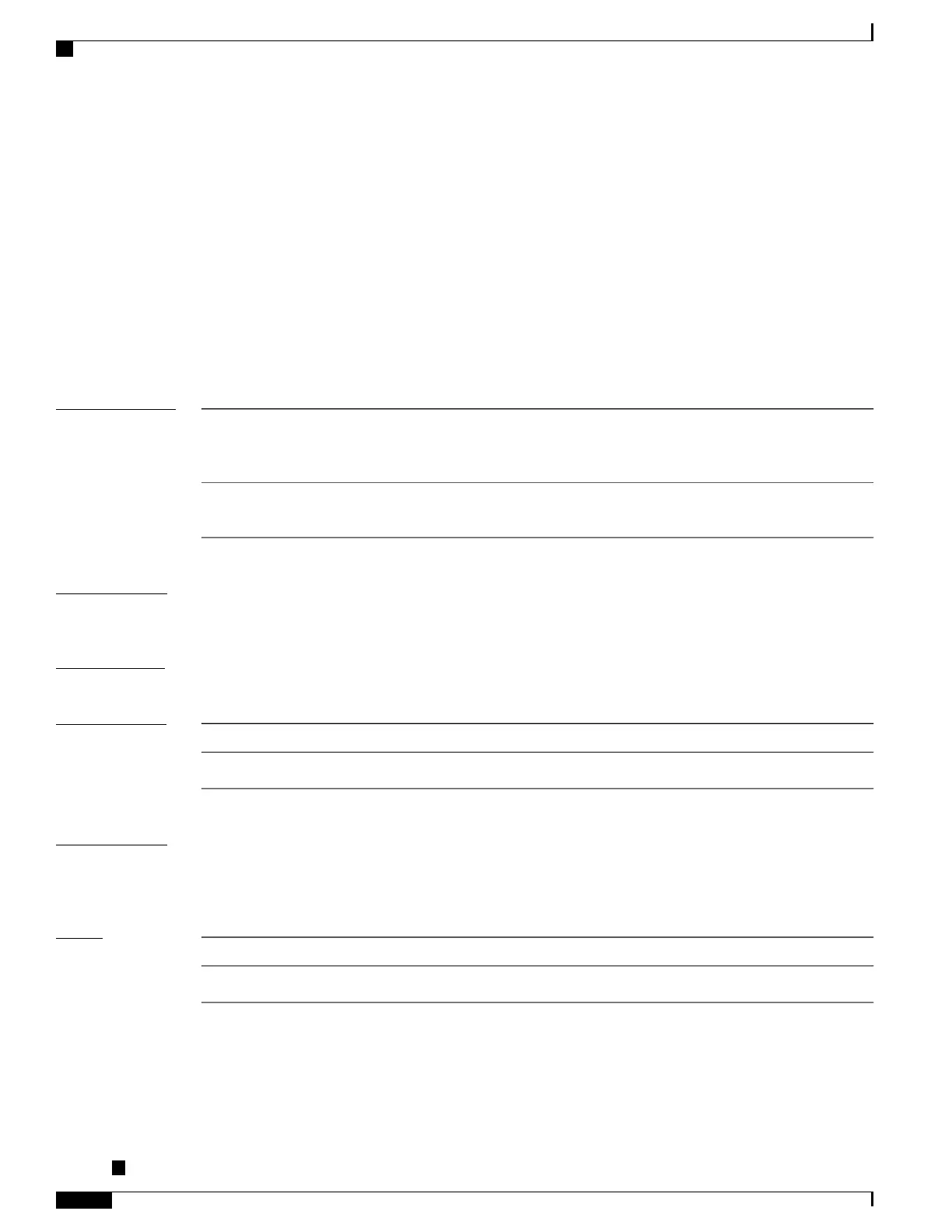ethernet egress-filter
To enable strict egress filtering on all subinterfaces on the router by default, use the ethernet egress-filter
command in global configuration mode.
ethernet egress-filter strict
To enable or disable egress filtering explicitly on any Layer 2 subinterface, use the ethernet egress-filter
command in Layer 2 subinterface mode.
ethernet egress-filter {strict| disabled}
Syntax Description
Enables strict egress EFP filtering on the interface. Only packets that pass the ingress
EFP filter on the interface can be transmitted out of this interface. Other packets are
dropped at the egress filter.
strict
Disables strict egress EFP filtering on the interface. This allows packets that do not match
the interface encapsulation to be transmitted out of the interface.
disabled
Command Default
For platforms that support this command, the global default is that subinterface egress encapsulation filtering
is disabled.
Command Modes
Global configuration and Layer 2 subinterface configuration
Command History
ModificationRelease
This command was introduced.Release 3.7.3
Usage Guidelines
To use this command, you must be in a user group associated with a task group that includes appropriate task
IDs. If the user group assignment is preventing you from using a command, contact your AAA administrator
for assistance.
Task ID
OperationsTask ID
read, writeinterface
Cisco ASR 9000 Series Aggregation Services Router VPN and Ethernet Services Command Reference, Release
6.1.x
14
Ethernet Interfaces Commands
ethernet egress-filter
