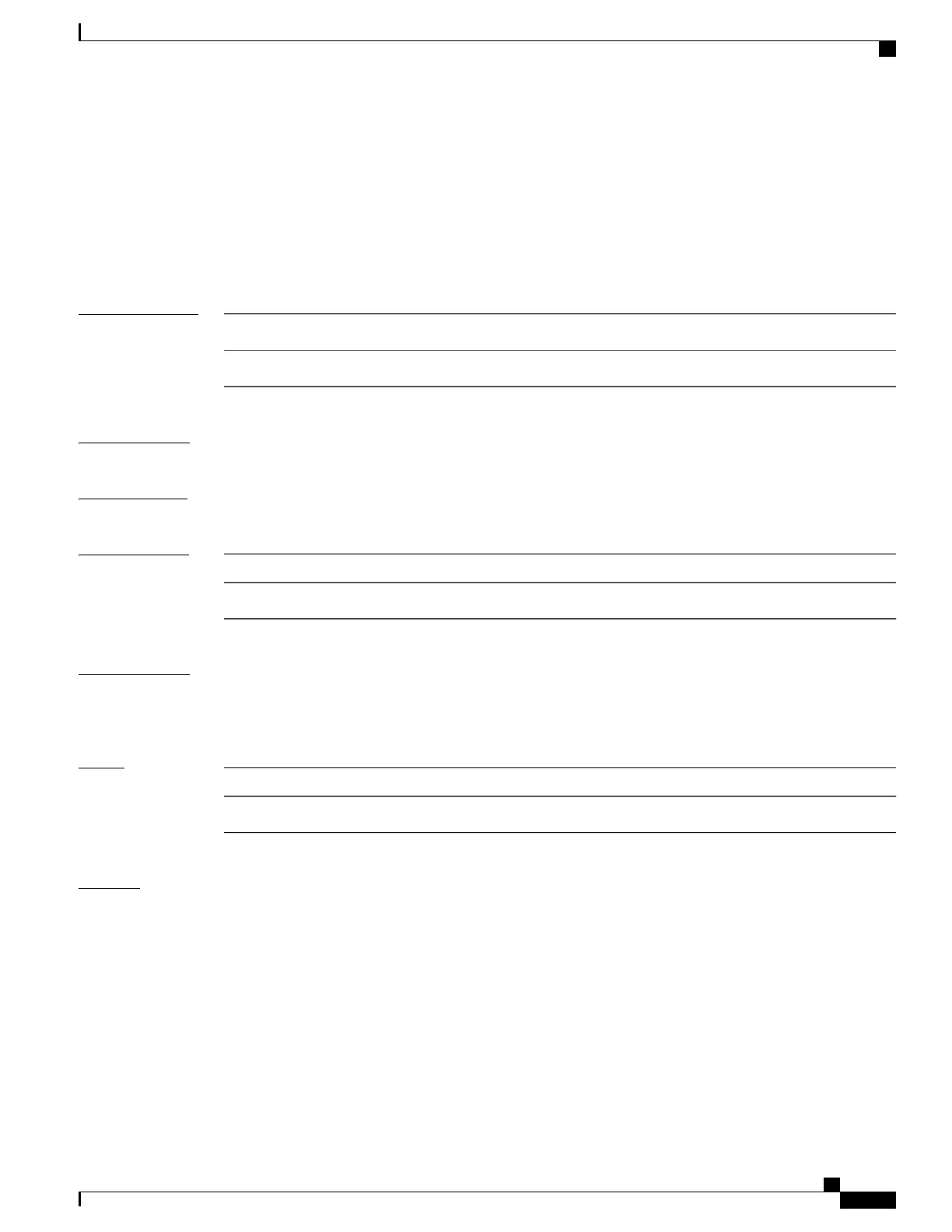show l2vpn forwarding message counters
To display L2VPN forwarding messages exchanged with L2FIB Collaborators, use the show l2vpn forwarding
message counters command in EXEC mode.
show l2vpn forwarding message counters {hardware| location node-id}
Syntax Description
Displays message counter information from hardware.hardware
Displays message counter information for the specified location.
location node-id
Command Default
None
Command Modes
EXEC
Command History
ModificationRelease
This command was introduced.Release 3.7.2
Usage Guidelines
To use this command, you must be in a user group associated with a task group that includes appropriate task
IDs. If the user group assignment is preventing you from using a command, contact your AAA administrator
for assistance.
Task ID
OperationTask ID
readl2vpn
Examples
The following examples shows the output from the show l2vpn forwarding message counters location
command:
RP/0/RSP0/CPU0:router# show l2vpn forwarding message counters location 0/1/CPU0
Messages exchanged with L2FIB Collaborators:
-----------------------------------------------------------------------------------
Message Count Info1 Info2
Time
======= ===== ===== =====
====
l2vpn provision messages received: 0 0x0 0x0
-
l2vpn unprovision messages received: 0 0x0 0x0
-
l2vpn bridge provision messages received: 2 0x1 0x0
Jan 8 14:49:19.283
Cisco ASR 9000 Series Aggregation Services Router VPN and Ethernet Services Command Reference, Release
6.1.x
183
Point to Point Layer 2 Services Commands
show l2vpn forwarding message counters
