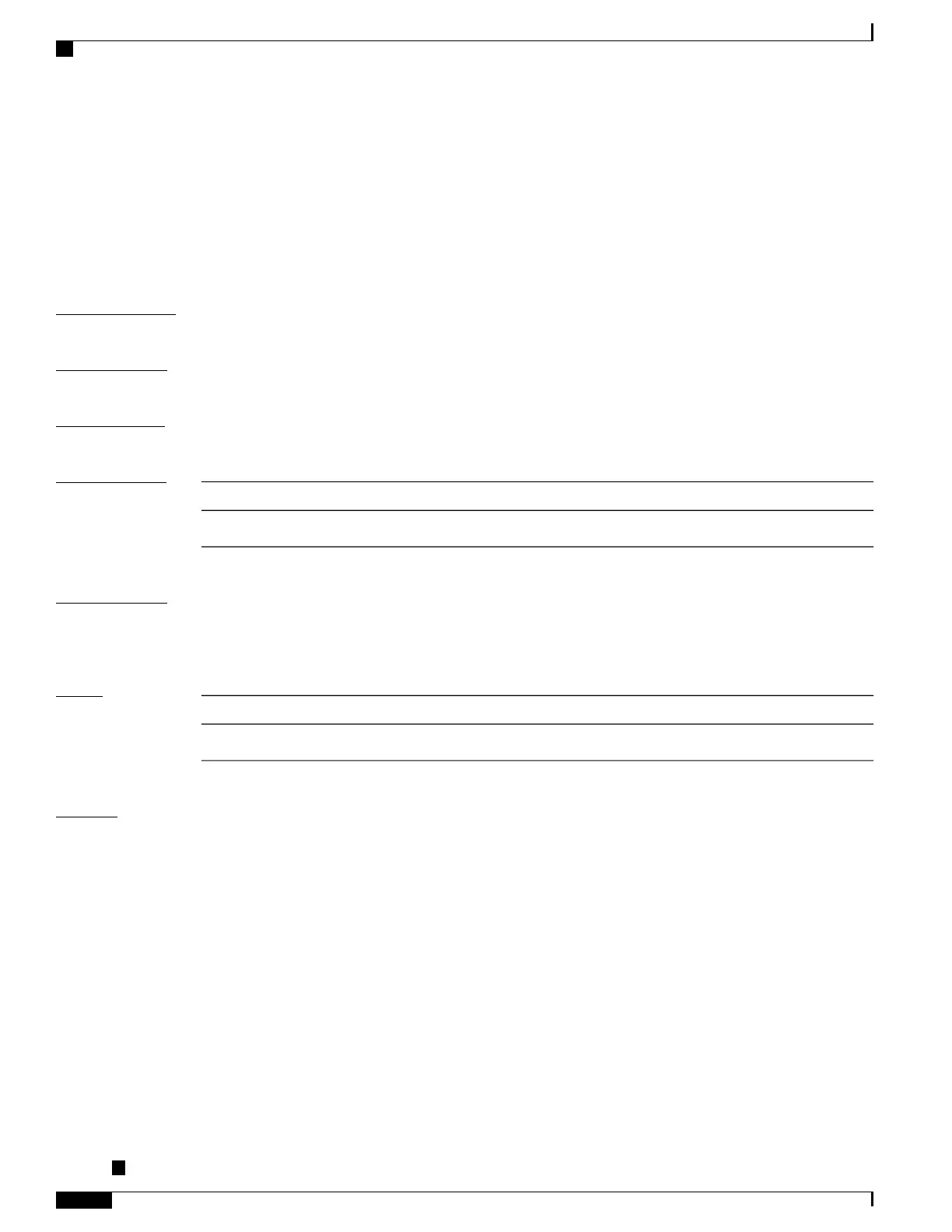show bgp l2vpn mspw
To display the information about L2VPN single-segment pseudowires, use the show bgp l2vpn mspw
command in the EXEC mode.
show bgp l2vpn mspw
Syntax Description
This command has no keywords or arguments.
Command Default
None
Command Modes
EXEC
Command History
ModificationRelease
This command was introduced.Release 5.1.2
Usage Guidelines
To use this command, you must be in a user group associated with a task group that includes appropriate task
IDs. If the user group assignment is preventing you from using a command, contact your AAA administrator
for assistance.
Task ID
OperationTask ID
readbgp
Examples
The following example displays the information about L2VPN Single-Segment Pseudowires
RP/0/0/CPU0:PE2#show bgp l2vpn mspw
Mon Apr 13 16:27:18.878 PDT
BGP router identifier 200.200.200.200, local AS number 100
BGP generic scan interval 100 secs
BGP table state: Active
Table ID: 0x0 RD version: 14
BGP main routing table version 5
BGP scan interval 60 secs
Status codes: s suppressed, d damped, h history, * valid, > best
i - internal, r RIB-failure, S stale
Origin codes: i - IGP, e - EGP, ? - incomplete
Network Next Hop Metric LocPrf Weight Path
Route Distinguisher: 4.3.2.1:0
*> [100][200.200.200.200]/64
0.0.0.0 0 i
Route Distinguisher: 4.3.2.1:1
*> [100][100.100.100.100][200]/96
10.10.10.2
Cisco ASR 9000 Series Aggregation Services Router VPN and Ethernet Services Command Reference, Release
6.1.x
142
Point to Point Layer 2 Services Commands
show bgp l2vpn mspw
