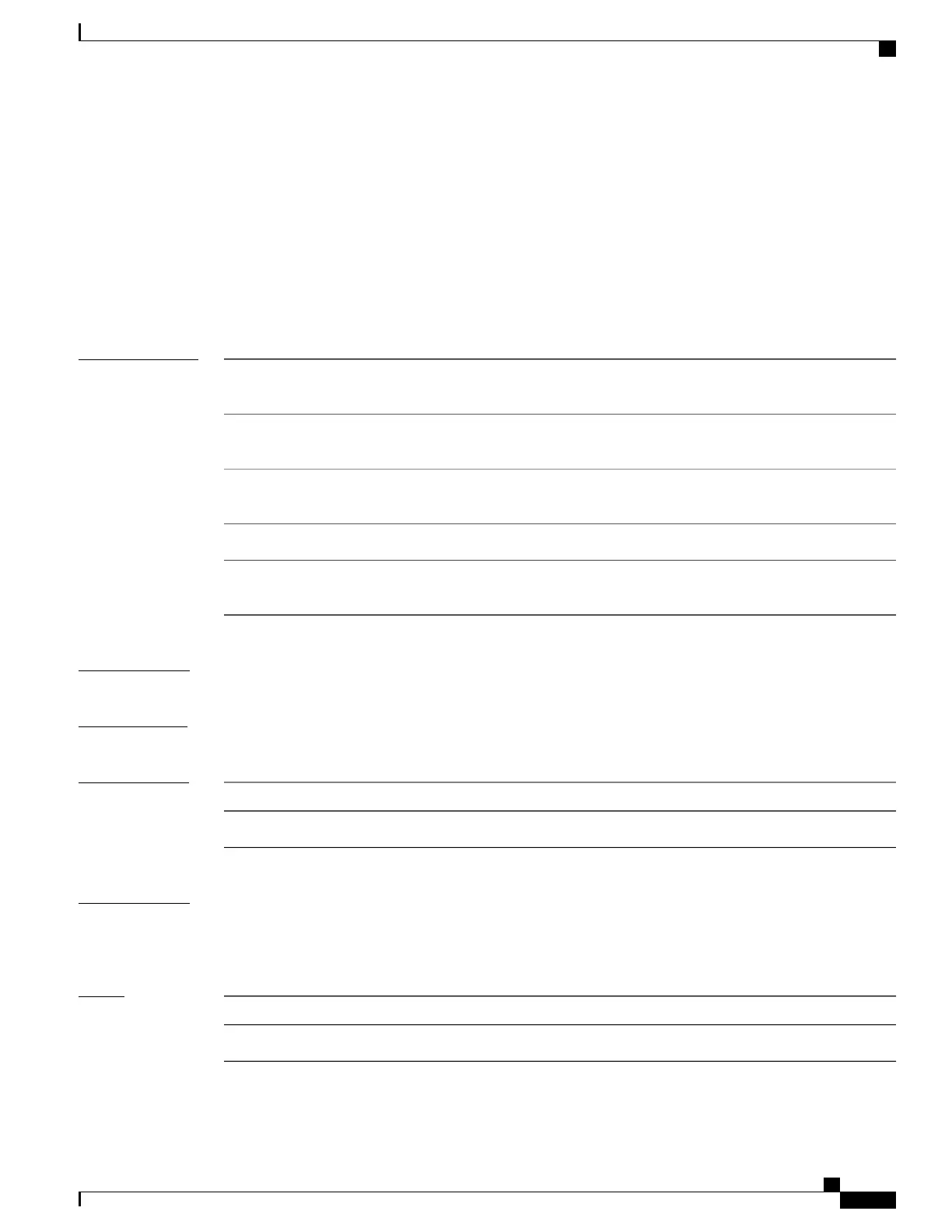rpl
To specify one ring port on local node being RPL owner, neighbor or next-neighbor, use the rpl command
in the Ethernet ring G.8032 instance configuration submode. To disable the port as RPL owner, neighbor or
next-neighbor, use the no form of this command.
rpl {port0| port1} {owner| neighbor| next-neighbor}
no rpl {port0| port1} {owner| neighbor| next-neighbor}
Syntax Description
Assigns port0 as RPL owner,
neighbor or next-neighbor.
port0
Assigns port1 as RPL owner,
neighbor or next-neighbor.
port1
Assigns port0 or port1 as RPL
owner.
owner
Assigns port0 or port1 as neighbor.neighbor
Assigns port0 or port1 as next
neighbor.
next-neighbor
Command Default
None
Command Modes
Ethernet ring G.8032 instance configuration submode
Command History
ModificationRelease
This command was introduced.Release 4.1.0
Usage Guidelines
To use this command, you must be in a user group associated with a task group that includes appropriate task
IDs. If the user group assignment is preventing you from using a command, contact your AAA administrator
for assistance.
Task ID
OperationTask ID
read, writel2vpn
Cisco ASR 9000 Series Aggregation Services Router VPN and Ethernet Services Command Reference, Release
6.1.x
313
Multipoint Layer 2 Services Commands
rpl
