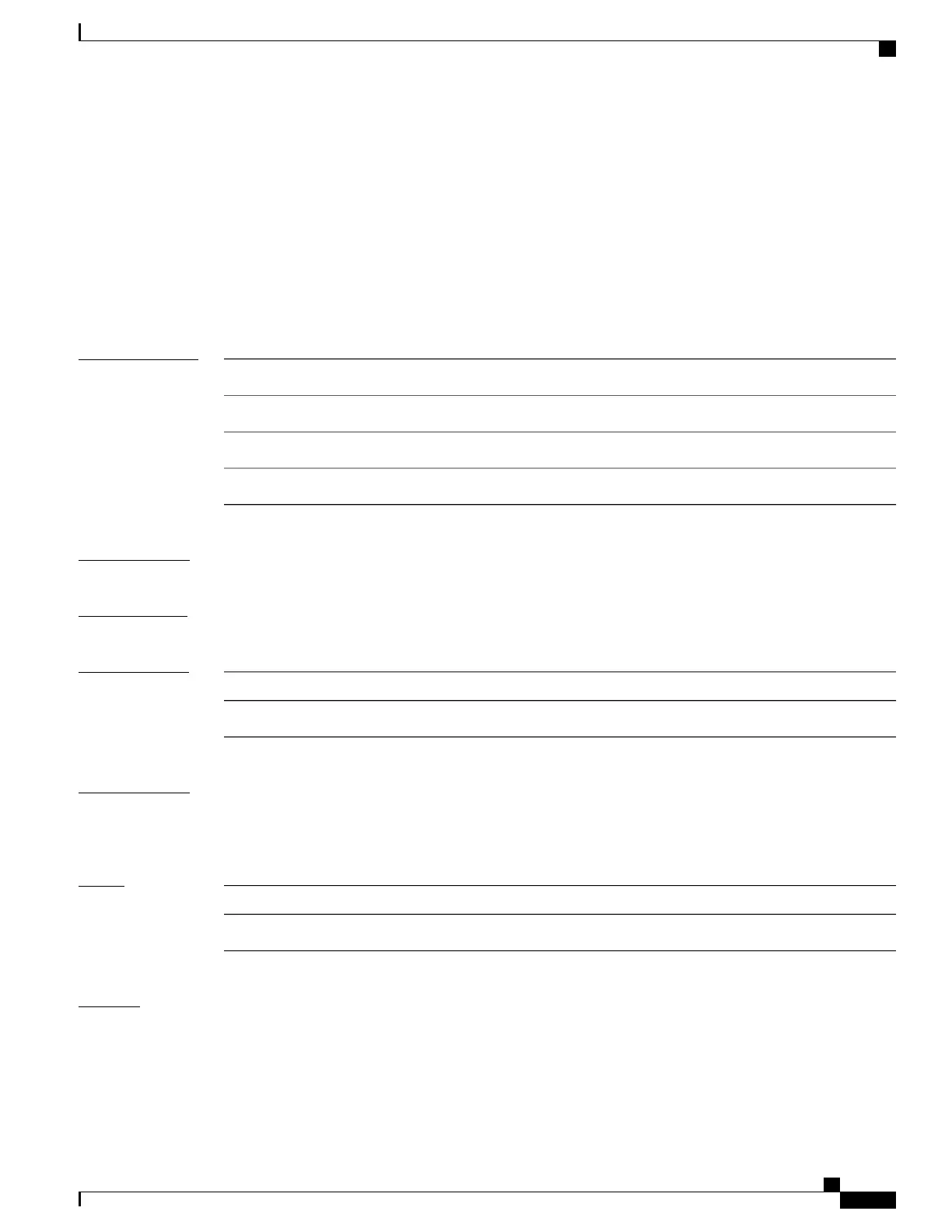debug spanning-tree pvrst
To enable debugging protocol-state changes such as port role, state changes, and topology change notification,
use the debug spanning-tree pvrst command in EXEC mode. To disable debugging, use the no form of this
command.
debug spanning-tree pvrst {controller| io| packet| protocol-state}
no debug spanning-tree pvrst {controller| io| packet| protocol-state}
Syntax Description
Enables Spanning Tree Protocol (STP) controller debugging.controller
Enables PVRST IO debugging.io
Enables PVRST packets debugging.packet
Enables protocol state debugging.protocol-state
Command Default
None
Command Modes
EXEC
Command History
ModificationRelease
This command was introduced.Release 5.1
Usage Guidelines
To use this command, you must be in a user group associated with a task group that includes appropriate task
IDs. If the user group assignment is preventing you from using a command, contact your AAA administrator
for assistance.
Task ID
OperationsTask ID
readethernet-services
Examples
This example shows how to enable protocol state debugging:
RP/0/RSP0/CPU0:router#debug spanning-tree pvrst protocol-state
RP/0/RSP0/CPU0:router#
debug spanning-tree pvrst protocol-state interface gigabitEthernet 0/0/0/1 vlan 400
RP/0/RSP0/CPU0:router#
Cisco ASR 9000 Series Aggregation Services Router VPN and Ethernet Services Command Reference, Release
6.1.x
487
Multiple Spanning Tree Protocol Commands
debug spanning-tree pvrst