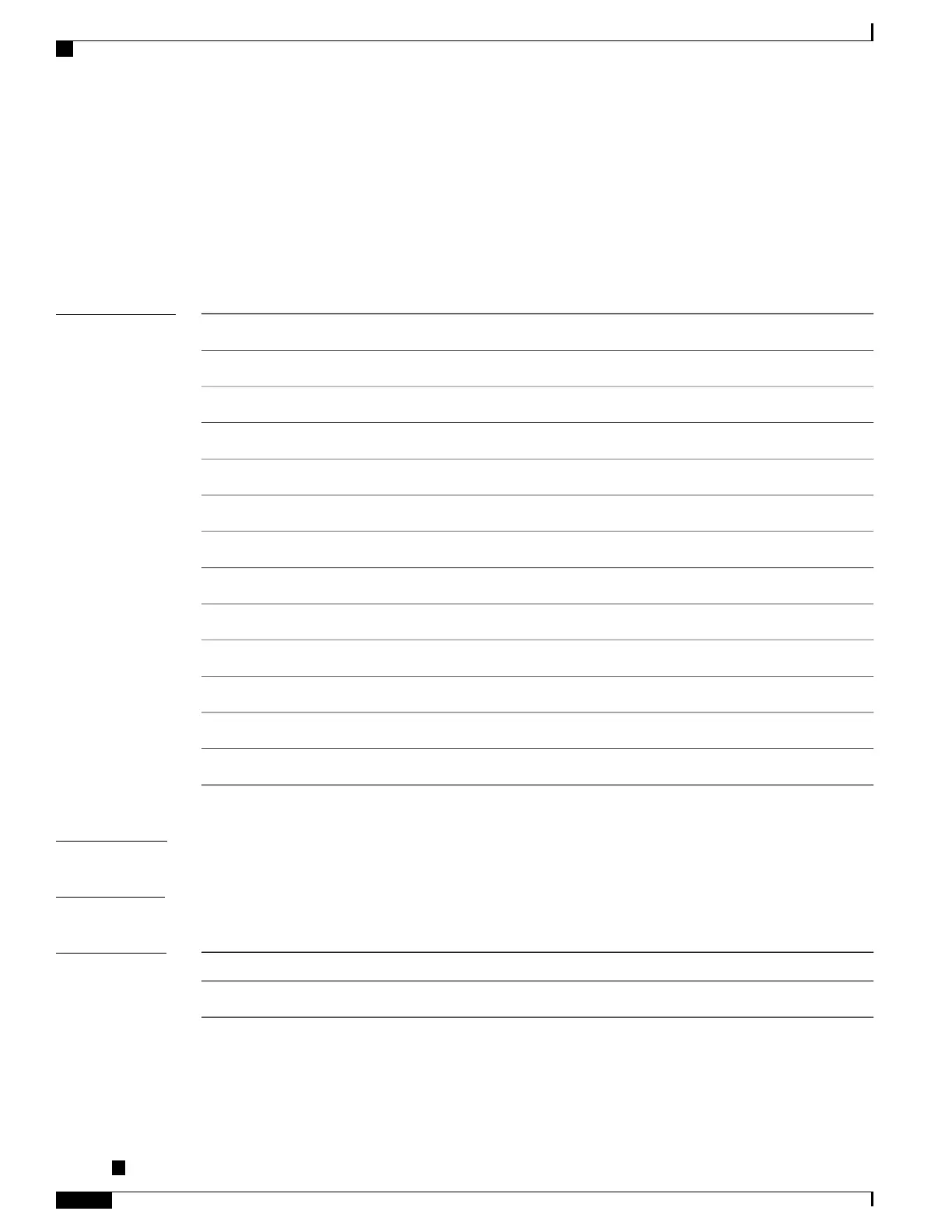show l2vpn trace
To display trace data for L2VPN, use the show l2vpn trace command in EXEC mode.
show l2vpn trace [checker| file| hexdump| last| location| reverse| stats| tailf| unique| usec| verbose| wide|
wrapping]
Syntax Description
Displays trace data for the L2VPN Uberverifier.checker
Displays trace data for the specified file.file
Display traces data in hexadecimal format.hexdump
Display last <n> entrieslast
Displays trace data for the specified location.location
Display latest traces firstreverse
Display trace statisticsstats
Display new traces as they are addedtailf
Display unique entries with countsunique
Display usec details with timestampusec
Display internal debugging informationverbose
Display trace data excluding buffer name, node name, tidwide
Display wrapping entrieswrapping
Command Default
None
Command Modes
EXEC
Command History
ModificationRelease
This command was introduced.Release 4.3.0
Cisco ASR 9000 Series Aggregation Services Router VPN and Ethernet Services Command Reference, Release
6.1.x
200
Point to Point Layer 2 Services Commands
show l2vpn trace
